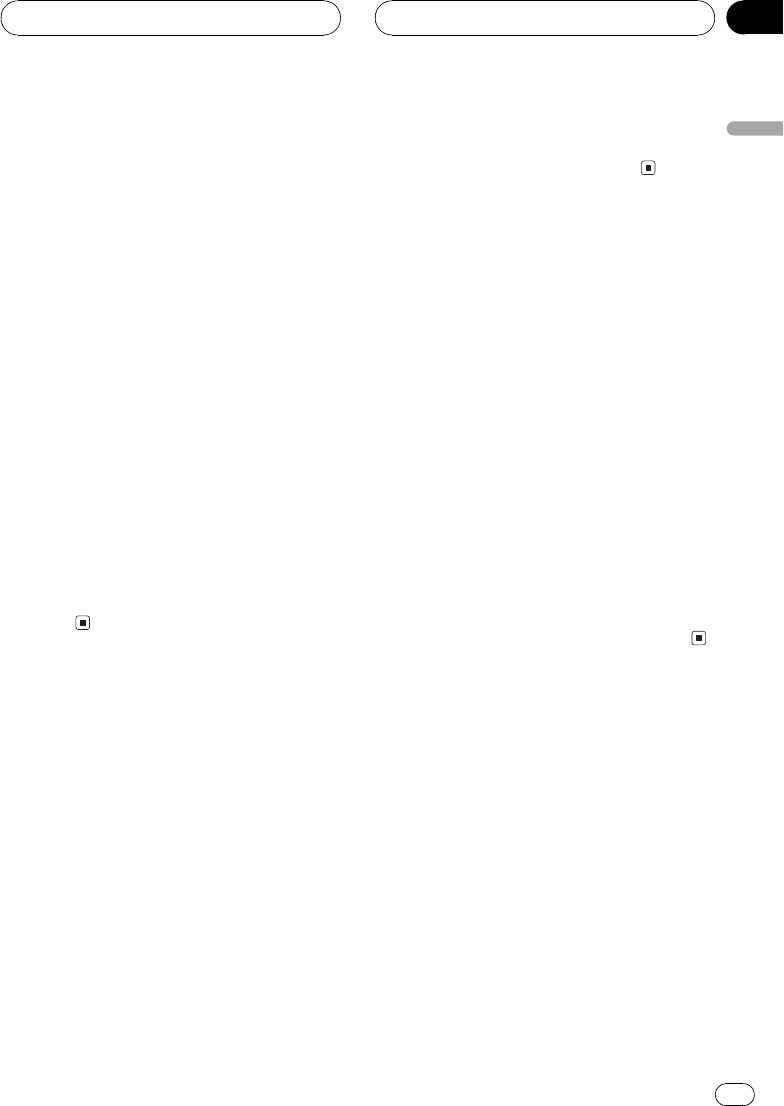
3 Press Multi-Control to select the desired
channel select setting.
Press Multi-Control repeatedly to switch be-
tween the following channel select settings:
Channel number (channel number select set-
ting)Category (channel category select
setting)
# You can also select the XM channel select set-
ting by pressing and holding CLOCK.
Selecting the channel in the
channel category
1 Select the channel select settings to
Category.
Refer to Swiching the XM channel select
setting on the previous page.
2 Push Multi-Control up or down to select
the desired channel category.
3 Push Multi-Control left or right to select
the desired channel in the selected channel
category.
Selecting the XM channel
directly
You can select the XM channel directly by en-
tering the desired channel number.
! You cannot operate this mode from func-
tion display.
1 Touch DIRECT on the remote control.
CHANNEL INPUT appears in the display.
2 Use NUMBER on the remote control to
input the desired channel number.
# To cancel the input numbers, press CLEAR on
the remote control.
3 While the input number is displayed,
press DIRECT on the remote control.
The entered XM channel is selected.
Display the ID code
Channel number select setting
If you select CH : 000, the ID code is displayed.
% Push Multi-Control left or right to select
CH : 000.
Channel category select setting
RADIO ID is provided as a channel category
for displaying the ID code.
% Push Multi-Control up or down to select
RADIO ID from channel category.
# If you select another channel, display of the ID
code is canceled.
# Display of the ID code repeats displaying
RADIO ID and the ID code one after the other.
XM tuner
En
47
English
Section
10


















