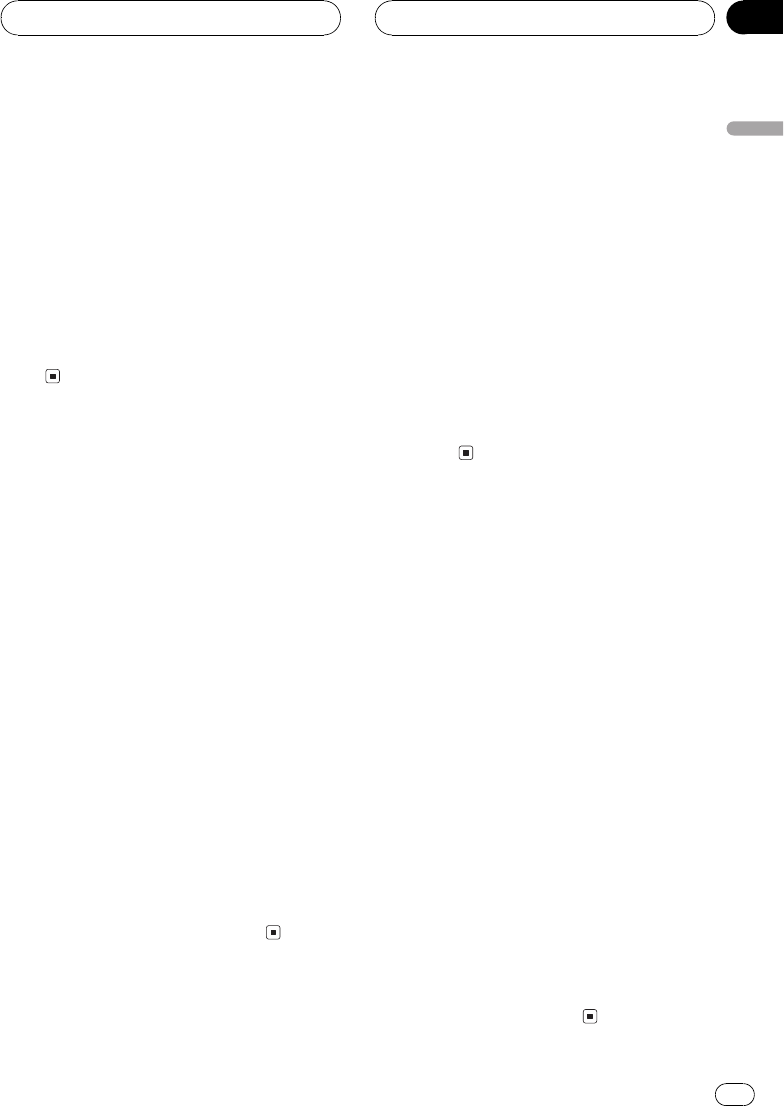
Pausing MP3/WMA/AAC/
WAV playback
Pause lets you temporarily stop playback of
the MP3/WMA/AAC/WAV.
1 Use Multi-Control to select Pause.
Pause appears in the display.
2 Press Multi-Control to turn pause on.
Play of the current track pauses.
# To turn pause off, press Multi-Control
again.
Using compression and BMX
Using the COMP (compression) and BMX
functions let you adjust the sound playback
quality of this player. Each of the functions
have a two-step adjustment. The COMP func-
tion balances the output of louder and softer
sounds at higher volumes. BMX controls
sound reverberations to give playback a fuller
sound. Listen to each of the effects as you se-
lect through them and use the one that best
enhances the playback of the track or CD that
you are listening to.
1 Use Multi-Control to select
Compression.
Compression appears in the display.
2 Press Multi-Control to select your favor-
ite setting.
Press Multi-Control repeatedly to switch be-
tween the following settings:
COMP/BMX OFFCOMP 1COMP 2
COMP/BMX OFFBMX 1BMX 2
Selecting the search method
You can switch the search method between
fast forward/reverse and searching every 10
tracks.
1 Use Multi-Control to select
Search mode.
Search mode appears in the display.
2 Press Multi-Control to select the search
method.
Press Multi-Control until the desired search
method appears in the display.
! FF/REV Fast forward and reverse
! Rough search Searching every 10
tracks
Searching every 10 tracks in
the current disc
If a disc contains over 10 tracks, you can
search every 10 tracks. When a disc contains
a lot of tracks, you can roughly search for the
track you want to play.
1 Select the search method Rough search.
2 Push and hold Multi-Control left or
right to search every 10 tracks on a disc.
# If a disc contains less than 10 tracks, pushing
and holding Multi-Control right recalls the last
track of the disc. Also, if the remaining number of
tracks after searching every 10 tracks is less than
10, pushing and holding Multi-Control right re-
calls the last track of the disc.
# If a disc contains less than 10 tracks, pushing
and holding Multi-Control left recalls the first
track of the disc. Also, if the remaining number of
tracks after searching every 10 tracks is less than
10, pushing and holding Multi-Control left re-
calls the first track of the disc.
MP3/WMA/AAC/WAV Player
En
27
English
Section
06


















