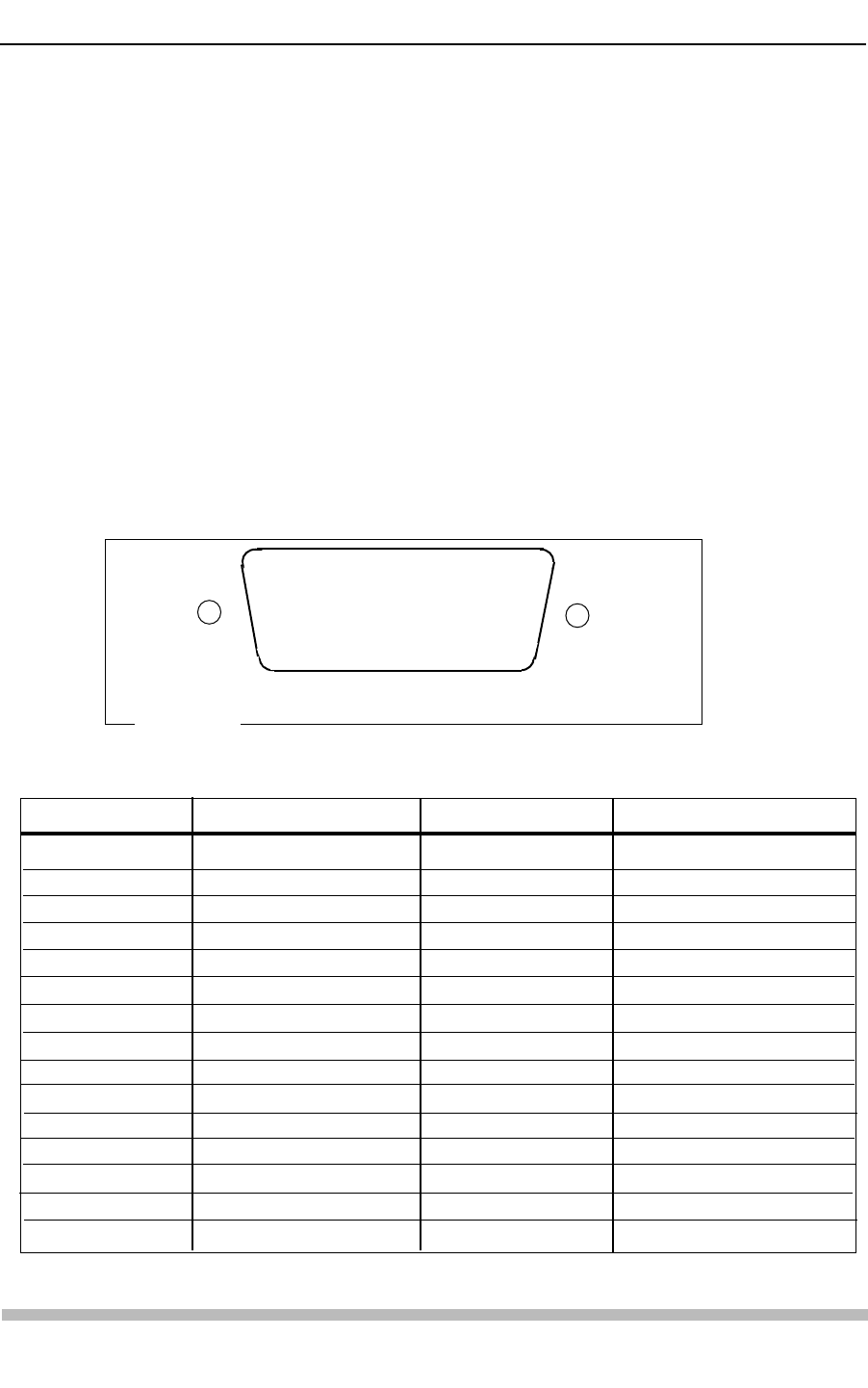
2.2 RS-232C Interface
The RS-232C port receives signals from an external computer or controller via the
appropriate RS-232C cable. Use Pioneer CC-12 cable for PC & compatibles with a
DB-25 connector. Use CC-13 cable for PC & compatibles with DB-09 connector.
Use CC-04 cable for Macintosh computers with Apple Circular 8 connector.
2.2 .1 RS-232C Interface Connector
The CLD-V2800 can be controlled by a computer connected to the RS-232C port
on the back of the player. This section gives specific information about: 1.) The RS-
232C Connector, 2.) The pin outs of the Serial Interface, 3.) Signal Characteristics,
4.) Connection to a computer.
1) The RS-232C Connector:
15-pin D-SUB connector, female, on the player.
15-pin D-SUB connector, male, on the cable.
2) Serial Interface Pin Outs
Chapter Two • CLD-V2800 Level III
CLD-V2800 Level III User’s Manual TP 120 v. 1.0 • 10/95 2-3
CLD-V2800 — 15-pin D-Sub Connector
15 14 13 12 11 10 9
8 7 6 5 4 3 2 1
●●●●●●●●
●●●●●●●
Pin # Terminal Input/Output Level
1 GND GROUND
2 TXD OUTPUT RS-232C
3 RXD INPUT RS-232C
4 DTR OUTPUT RS-232C
5 No Connection
6 No Connection
7 No Connection
8 No Connection
9 No Connection
10 No Connection
11 GND GROUND
12 No Connection
13 No Connection
14 No Connection
15 GND GROUND
Figure 2-D
Figure 2-C


















