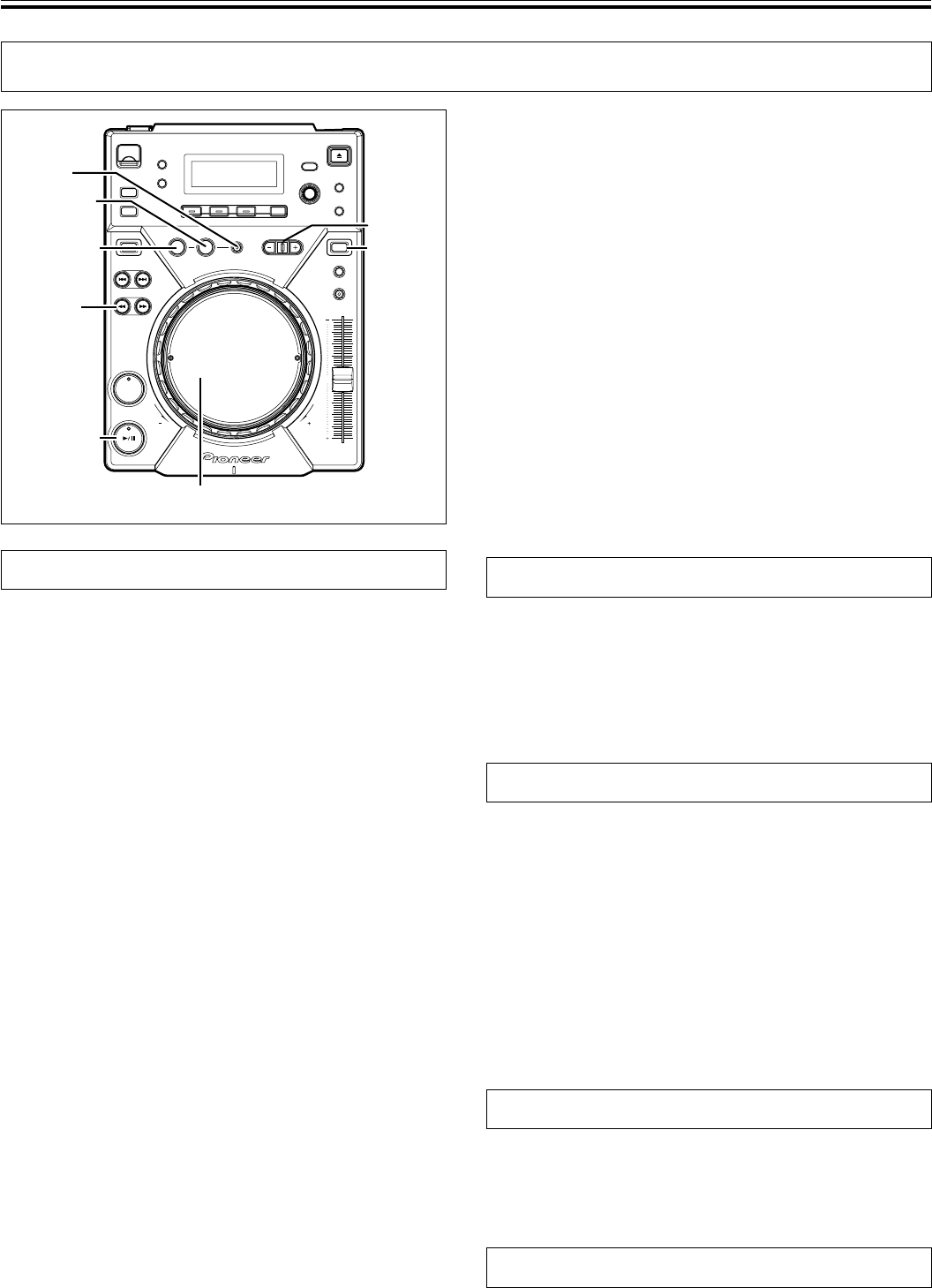
19
OPERATIONS (ADVANCED OPERATIONS)
ADVANCED OPERATIONS
Loop playback
7 Creating a loop
1. Press the PLAY/PAUSE button (6) button to start play-
back.
2. During playback, press the IN/REALTIME CUE/HOT LOOP
button at the loop-in point.
¶ Note that this operation is not needed if a prerecorded cue
point is to be used as the start of the loop.
3. During playback, press the OUT/OUT ADJUST button at
the desired loop-out point.
¶ Loop playback will start between the loop-in point and loop-out
point.
¶ By using the frame search, the loop-out point can be set in
units of frames.
¶ During playback of MP3s, looping is only possible within one
and the same track set having a cue point.
7 To start loop playback with automatically set
loop-out point (Auto BEAT LOOP)
Press the BEAT LOOP/LOOP DIVIDE during playback or
pause mode.
¶ The point at which the button is pressed will be set as the loop-
in point, and a loop-out point will automatically be set based on
the track’s BPM; loop playback will then start.
¶ If the numerical BPM value is not displayed, loop play will be-
gin based on BPM=130.
7 To divide loops (LOOP DIVIDE)
Press the BEAT LOOP/LOOP DIVIDE buttons during loop
playback.
¶ Pressing the – button will divide the playback loop, and press-
ing the + button will return the playback loop to its original
length.
7 Returning to loop-in point during loop playback
to start over the loop playback (HOT LOOP)
Press IN/REALTIME CUE/HOT LOOP button during loop play-
back.
¶ Returns to loop-in point and restarts loop playback.
7 To exit loop playback
Press RELOOP/EXIT button during loop playback.
¶ The track will continue playback in sequence from the loop out
point without returning to the loop-in point.
7 Changing the loop-out point
1. Press the OUT/OUT ADJUST button during loop playback.
¶ The time of the out point is shown in the display, the OUT/OUT
ADJUST button starts to flash rapidly and the IN/REALTIME
CUE/HOT LOOP button indicator turns off.
2. Press one of the SEARCH buttons (1, ¡) or turn the jog
dial.
¶ The loop-out point is moved forwards or backwards in one-
frame units.
¶ The loop-out point cannot be moved before the loop-in point.
¶ During playback of MP3s, loop adjustment is only possible
within one and the same track set having a cue point.
¶ Pressing the OUT/OUT ADJUST button or waiting 30 seconds
or longer will cause the player to exit from the loop-out adjust
mode and to resume loop playback.
7 Returning to loop playback (RELOOP)
After loop playback has been stopped, press the RELOOP/
EXIT button during playback.
¶ Returns to the previously set loop-in point, and restarts loop
playback. If the loop is divided with loop divide, the loop will
return to its original length.
¶ During playback of MP3s, re-looping is possible only within the
same folder.
Fader start playback
The supplied control cable may be used to connect the CONTROL
connector of the CDJ-400 to the matching CONTROL connector on a
Pioneer DJ mixer, thus making it possible to exit from cueing standby
mode and start playback immediately by raising the channel fader on
the DJ mixer. The cross fader may also be used to perform fade-in
starts on the player as well. The fader may also be returned to its
original position to return the player to the cueing point (back
cueing.) (See P.9 for instructions on connecting the units.)
Scratch play
When jog mode is set to [VINYL], pressing the top surface of the jog
dial and turning it causes playback to occur in proportion to the speed
and direction of jog dial rotation.
1. Press the JOG MODE VINYL button so the button indica-
tor lights.
2. During playback, press the top surface of the jog dial.
¶ The playback will stop and become playback corresponding to
the rotation of the jog dial (as explained in step 3).
3. Rotate the jog dial in the direction and at the speed you
wish playback to be performed.
¶ Playback will be heard in the direction and speed proportional
to the jog dial rotation.
4. Remove hand from jog dial.
¶ Returns to original playback.
Spin play
During playback in VINYL mode, either press the surface of the jog
dial or press the PLAY/PAUSE button (6) to pause playback, then
rotate the jog dial quickly; playback will occur in the direction and at a
speed proportional to the direction and speed of jog dial rotation,
even if you then release your hand from the jog dial.
Reverse play
Press the DIRECTION REV button. The button indicator will light.
Playback will begin in the reverse direction.
¶ Playback acceleration/deceleration produced with jog dial rotation
will operate in reverse.
Jog dial
VINYL
CUE
REV
PLAY/PAUSE
RELOOP/
EXIT
BEAT LOOP/
LOOP DIVIDE
JOG MODE
VINYL
OUT/
OUT ADJUST
IN/
REALTIME CUE/
HOT LOOP
SEARCH
1, ¡


















