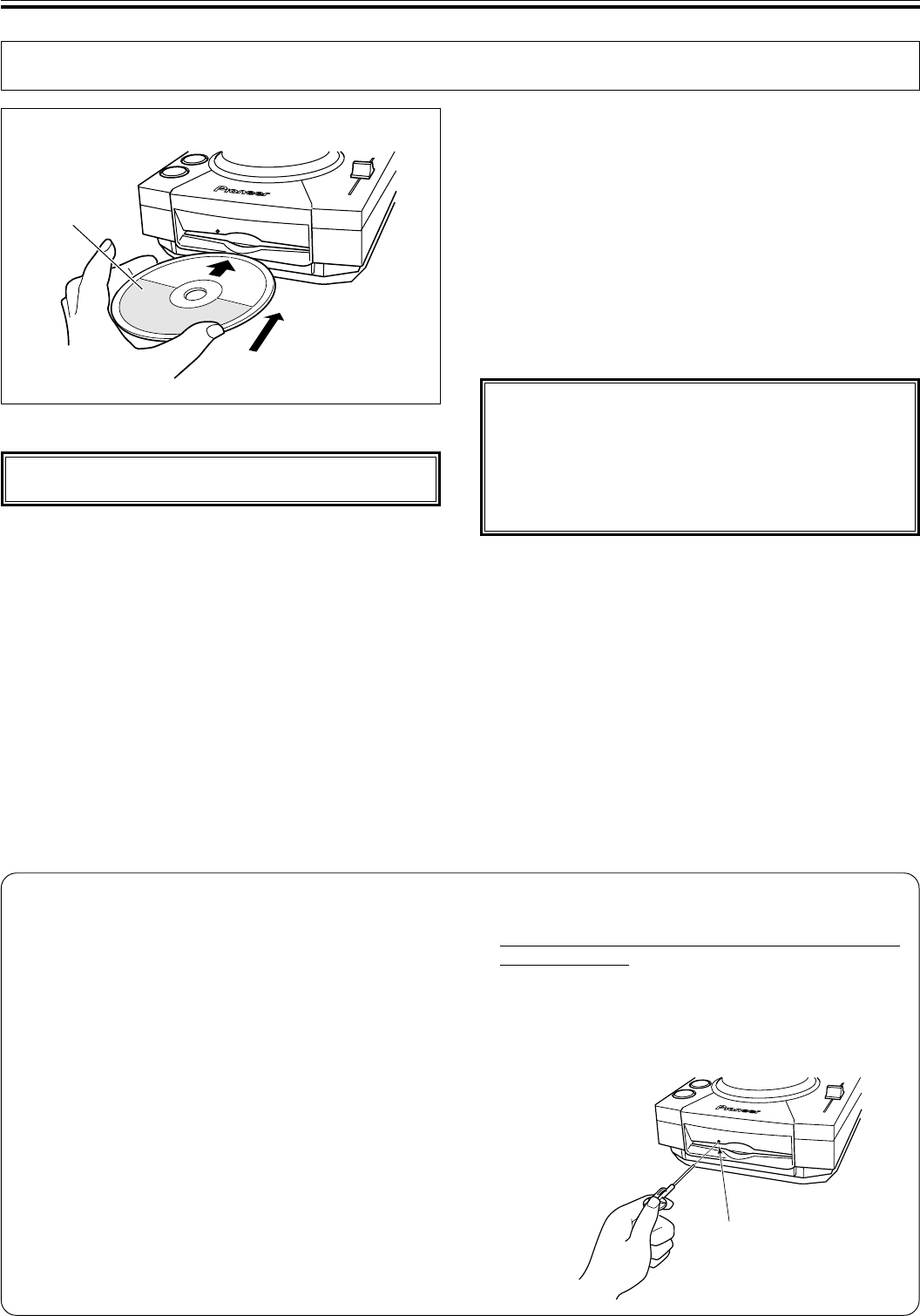
14
OPERATIONS (DISC LOADING/UNLOADING)
DISC LOADING/UNLOADING
Label surface up
Insert straight
1. Set the rear-panel POWER switch to ON.
Do not force a disc into the unit when the POWER switch
is set to OFF as this may damage the disc and the unit.
2. Insert a disc.
÷ Hold the disc with label surface upwards, and insert into
the front panel disc loading slot.
÷ Only one disc can be loaded at a time. Never attempt to
load more than one disc at the same time, or attempt to
load a second disc when one disc has already been
loaded.
÷ When loading a disc, do not placing any twisting force
on the disc, or try to force the disc into the slot. Also, do
not attempt to interrupt or defeat the motion of the disc
when the player begins to draw a disc into the slot or to
eject a disc, since damage to the disc or player could
occur.
3. Press the EJECT button to remove the disc.
÷ When the EJECT button is pressed, disc rotation stops
and the disc is ejected from the loading slot.
÷ If the disc cannot be ejected with the EJECT button, in-
sert a pin in the forced ejection hole on the front panel of
the player.
7 Canceling eject command
In the event the EJECT button is pressed by mistake, if the
PLAY/PAUSE (6) button is pressed immediately (before
[EJECT] is displayed), the eject command will be canceled
and playback will restart from the place immediately
before the EJECT button was pressed (during this time,
sound output will be temporarily interrupted).
CAUTION:
Do not attempt to press a disc back into the slot when
the [EJECT] indicator appears. Pressing a disc back into
the slot while the [EJECT] indicator appears may cause
the player to stop. In this case, press the EJECT button
again and wait until the [EJECT] indicator goes out be-
fore reinserting the disc.
Forced disc ejection
If the EJECT button does not function or the disc cannot
be removed, pushing the pin provided into the forced
ejection hole on the front panel will enable the disc to be
removed.
When performing forced ejection, be sure to follow the
precautions below.
1 Be sure to turn OFF the power of the CD player, and
check that the disc has stopped rotating. It takes
about 60 seconds for the disc to stop rotating after the
power has been turned OFF.
If forced ejection is performed while the disc is rotating;
÷ As the disc will be ejected outside the CD player rotat-
ing, it may hit your finger and cause injuries.
÷ As the disc will be rotating with the clamp unstable, it
may be scratched.
For the above reasons, never attempt to eject the disc
forcibly while it is rotating.
2 Always use the pin provided (Do not use other objects).
The provided pin is found in a groove in the bottom sur-
face of the player.
When the provided forced eject pin is inserted fully into
the forced eject hole on the front panel, the loaded disc
is ejected about 5 mm to 10 mm from the loading slot,
making it possible to remove it by hand.
Forced ejection hole


















