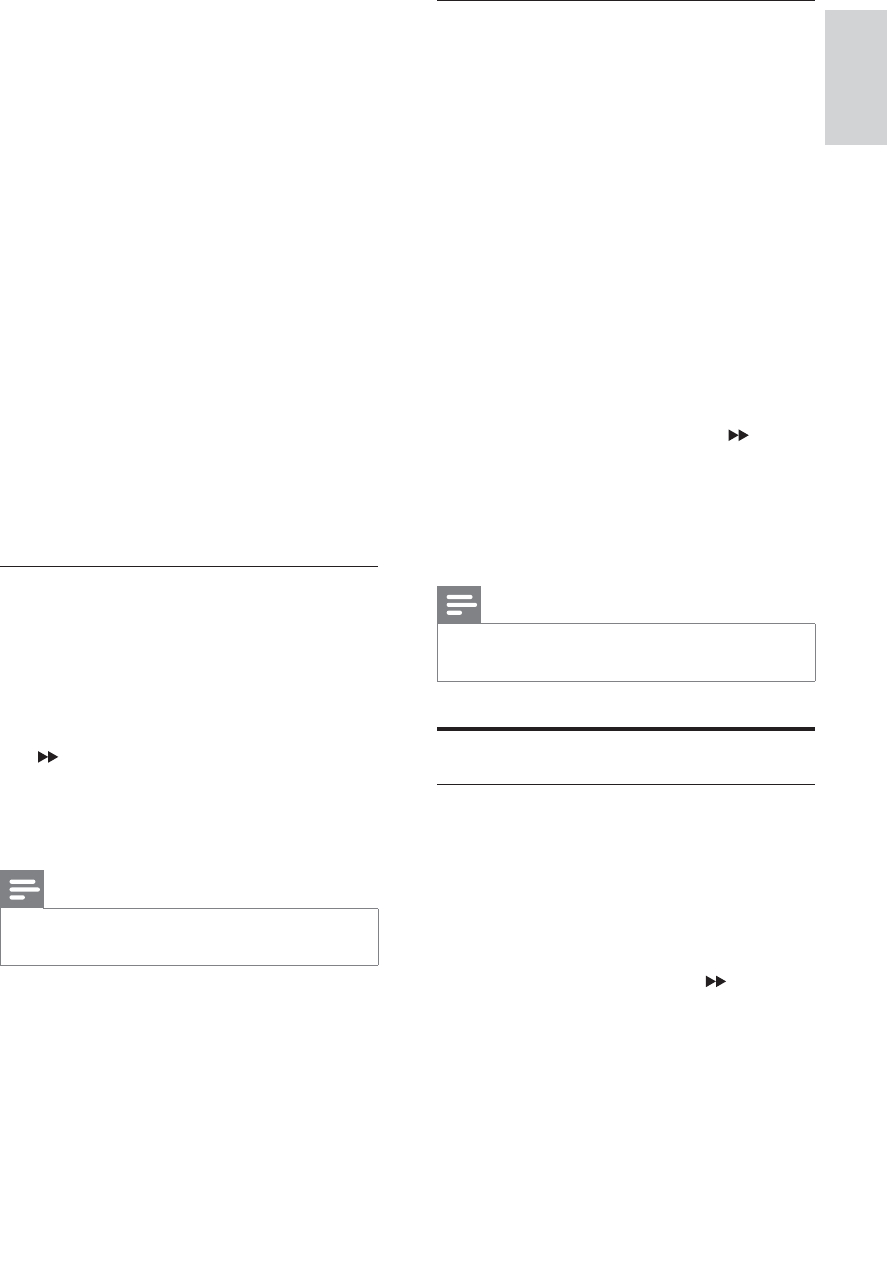
21
View DivX VOD registration code
DivX is a popular media technology created
E\'LY;,QF'LY;PHGLDÀOHVFRQWDLQKLJKO\
compressed video with high visual quality
WKDWPDLQWDLQVDUHODWLYHO\VPDOOÀOHVL]H'LY;
ÀOHVFDQDOVRLQFOXGHDGYDQFHGPHGLDIHDWXUHV
like menus, subtitles, and alternate audio
WUDFNV0DQ\'LY;PHGLDÀOHVDUHDYDLODEOH
for download online, and you can rent and
purchase DivX videos with the DivX VOD
(Video on Demand) service. To use this
service, you need the DivX VOD registration
code of the unit. For more information and
instructions, visit www.divx.com/vod.
1 Press SYSTEM MENU.
2 Select [SYSTEM SETUP] (system setup)
> [DIVX[R] VOD], then press
.
3 Press OK.
The registration code appears. »
4 Write down the code for future use.
5 Press SYSTEM MENU to exit.
Note
All the downloaded videos from DivX
®
VOD
can only be played on this unit.
Video settings
Adjust picture quality
During DVD play , you can adjust brightness,
contrast, hue, and saturation to improve
picture quality.
1 Press SYSTEM MENU.
2 Select [VIDEO SETUP] (video setup).
3 Select an option, then press .
[BRIGHTNESS] (brightness): Adjust
the brightness level.
[CONTRAST] (contrast): Adjust the
contrast level.
[HUE] (hue): Adjust the hue level.
[SATURATION] (saturation): Adjust
the saturation level.
» [3 PG]
Parental guidance suggested.
» [4 PG13]
Material is unsuitable for children
under age 13. Parental guidance
suggested.
» [5 PG-R], [6 R]
Recommended that parents restrict
children under 17 from viewing
or allow them to view only when
supervised by a parent or adult
guardian.
» [7 NC-17]
Not recommended for children under
age 17.
» [8 ADULT]
Viewed only by adults due to graphic
sexual scenes, violence, or language.
4 Press SYSTEM MENU to exit.
Change parental control password
You can set a password to restrict play of
certain discs.
1 Press SYSTEM MENU.
2 Select [SYSTEM SETUP] (system setup)
> [PASSWORD] (password), then press
.
3 Enter a four-digit password with Numeric
keypad 0-9, then press OK.
4 Press SYSTEM MENU to exit.
Note
The default password (1234) remains valid
even if a new password is set.
English
EN


















