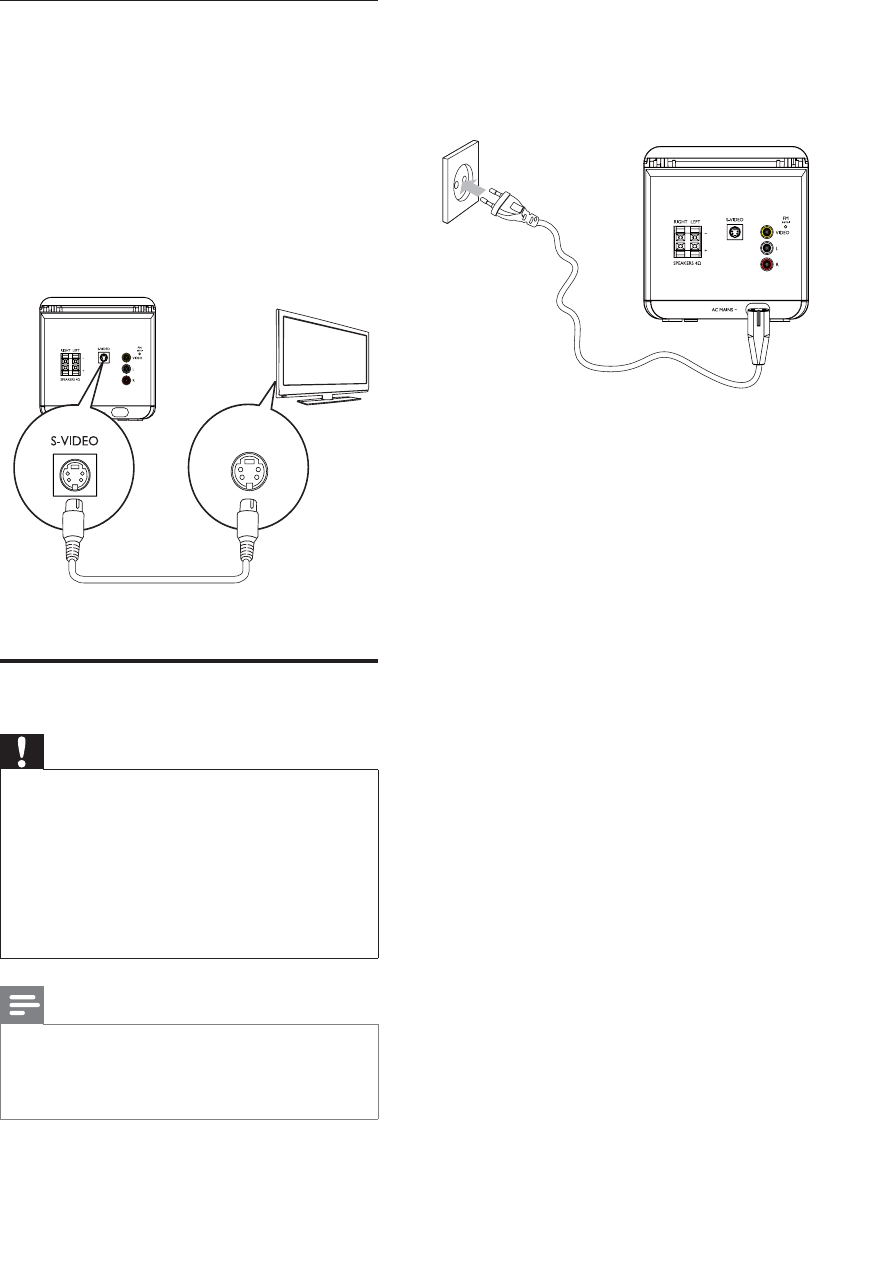
12
1 Switch the voltage selector to the local
power line voltage.
2 Connect the power cord to the wall
outlet.
Option 2: Connect through S-Video
socket
S-video provides better picture quality than
AV out connections.
1 Connect an S-video cable (not supplied)
to:
the S-VIDEO socket on this unit.
the S-Video socket on the TV.
Connect power
Caution
Risk of product damage! Ensure that the
power supply voltage corresponds to the
voltage printed on the back or the underside
of the unit.
Risk of electric shock! When you unplug the
AC power cord, always pull the plug from the
socket. Never pull the cord.
Before connecting the AC power cord, ensure
you have completed all other connections.
Note
The type plate is located on the rear of the
main unit.
The voltage selector is at the bottom of the
main unit.
TV
S-VIDEO IN
EN


















