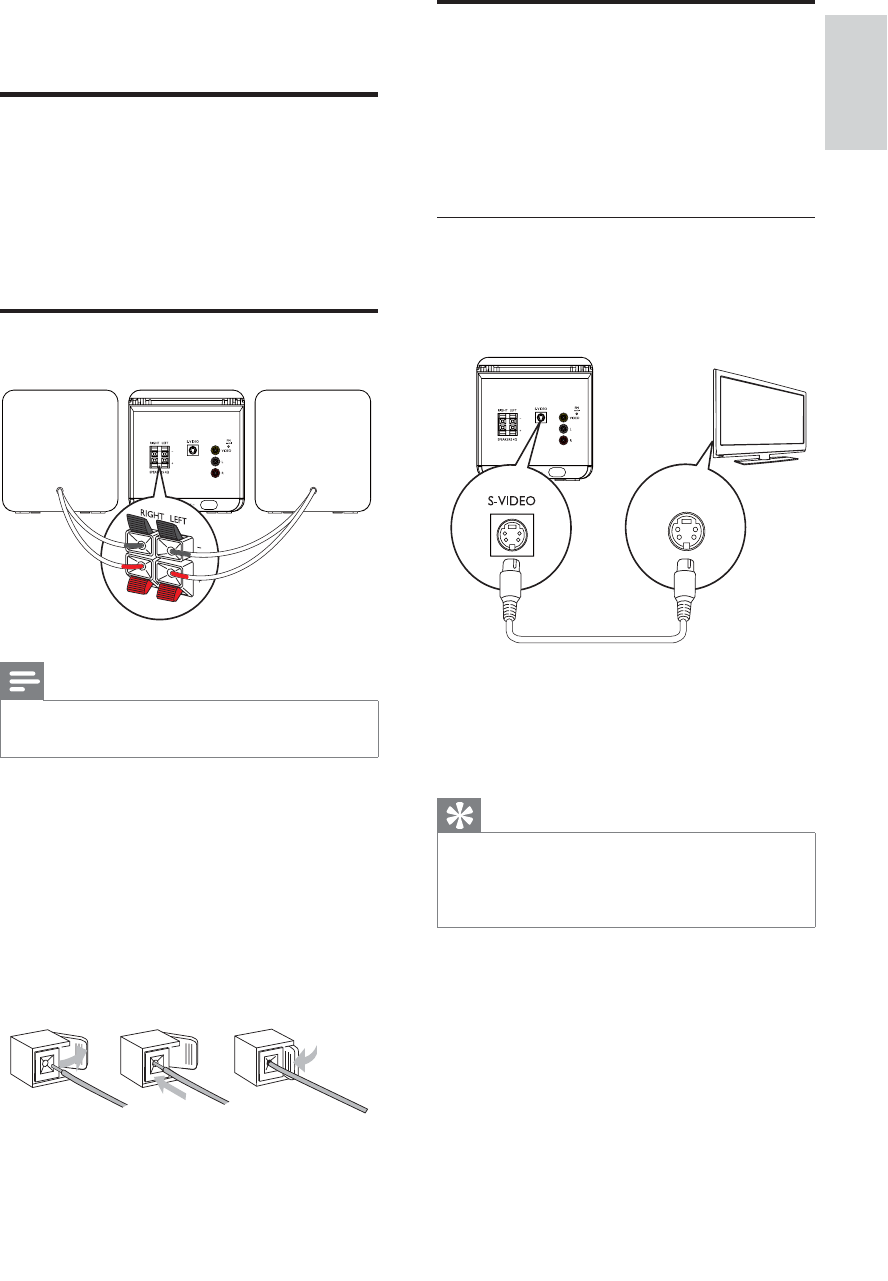
11
Connect TV
You can watch video from this unit on the TV
screen.
Option 1: Connect through AV cable
Option 1: Connect through S-Video
socket
Option 1: Connect through AV cable
AV out provides basic analogue connectivity.
1 Connect AV cable (red/white/yellow) to:
AV OUT ( VIDEO, L, R ) sockets on
the unit.
AV input sockets on the TV.
Tip
If you want to listen to sound from the unit
instead of from TV, connect the video cable
(yellow) only. Do not connect the audio cable
(red and white).
TV
S-VIDEO IN
3 Connect
Preparations
1
3ODFHDVRIWFORWKRQDKDUGÁDWVWDEOH
surface.
2 Place the unit onto the cloth.
3 Remove the socket cover.
Connect speakers
Note
Ensure that the colors of the speaker wires and
terminals are matched.
1 +ROGGRZQWKHVRFNHWÁDS
2 Insert the stripped part of the wire
completely.
Insert the right speaker wires to
“RIGHT”, left speaker wires to
“LEFT”.
Insert the red wires to “ +”, black
wires to “-”.
3 5HOHDVHWKHVRFNHWÁDS
abc
English
EN


















