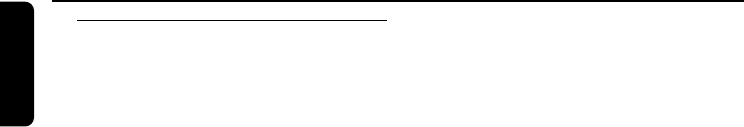
8
English
Controls (illustrations on page 2)
Controls on the system (Top and
front panels)
1 0OPEN
– push to open the disc door.
2 REMOTE SENSOR
– sensor for the infrared remote control
Helpful hints: Always point the remote control
towards this sensor.
3 DSC (DIGITAL SOUND CONTROL)
– selects predefined sound settings: FLAT, ROCK,
JAZZ, POP, CLASSIC.
4 HYPER BASS SOUND
– switches the bass enhancement on/off
5 STOP Ç
– stops CD playback; erase a CD program
6 PRESET/REPEAT
– CD: repeats a track, a disc or programmed
track(s)
– Tuner: selects a preset radio station
7 VOLUME rotary
– adjusts the volume
8 PROGRAM
– CD: programs tracks and reviews the program
– Tuner: programs preset radio stations
– Clock: sets the clock time
9 AUX
– selects the input from an additional connected
appliance
0 Tape deck 1/2
! Tape deck keys
RECORDâ starts recording (for TAPE 1
only)
PLAY £ ......... starts playback
REWà / F. FWD á ..... fast rewinds/
........................ winds a tape
STOP•OPEN 70 ............ stops playback; opens
........................................................... the tape holder
PAUSEÅ
TAPE 1: interrupts playback or recording
TAPE 2: interrupts playback
@ RANDOM
– plays a disc in random order
# INTRO
– plays each track 10 seconds
$ n
– 3.5 mm headphone socket
Helpful hints:
– Adjust the volume to a moderate level
before you plug in the headphones.
– Connecting headphones will switch off the
speakers.
% FM MONO/STEREO
– selects mono or stereo FM reception
^ SLEEP
– displays/adjusts/switches off the sleep timer
& 4 / ¢
–CD: skips or searches CD tracks backwards/
forwards
–Tuner: tunes to radio stations
– Clock: sets the hour/minute
* Source buttons
TUNER (FM•AM/MW)
– select tuner source and toggles between the
wavebands : FM or AM(MW).
CD /ÉÅ
– select CD source; starts or pauses CD playback
TAPE
– selects tape source.
( POWER
– switches the system on or to standby mode.
– switches off the sleep timer.


















