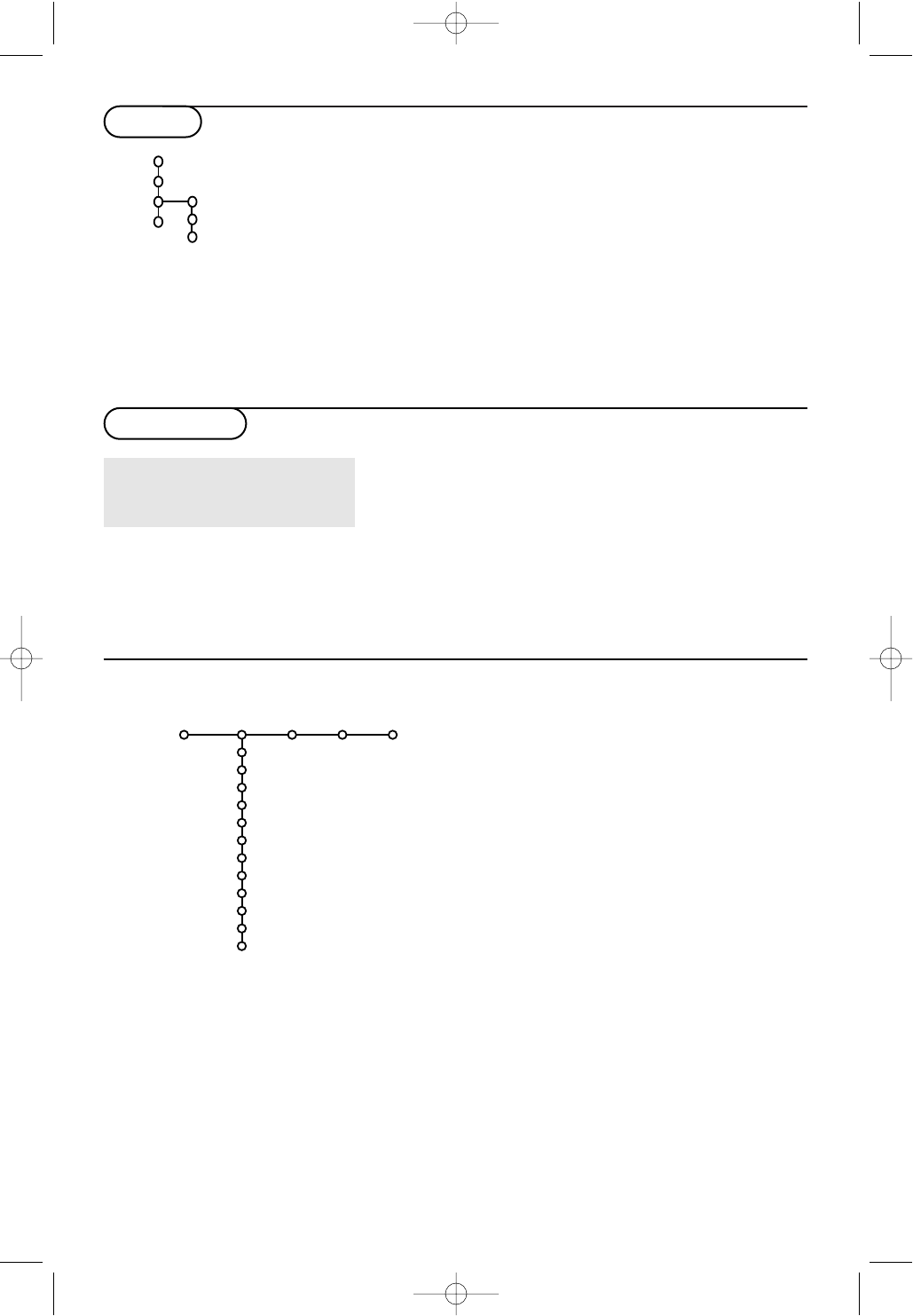
22
The Demo menu allows to demonstrate the TV features
separately or in a loop.
Note:Toggling through all the Ambilight modes will display
each mode for 10 seconds each. Before switching to the next
mode the light will first fade to off and then fade up in the
next mode.
Ambilight
Teletext
Active Control
TV
Setup
Demo
Install
Press the MENU TV key on the remote control to
summon the main menu.
Notes:
- Dependent on the input signal, one or more menu items
may not be selectable.
- Some analogue menus can also be displayed when in
digital mode.
& Press the cursor right to select Picture.
é Select the menu items in the Picture menu with the
cursor up/down.
“ Adjust the settings with the cursor left/right or
enter the list of submenu items with the cursor
right. Select a submenu item with the cursor
up/down.
Note:To remove the menu background before adjusting
the picture settings, see Select TV setup, General, p. 20.
Press the i key to get
information about the selected
menu item.
Picture Sound Ambilight Features
Smart picture
Contrast
Brightness
Colour
Sharpness
Tint
Digital options
Dynamic contrast
DNR
Colour enhancement
(Hue)
Picture format
TV
Picture menu
TV menu
Demo
24571.1 en.qxd 31-08-2005 11:59 Pagina 22


















