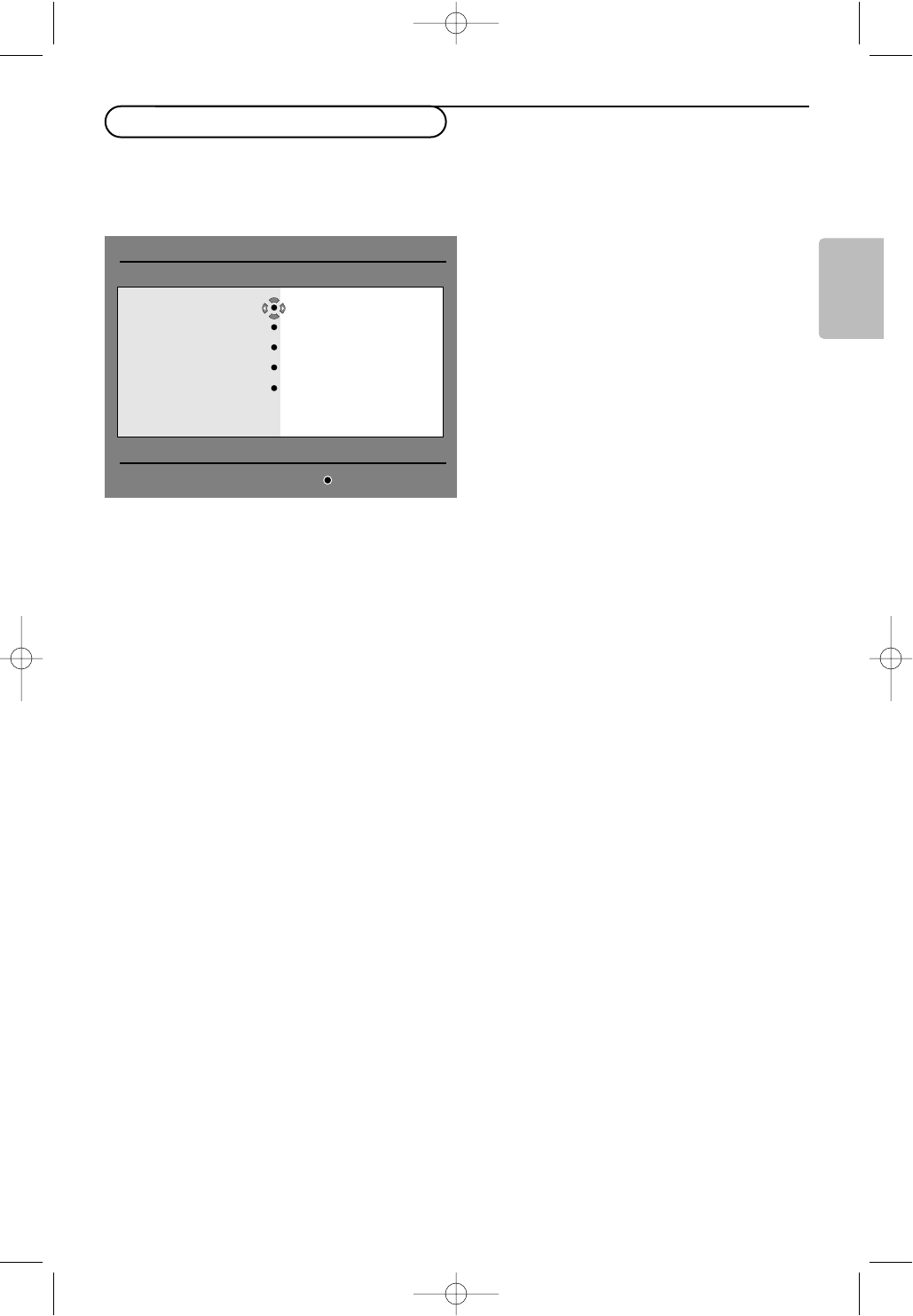
13
English
This menu enables you to create a favourite list
with your preferred TV channels and radio stations.
For example, each member of your family can
create his/her own favourite list.
& From the digital mode, press the DIGITAL
MENU key to display the Setup menu.
é Press the cursor right to enter into the
Favourites list menu.
You have the choice to create 4 different
favourite lists.
“ Use the cursor up/down to select your
favourite list :
List 1, List 2, List 3 or List 4
and press the cursor right.
‘ Use the cursor up/down to select a setting and
press the cursor right to enter into the sub-
menu.
•
Name : use the cursor left/right to move
around the name display area (16 characters)
and the
-P+ keys to select the
characters.When the name has been entered,
press the
OK key to exit.
•
Select TV channels : use the cursor up/down
to select your favourite TV channels and
confirm with the
OK key. Press the cursor left
to exit.
•
Select radio stations : use the cursor
up/down to select your favourite radio station
and confirm with the
OK key. Press the
cursor left to exit.
•
Add all services :press the OK key if you
want to add all the services into your
favourite list.
•
Remove all services :press the OK key if
you want to remove all the service from your
favourite list.
( Press the DIGITAL MENU key to exit the
menu.
§ Your favourite list can be selected using the
options menu (see next page).
Setting up your favourite list
Setup
Make changes to your lists of favourite services
Favourites
Preferences
Information
Access restrictions
Installation
List 1
List 2
List 3
List 4
Close
24571.1 en.qxd 31-08-2005 11:59 Pagina 13


















