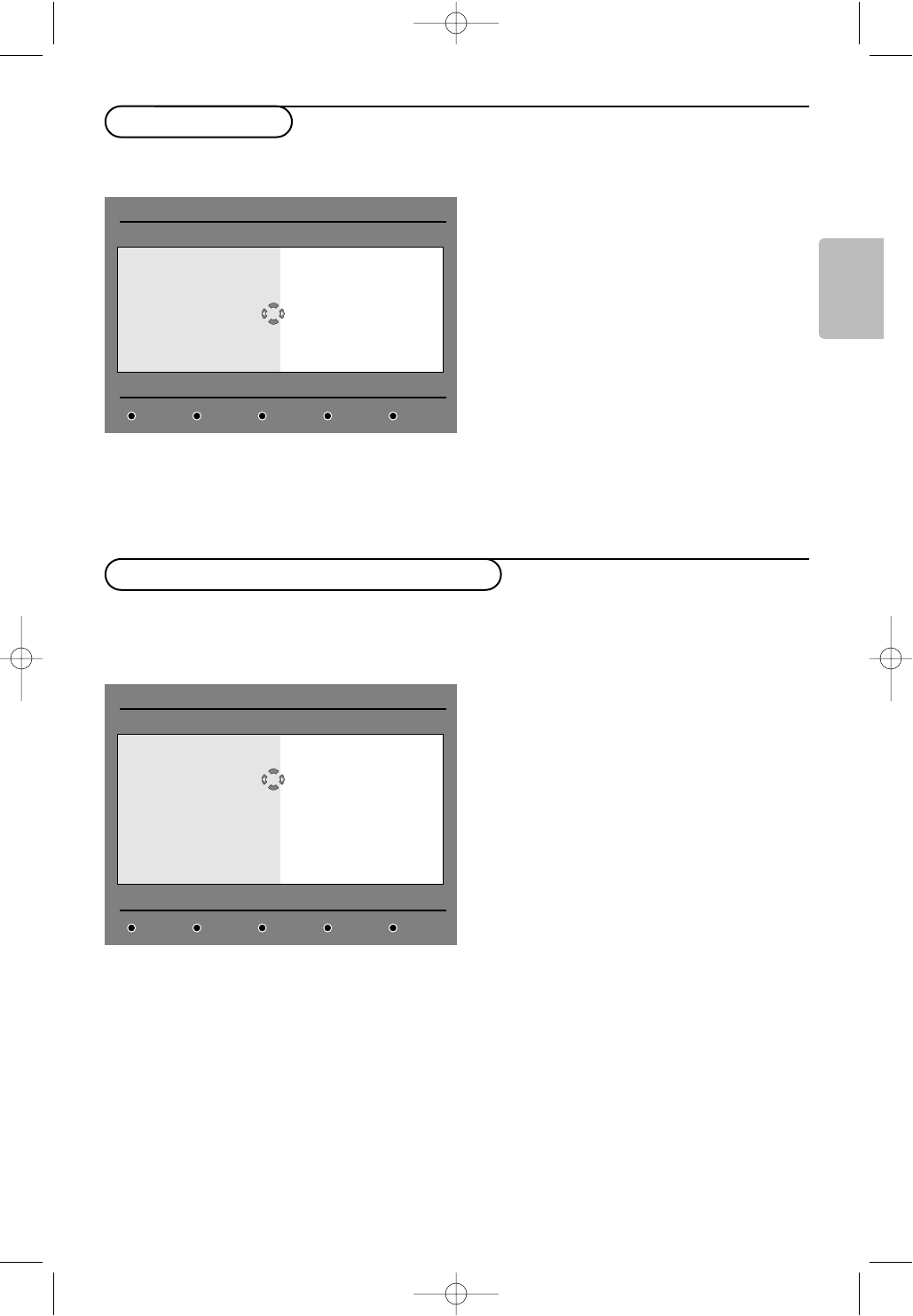
11
English
This menu allows you to check the strength of the
signal you are receiving through your aerial.
& From the digital mode, press the DIGITAL
MENU key to display the Setup menu.
é Use the cursor down to select Installation
and press the cursor right to display the
Installation menu.
“ Use the cursor down to select Test reception
and press the cursor right.
You obtain an indication of the actual
programme frequency, the network name, the
signal quality and strength.
‘ You now have to enter the frequency of the
digital channel you want to test.
Your TV magazine can provide the list of digital
channel numbers. Use the table on page 38 to get
the frequency.
( If the signal quality and strength is poor, a
message appears at the bottom of the menu
prompting you to enter the frequency between
the lower and the higher limit.
If after keying the frequency, the reception is
still poor, you can try improving, renewing,
adjusting or updating the aerial. It is however
advisable to contact a specialised aerial installer
in order to achieve best results.
This menu allows you to select your preferred
language for audio, subtitle, teletext and menu and
make changes to the location (country and time
zone).
& From the digital mode, press the DIGITAL
MENU key to display the Setup menu.
é Use the cursor down to select Preferences
and press the cursor right.
“ Use the cursor up/down to select Languages,
Location or Digital Audio Output and press
the cursor right.
‘ Use the cursor up/down to select a setting and
press the cursor right to enter into the sub-
menu. Make your adjustment and press the
OK
key or the cursor left to exit.
Language default settings
•
Audio : to select the audio sound language.
•
Subtitle/Teletext : to select the
subtitle/teletext language.
•
Subtitling mode : off, on or auto (subtitle
only displayed in case of original audio
transmission).
•
Subtitles for hearing impaired : to activate
or deactivate the specific subtitle for hearing
impaired (if made available by the
broadcaster).
•
System : to select the menu language.
Location settings
•
Country : to select the country where you
are located.
•
Time zone : to select the time zone where
you are located.
Digital Audio Output settings
• Select
AC3 (if the signal is broadcasted and if
the amplifier connected supports the Dolby
Digital format).
• Select
PCM if the amplifier connected doesn’t
support Dolby Digital format. See also
Connect Peripheral Equipment, MultiChannel
Surround receiver, p. 32.
( Press the DIGITAL MENU key to exit the
menu.
Language and location preferences
Test reception
Setup
Installation
Test signal quality
Service lists •
Service setup •
Test reception •
Frequency
Network name
Signal quality
Signal strength
Close
Setup
Preferences
Select your preferred language
Languages •
Location •
Digital Audio Output •
Audio
Subtitle / Teletext
Subtitling mode
Subtitling for hearing impaired
System
Close
24571.1 en.qxd 31-08-2005 11:59 Pagina 11


















