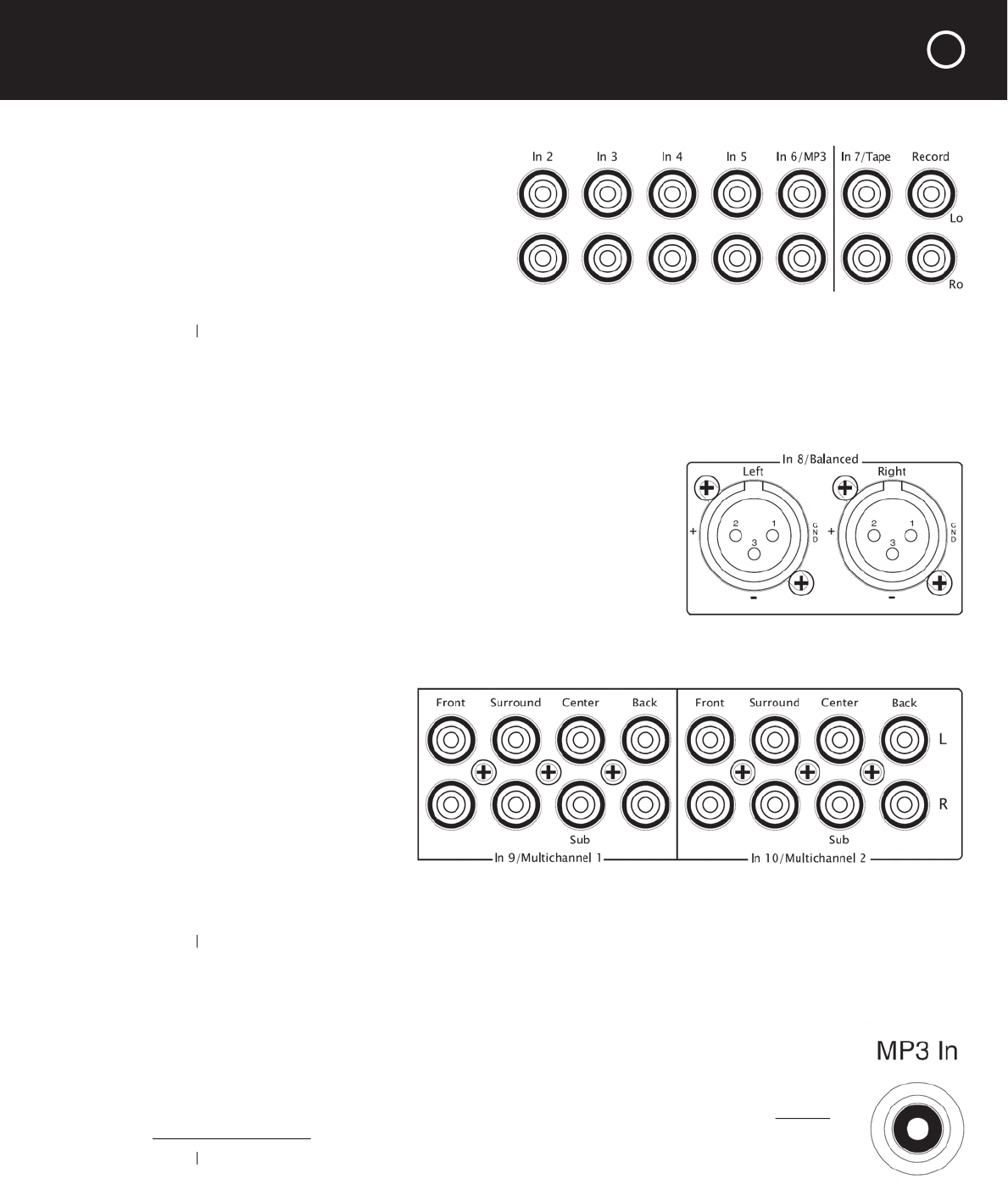
7
CONNECTING YOUR P 7: AUDIO INPUT CONNECTIONS
RCA Line Level Input Jacks (In 2 ~ In 7/Tape) –
Stereo
Inputs 2–7 are for stereo sources and they
all have the same input sensitivity, input
impedance and are compatible with any
typical analog line level source such as a
CD, tape deck, DVD or tuner. In 7/Tape
has accompanying record output jacks
for connecting an audio recorder.
Note:
The rear panel In 6/MP3 jacks and the front panel MP3 input jack are both for Input 6 so
Note: The rear panel In 6/MP3 jacks and the front panel MP3 input jack are both for Input 6 so Note:
you should not connect a source to the rear panel In 6/MP3 jacks if you plan to use the front
panel MP3 input jack. If you were to play an audio source through both the rear panel input 6 jack
and the front panel MP3 jack you would hear both sources playing at the same time.
Balanced Input Jacks (In 8/Balanced) –
Stereo
Input 8 is for a stereo source and uses balanced XLR type jacks.
Use this input to connect a source which has balanced outputs,
such as the Parasound model T 3 FM/AM tuner. A balanced line
provides superior hum and noise cancellation, especially for long
cable runs. Many serious listeners also prefer the sonic character-
istics of balanced interconnects because the lower inherent noise
fl oor contributes to a more defi ned and spacious soundstage. For
more information on balanced connections see the Frequently
Asked Questions section of this manual.
Multichannel input jacks (In 9/Multi 1 and In 10/Multi 2) –
Surround Sound
Inputs 9 and 10 are for use with
sources equipped with analog
outputs for surround sound.
These sources include many
DVD players, some Blu-ray
players, SACD and DVD-A
players. Connect your source
component’s analog audio
output jacks to one set of the
P 7’s multichannel input jacks.
If you have a 5.1 system which only uses fi ve speakers and a subwoofer then you will not
connect anything to the L & R Back Input jacks.
Note:
Inputs 9 and 10 can also be used for additional stereo sources by using just their Front
Note: Inputs 9 and 10 can also be used for additional stereo sources by using just their Front Note:
L & R input jacks. If you use Inputs 9 or 10 for stereo the P 7’s analog bass management and
subwoofer output features are not available.
Front Panel MP3 Input (Input 6) –
Stereo
For your convenience there is an input for a portable MP3 player on the front panel. Connect
the included cable with the 3.5mm stereo plugs between the MP3 player’s headphone jack
and the P 7’s MP3 input jack. For the best sound with an iPod
®
set the iPod’s volume to
around 75% of its maximum. If you plan to use the front panel MP3 input jack you
should
not connect a source
to the rear panel Input 6 jacks since they share the same circuitry.
Note:
If your portable MP3 player does not sound as loud as your other sources you can
Note: If your portable MP3 player does not sound as loud as your other sources you can Note:
boost its volume by adjusting the Input Offset setting in the setup menu. See page 16 of
this manual for more information about changing the Input Offset.


















