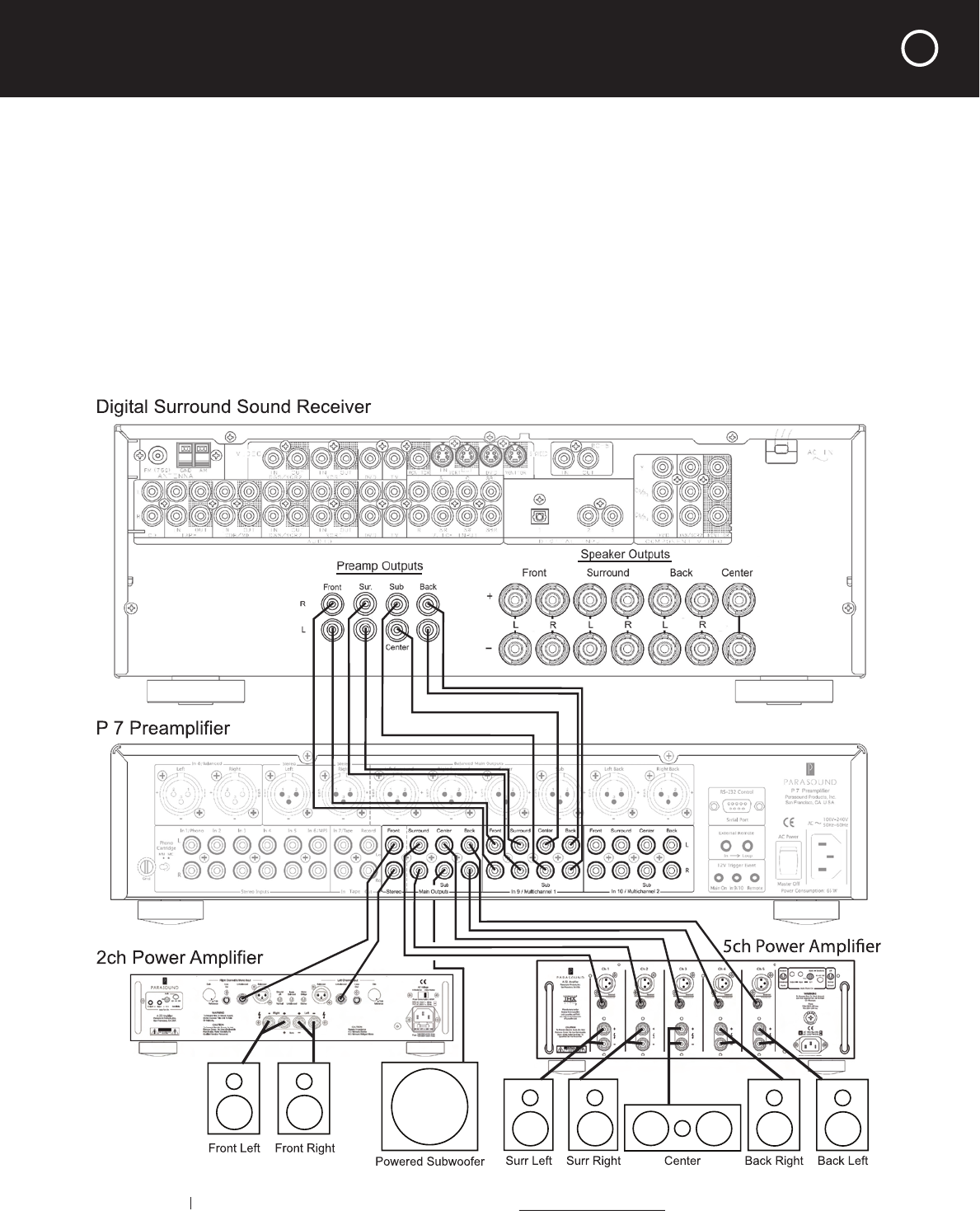
13
USING THE BYPASS MODE WITH A SURROUND RECEIVER
USING THE BYPASS MODE WITH A 5 OR 7 CHANNEL AMP
With a separate 5 channel power amplifi er, or a 5 channel power amplifi er plus a 2 channel
power amplifi er, you could power all of your speakers and not use the receiver’s built in power
amplifi er at all. Each channel’s speakers other than the sub would connect directly to the sepa-
rate power amplifi er. Connect the surround receiver’s preamp outputs to one of the P 7’s Mul-
tichannel Inputs (Inputs 9 or 10). The Main Outputs from the P 7 will connect to your power
amplifi er(s). Do not connect any speakers to the speaker terminals on your surround receiver.
Connect all speakers to your separate power amplifi er(s) instead. Connect your powered sub-
woofer to the Sub Out jack of the P 7. The diagram below shows a 5 channel power amplifi er
plus a 2 channel power amplifi er hookup, but you could use just a 5 channel power amplifi er by
not connecting anything to the P 7’s Back RCA jacks.
Note:
When the P 7’s Bypass mode is selected, its
Note: When the P 7’s Bypass mode is selected, its Note:
volume level is fi xed
and the balance, trims and
tone controls are all disabled; these adjustments should be made on the digital surround receiver.


















