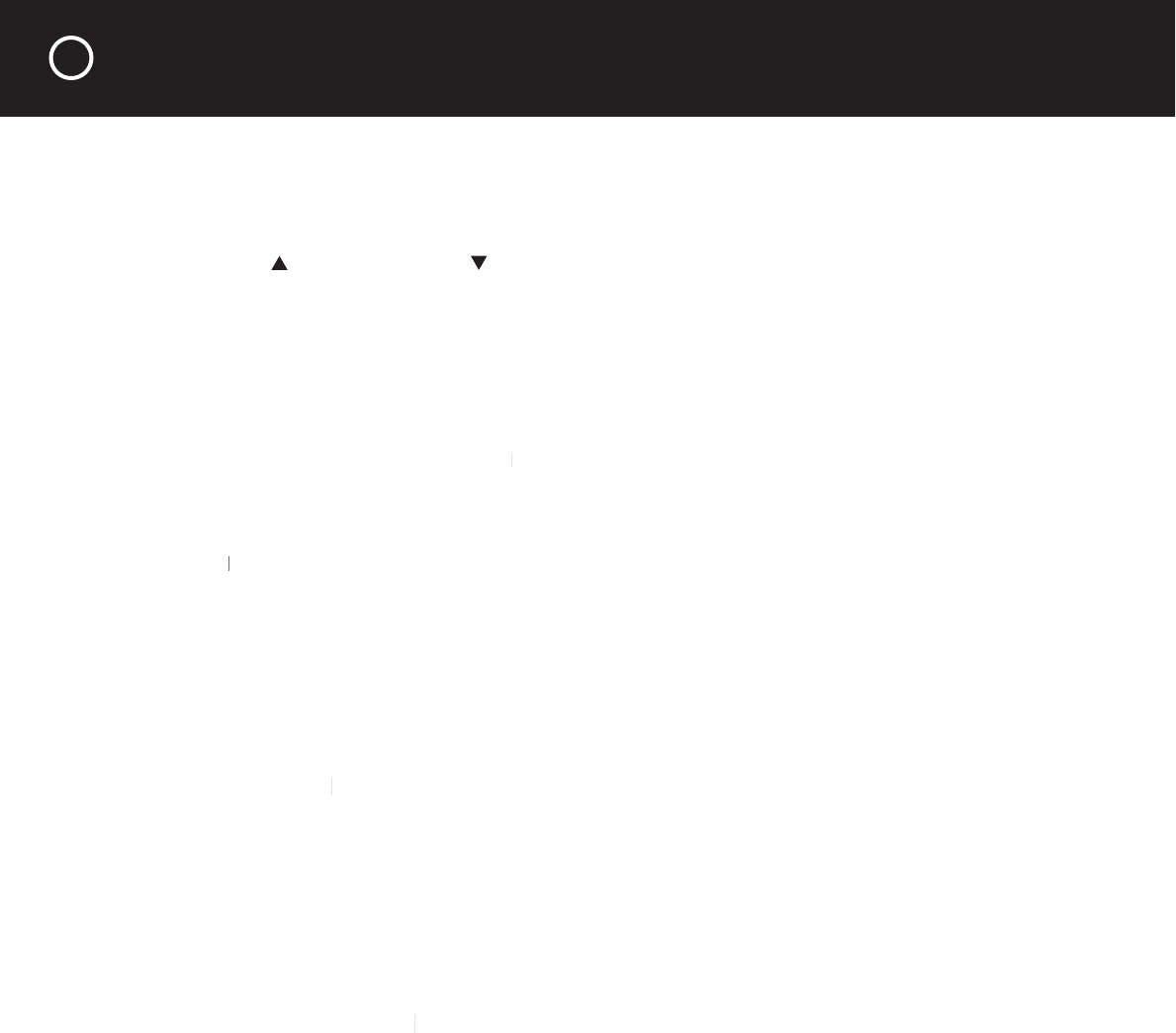
22
REMOTE CONTROL OPERATION
Show Status Button –
Press this button once to display your current bass, treble and
subwoofer trim settings. Press it a second time to display your current Left/Right and Front/Rear
balance trims. Press it a third time and the display reverts to source and volume indication.
VOL Up (
) and VOL Down (
) Buttons
–
These buttons control the volume level of the P 7.
– These buttons control the volume level of the P 7.–
BAL L and BAL R Buttons –
These buttons adjust the Left/Right speaker balance. You may
need to adjust the Left/Right balance to compensate for speaker placement, power amplifi er
channel gain imbalance or an imbalance in the recording. The Left/Right balance control is only
active when the trim controls are turned on by pressing the Cancel Trims button.
Bal Front and Bal Rear Buttons –
These buttons adjust the Front/Rear speaker balance. Front
Bal Front and Bal Rear Buttons – These buttons adjust the Front/Rear speaker balance. Front Bal Front and Bal Rear Buttons –
speakers include; Front Left, Front Right and the Center Channel. Rear speakers include; Left
Surround, Right Surround, Left Back Surround and Right Back Surround. The Front/Rear balance
control is only active when the trim controls are turned on by pressing the Cancel Trims button.
Note:
Front/Rear Balance can only be adjusted when either In 9/Multi 1 or In 10/Multi 2 is selected.
Note: Front/Rear Balance can only be adjusted when either In 9/Multi 1 or In 10/Multi 2 is selected.Note:
Mute Button –
Pressing the Mute button once will attenuate (reduce) the volume by 20 db.
Pressing the Mute button a second time within 2 seconds will mute the volume completely.
A third press of the Mute button will return the volume to its normal level. Mute is also
automatically turned off when you adjust the volume using the remote control or front panel
knob. The mute affects the audio signals at all of the Output jacks except the Record Out.
Setup Button –
This enters the Setup menu of the P 7. See page 14 for info on the Setup menu.
Setup Button –
This enters the Setup menu of the P 7. See page 14 for info on the Setup menu.Setup Button –
Exit Setup Button –
This button Exits the Setup menu or steps up one level in the Setup menu.
Exit Setup Button –
This button Exits the Setup menu or steps up one level in the Setup menu.Exit Setup Button –
Enter Button –
This button is used for making adjustments in the Setup menu. The Enter
button is also used to adjust the subwoofer trim level. To adjust the subwoofer trim level,
press the enter button then the Bass Up or Bass Down buttons.
Source Input Buttons –
Press the input button of the source that you wish to hear. Please note
Source Input Buttons – Press the input button of the source that you wish to hear. Please note Source Input Buttons –
that In 6 is used for the front panel MP3 connection. In 9 and In 10 are the Multichannel inputs.
Parasound Tuner Buttons –
These buttons control the Parasound Halo T 3 Tuner. They select
the FM or AM band and scroll up and down through station presets.


















