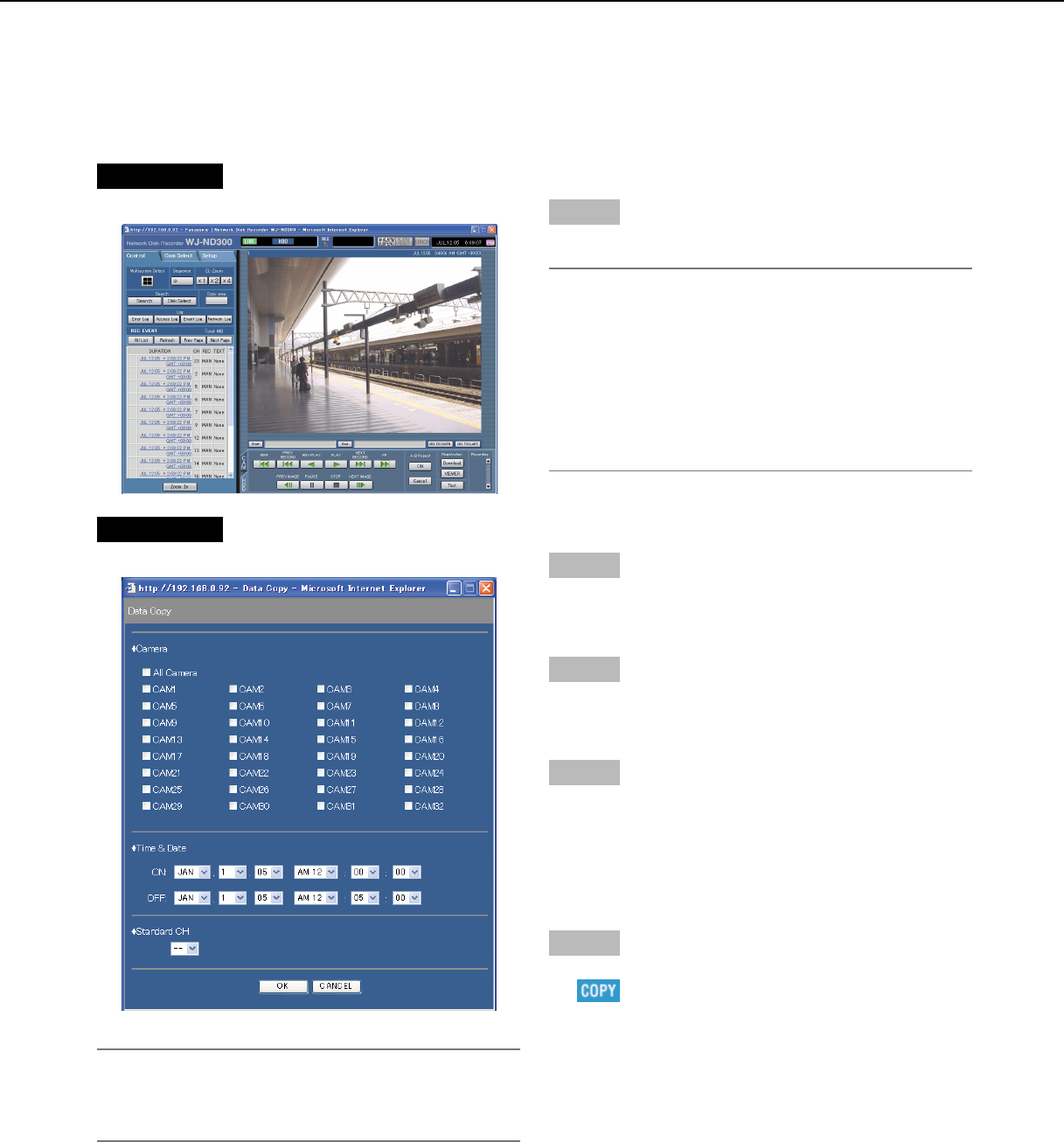
29
Copying (Duplicate)
Images recorded on the normal area/event area can be copied manually onto the copy area of the hard disk drive.
It is recommended to make back-up copies on a regular basis for unexpected situations such as malfunction of the
hard disk. Manual copy is available during the following.
• While displaying live images
• While playback or pausing playback of recorded images
Screenshot 1
Display the [Control] tab.
Step 1
Click a button in the [Copy] box of the [Control] tab.
Note:
It is impossible to copy recorded images in the fol-
lowing cases.
(The pop-up window will be displayed when the but-
ton in the [COPY] box is clicked.)
• When copying is being performed
• When a download is being performed (page 37)
• When "COPY AREA" is selected for "DISK
SELECT"
Screenshot 2
The data copy window will be displayed.
Note:
It is possible to cancel copying using the copy can-
cel window that can be displayed by clicking the
[COPY] button during copying.
Step 2
Click to select the desired camera channel to be copied.
It is possible to select two or more camera channels.
Step 3
Select a start time and an end time for copying by click-
ing the [i] button.
Step 4
Determine which camera channel is to be used as a
standard time zone when searching.
(It is necessary to determine the primary time and date
by selecting a camera channel when cameras are
installed in two or more countries.)
Step 5
Click the [OK] button.
→ will be displayed in the status display area
when copying starts. However, copying will not be
performed in the following cases (the pop-up window
will be displayed):
• When another user has selected the desired
copy drive
• When copying is being performed


















