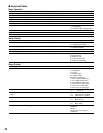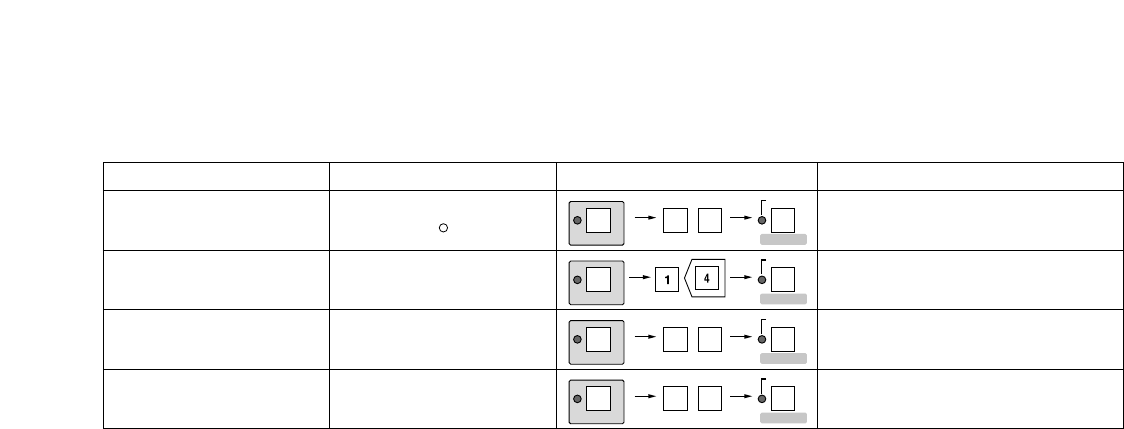
45
DAYLIGHT SAVINGS
OFF, INT or EXT selectable
Operate LCD Button.
Item WV-CU360WJ-HD100 Note
DAYLIGHT
SAVINGS
SHIFT
SETUP
FUNCTION
31
Timer REC Mode
Selection
SHIFT
SETUP
FUNCTION
Button Lock OFF
Operate LCD Button.
Operate LCD Button.
Button Lock ON
SHIFT
SETUP
FUNCTION
31
SHIFT
SETUP
FUNCTION
30
■ SERIES RECORDING
More than one Digital Disk recorder (unit) can be connected in series to increase the total disk capacity. Recording continues
from the start of the next recorder’s disk when the recording unit reaches its disk end. There are two ways of series recording:
loop connection recording and series connection recording. Refer to page 12 and 13 of the Operating Instructions for connec-
tions.
Loop Connection: Recording continues endlessly.
Series Connection: Recording continues until the final unit reaches its disk end.
Recording starts and stops as described below.
Manual: Pressing the REC and STOP button will start and end recording.
Internal Timer: Recording starts and ends according to the preset START and END time.
Notes:
• Alarm recording interrupts loop or series recording for the preset DURATION if the connected sensor or VMD on the
current unit turns on. The unit reverts to loop or series recording after the duration.
• Alarm recording is carried out on a unit basis. The next unit will not continue alarm recording even when recording on
the previous unit has ended before the duration has elapsed.
● Loop Connection Recording
Setup
You need to set up each unit on the individual setup menu, because the settings made for one unit will not affect the other
units.
1. Set DISK END MODE to SERIES for all units in each setup menu. (See page 25.)
2. Set INTERNAL TIMER REC for all units in each setup menu if you wish to preset specific times (See page 29). Skip this
step if you are not using the timer function.
3. Close all setup menus.
Operating Procedures
1. Enter the prompt mode.
The FULL indicators on all units will light when the setup menu is closed or the power is turned on right after the setup. At
the same time the monitor displays a blinking “HDD FULL” message to prompt you to designate the first unit.