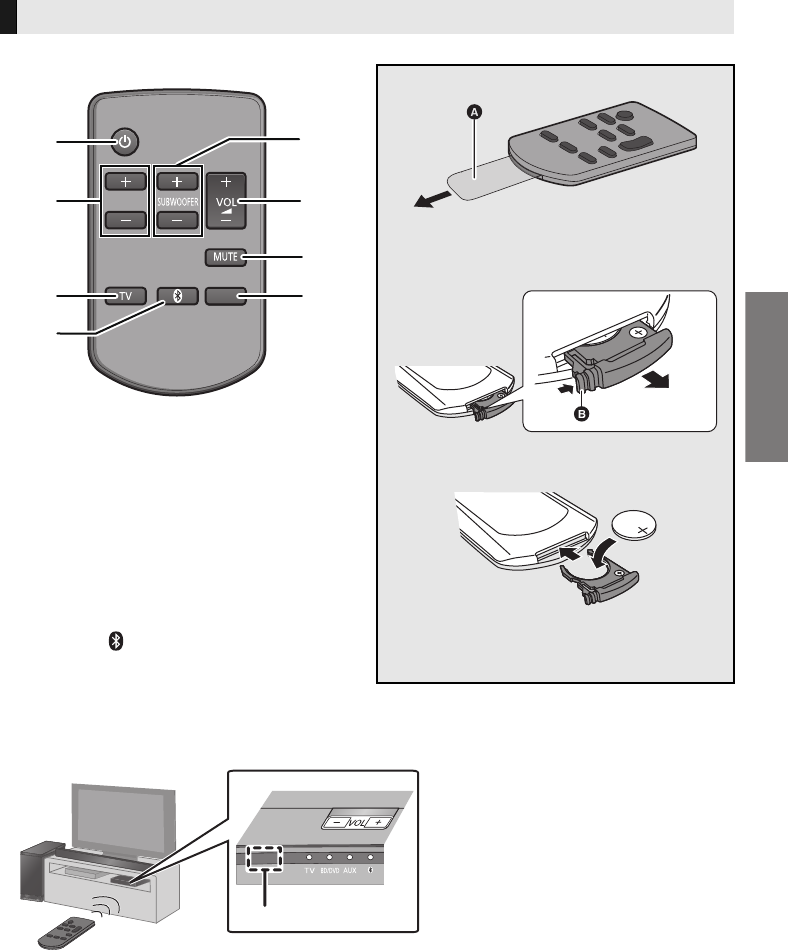
Before use
RQT9670
7
1 Turn the main unit on or off (> 22)
2 Adjust the dialog effect level (> 22)
3 Adjust the output level of the active subwoofer
(bass sound) (> 22)
4 Adjust the volume of this system (> 22)
5 Mute the sound (> 22)
6 Select the TV as the source (> 22)
7 Select the Bluetooth
®
device as the source
(> 22)
8 Select the input source (> 22)
“TV”#“BD/DVD” #“AUX”
^------------ “”(----------}
Remote control
DIALOG LEVEL
LINK MODE
PAIRING
----
1
6
7
2
3
4
5
8
INPUT
SELECTOR
Remove the insulation sheet A before using.
∫ To replace a button-type battery
1 While pressing the stopper B, pull out the
battery holder.
2 Set the button-type battery with its (i) mark
facing upward and then put the battery
holder back in place.
≥ When replacing the battery, use:
CR2025 (Lithium battery)
≥ Keep the button-type battery out of reach of
children to prevent swallowing.
∫ Remote control operation range
The remote control signal sensor is located on the main unit.
≥ Use the remote control within the correct operation range.
C Remote control signal sensor
≥ Operation range
Distance: Within approx. 7 m
(23 ft) directly in front
Angle: Approx. 30
o
left and right
SC-HTB351_RQT9670_mst.book Page 7 Thursday, December 29, 2011 1:39 PM


















