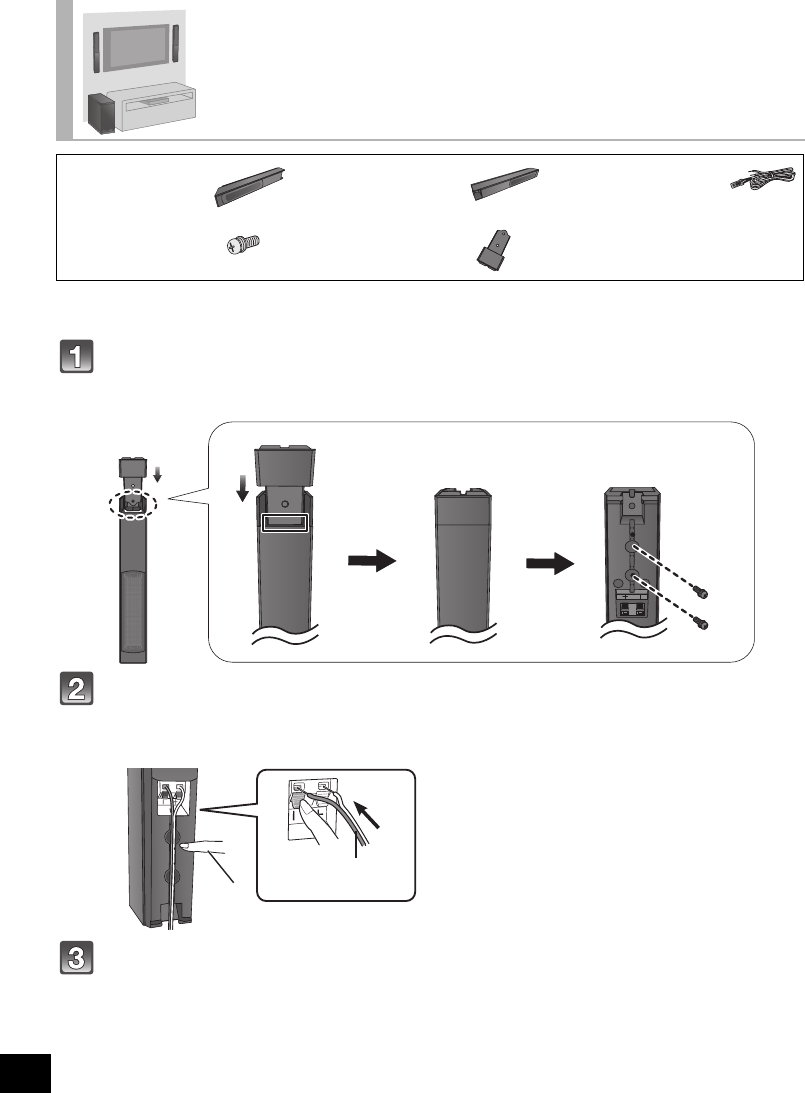
12
VQT4D53
≥For a safety measure to prevent the speakers from falling, refer to page 16.
≥To prevent damage or scratches, lay down a soft cloth and perform the assembly on it.
Attach the front ornaments.
≥ Keep the screws out of reach of children to prevent swallowing.
≥ Be sure to insert the screws following the order as indicated in the illustration.
Connect the speaker cables.
≥ Insert the wire fully, taking care not to insert beyond the wire insulation.
≥ To make sure that the speaker cable is connected to the correct speaker, match the color of the speaker connector with the
color of the L/R indicator on the speaker label so as not to connect the speaker cable to the wrong speaker.
Drive a screw (not supplied) into the wall.
≥ Use the measurements indicated below to identify the screwing positions on the wall.
≥ Leave at least 20 mm (
25
/32q) of space above and on each side of the speaker to allow enough space for fitting the speaker.
≥ The position in the wall where the screw is to be attached as well as the screw should be capable of supporting over 33 kg
(72.8 lbs).
≥ Keep the screws out of reach of children to prevent swallowing.
Place the speakers vertically
∏ 1 Speaker (L) ∏ 1 Speaker (R) ∏ 2 Speaker cables
(L): WHITE
(R): RED
∏ 4 Screws ∏ 2 Front
ornaments
1 Insert the wire fully.
r: White
s: Blue line
2 Press into the groove.
2
1
Front view
Rear view
Push
SC-HTB20P_VQT4D53_eng.book 12 ページ 2012年1月16日 月曜日 午後8時3分


















