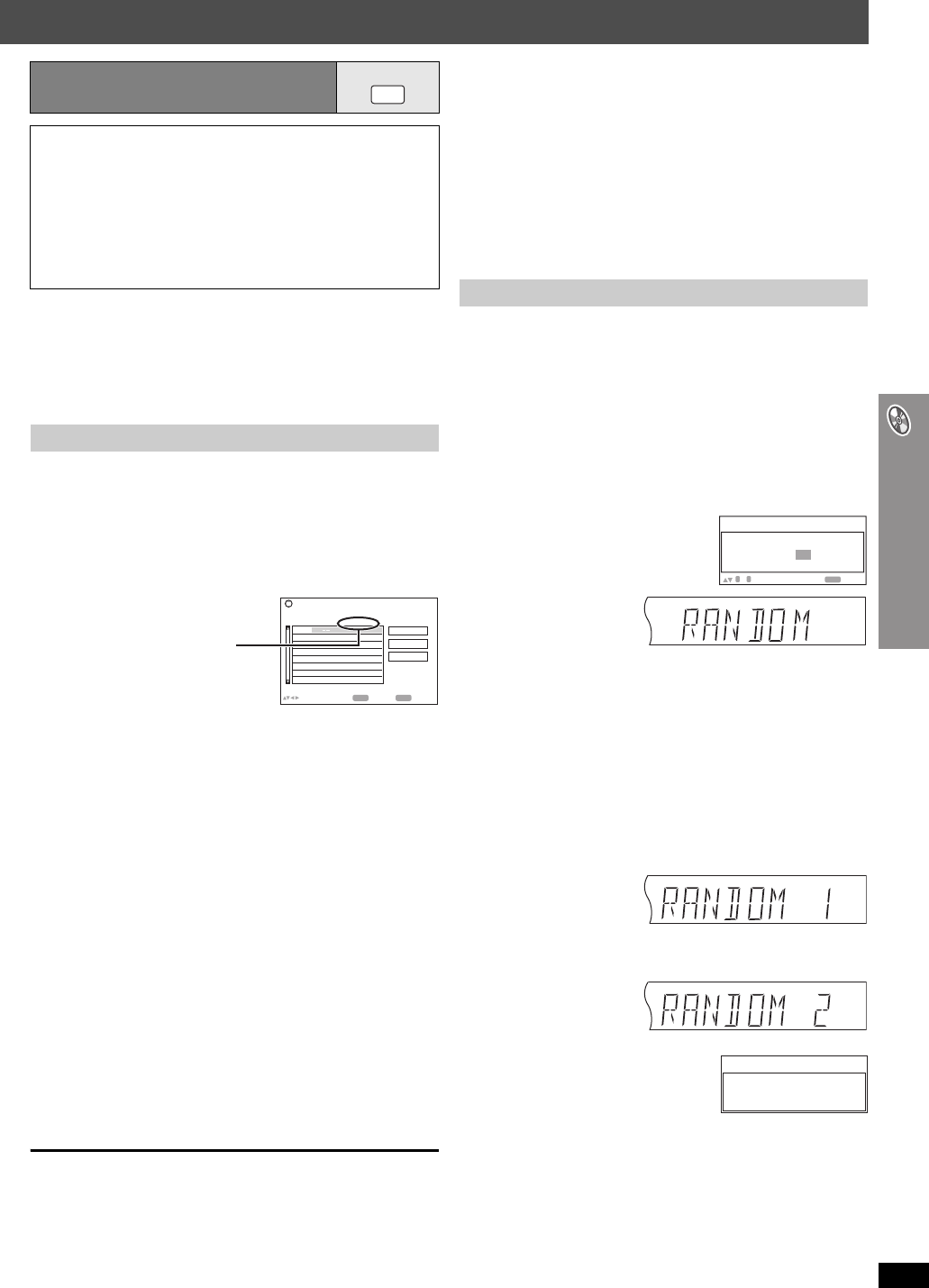
RQT8720
19
Convenient functions
≥Selecting “Play as Data Disc” in Other Menu (➜ page 24)
will be
effective if the following functions are not available to play WMA, MP3 or
JPEG files
.
≥[DVD-V]
Some items cannot be played even if you have programmed them.
≥[DVD-A] Some discs contain bonus groups. If a password screen
appears after selecting a group, enter the password with the numbered
buttons to play the bonus group. Refer also to the disc’s jacket.
∫ When CD Mode is off
[DVD-A] [DVD-V] [VCD] [CD] [WMA] [MP3] [JPEG]
You can program all the items on a disc in the play position.
1 [VCD] [CD] Skip to step 2
Press the numbered buttons to select a group or title.
([WMA] [MP3] [JPEG]
Press [ENTER] to register the selection.)
≥To select a 2-digit number
e.g. To select 12: [S10] ➜ [1] ➜ [2]
[WMA] [MP3] [JPEG] [1] ➜ [2] ➜ [ENTER]
2 Press the numbered buttons to select a chapter or track.
([WMA] [MP3] [JPEG] Press [ENTER] to register the selection.)
≥Repeat steps 1 and 2 to program other items.
3 Press [1 PLAY].
∫ When CD Mode is on (➜ page 18)
[VCD] [CD] [WMA] [MP3]
You can program all the items on all the discs.
1 Press the numbered buttons ([1] – [5]) to select a disc.
2 [WMA] [MP3]
Press the numbered buttons to select a group.
(Press [ENTER] to register the selection.)
≥To select a 2-digit number
e.g. To select 12: [1] ➜ [2] ➜ [ENTER]
3 Press the numbered buttons to select a track.
([WMA] [MP3] Press [ENTER] to register the selection.)
≥To select a 2-digit number
e.g. To select 12: [S10] ➜ [1] ➜ [2]
[WMA] [MP3] [1] ➜ [2] ➜ [ENTER]
≥Repeat steps 1 to 3 to program other items.
4 Press [1 PLAY].
To select an item using the cursor buttons
Press [ENTER] and [3, 4] to select an item, and then press [ENTER]
again to register.
To change the selected program
1 Press [3, 4] to select the program number.
2 Press the numbered buttons to change each item.
([WMA] [MP3]
Press [ENTER] to register the selection.)
To clear the selected program
1 Press [3, 4] to select the program number.
2 Press [CANCEL] (or press [3, 4, 2, 1] to select “Clear” and press
[ENTER]).
To clear the whole program
Select “Clear all” with [3, 4, 2, 1] and press [ENTER].
The whole program is also cleared when the disc is moved out of the play
position, the unit is turned off or another source is selected.
∫ When CD Mode is off
[VCD] [CD]
You can play all the items on a disc in the play position in random
order.
[DVD-A] [DVD-V] [WMA] [MP3] [JPEG]
You can play selected item(s) on a disc in the play position in
random order.
1 [DVD-A] [DVD-V] [WMA] [MP3] [JPEG]
Press the numbered buttons to select a group or a title.
([WMA] [MP3] [JPEG]
Press [ENTER] to register the selection.)
[DVD-A]
≥To enter all groups, press [2, 1] to select “All” and press
[ENTER].
≥To deselect a group, press numbered buttons corresponding to
the group you want to clear.
2 Press [1 PLAY].
∫ When CD Mode is on (➜ page 18)
[VCD] [CD] [WMA] [MP3]
You can select either “RANDOM 1” or “RANDOM 2”.
≥RANDOM 1
You can play all the items on all the discs in random order.
≥RANDOM 2
You can play all the discs in sequence, but all the items on each
disc are played in random order.
Press [1 PLAY].
Program and Random play
Press [PLAY MODE] while stopped.
Program and random playback screens appear sequentially.
Program__-----------------------------------------------------) Random
§
^------------------------ off (Normal play) (__-----------}
§
“RANDOM 1” and “RANDOM 2” (➜ right) are displayed on the main
unit’s display when CD Mode is on (➜ page 18).
To exit the program and random mode
Press [PLAY MODE] several times while stopped.
Program play (up to 32 items)
MODEPLAY
Program Playback
ENTER
to select and press
PLAY
to start
DiscNo.
T/G
Play
Clear
Clear all
Choose a title and chapter.
1
C/T
e.g. [DVD-V]
T/G: Title/Group
C/T: Chapter, Content/
Tr ac k
Random play
DISC SFC
TG
HDMI D.MIX
MONO
SLP
ST
CT
MODE
AC
PRG
RDS
DTS
PL
A
PS
PTY
H.BASS
2
SRD
PGM
HDCD
E.
1
RND
CD
DVD
W
D
Random Playback
Title
Choose a title.
1
0 ~ 9
PLAY
to start
to select
e.g. [DVD-V]
DISC SFC
TG
HDMI D.MIX
MONO
SLP
ST
CT
MODE
AC
PRG
RDS
DTS
PL
A
PS
PTY
H.BASS
2
SRD
PGM
HDCD
E.
1
RND
CD
DVD
W
D
DISC SFC
TG
HDMI D.MIX
MONO
SLP
ST
CT
MODE
AC
PRG
RDS
DTS
PL
A
PS
PTY
H.BASS
2
SRD
PGM
HDCD
E.
1
RND
CD
DVD
W
D
Random Playback
Press PLAY to start
e.g. [CD]
HT744En.book Page 19 Thursday, March 23, 2006 1:30 PM


















