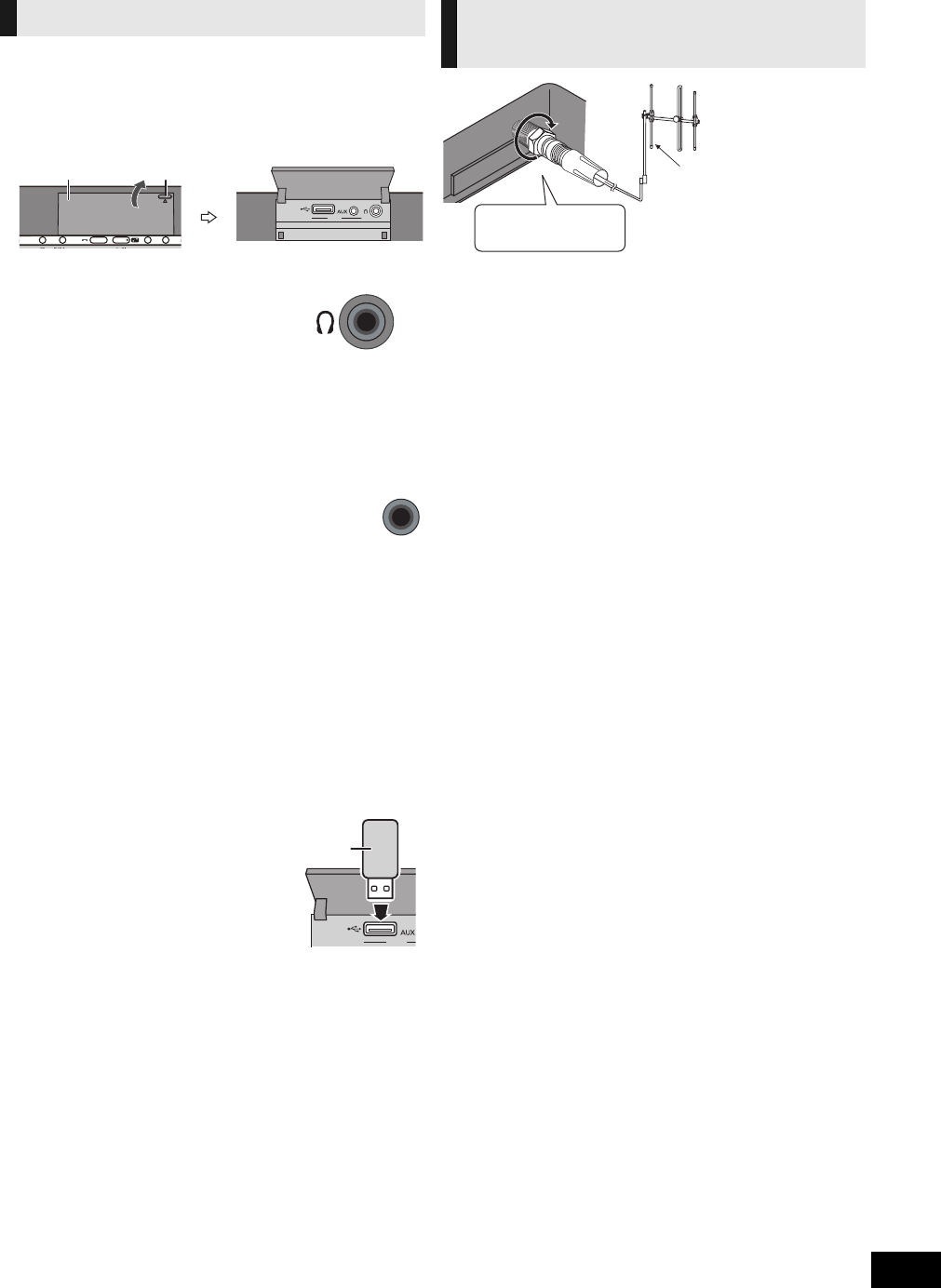
5
RQTX1267
Open the EXT-IN AUX/Headphone/USB cover to connect
headphones, USB devices or external music devices (e.g. MP3
player).
Push the projecting part to open the cover A.
Top View
∫ Connect the headphones (not supplied)
≥ Listening at full volume for long periods may damage the user’s ears.
≥ To prevent hearing damage, avoid listening for prolonged periods of time.
Excessive sound pressure from earphones and headphones can cause
hearing loss.
∫ Connect an external music device (for AUX
mode)
You can select the sound input level of the external device.
≥ Switch the equalizer off or turn the volume of the external device down to
reduce the input signal. High level of input signal will distort the sound.
≥ For details, refer to the instruction manual of the other equipment.
≥ Cables and devices are not supplied.
∫ Connect the USB device (not supplied)
≥ Use DAB outdoor antenna for better reception.
≥ The antenna should only be installed by a competent
technician.
≥ Never use the outdoor antenna during lightning storm.
≥ Please refer to “
[HC55]
DAB operations” (> 13).
Additional Connections
Reduce the volume level and connect the
headphones.
Plug type: ‰3.5 mm stereo B
1 Plug the audio cable (not supplied) into
the EXT-IN AUX jack C.
Plug type: ‰3.5 mm stereo
2 Press [EXT-IN, RADIO] repeatedly to
select “AUX” and start playback on the
connected device.
[HC5 5]
1 Press [SOUND] repeatedly to select “INPUT
LEVEL”.
2 Press [2, 1] to select “HIGH” or “NORMAL”.
[HC3 5]
Press [INPUT LEVEL] repeatedly to select “HIGH” or
“NORMAL”.
1 Reduce the volume level and plug the
USB device A into the USB terminal
D.
2 Press [EXT-IN, RADIO] repeatedly to
select “USB” and start playback.
(> 19)
ユヹヵノリワ
Projecting part
EXT-IN AUX
Headphone/USB cover
AUX
ユヹヵノリワ
[HC55]
DAB outdoor antenna
(Optional)
DAB outdoor antenna
(not supplied)
Be sure to fully
tighten the screw.
SC-HC55DB&35GN-RQTX1267-B.book 5 ページ 2011年2月18日 金曜日 午後5時58分


















