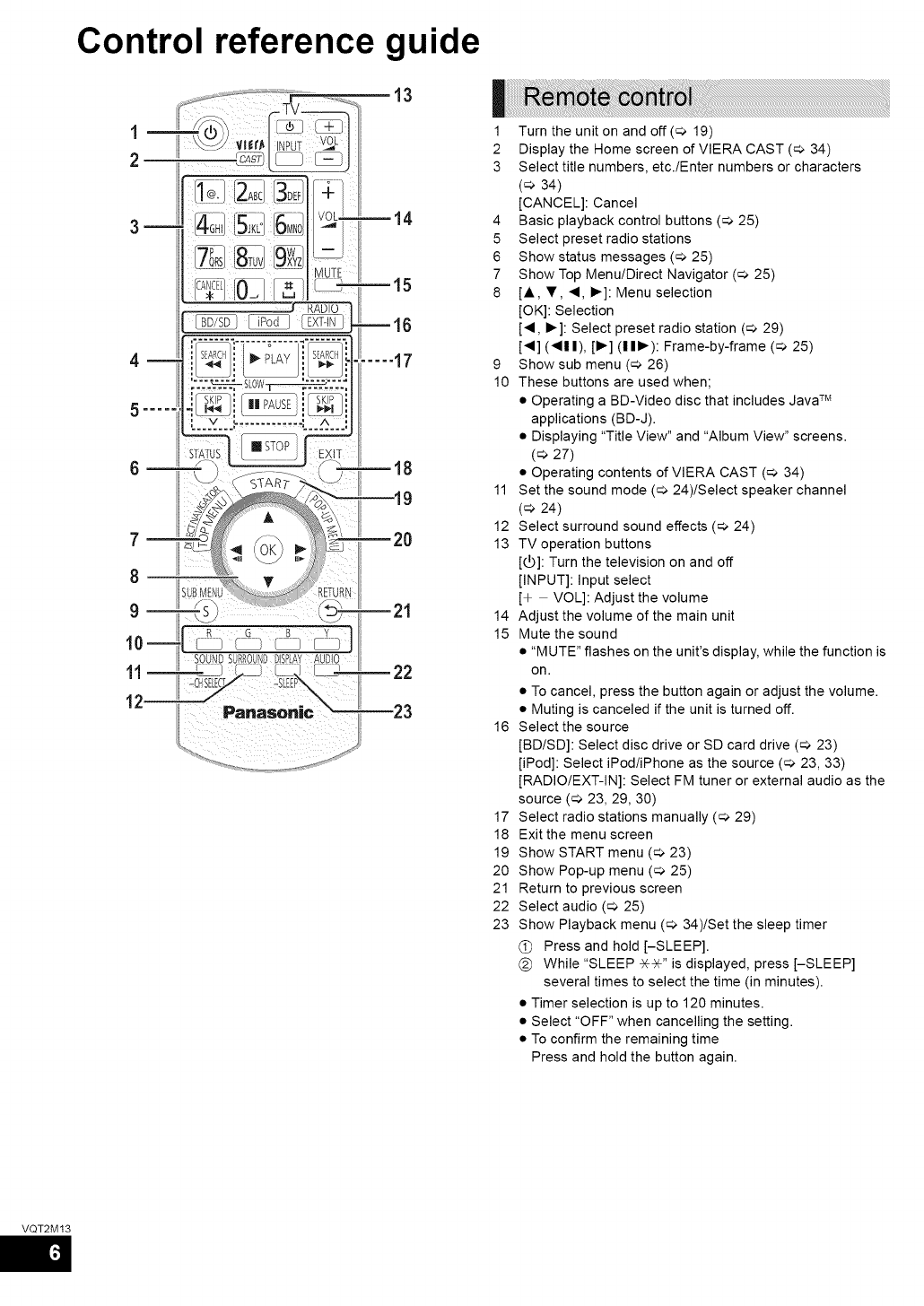
Control reference guide
m
m
.....
.,,.v...,.t........... _t,,iA.,.,
..... 17
1 Turn the unit on and off(_ 19)
2 Display the Home screen of VIERA CAST (_ 34)
3 Select title numbers, etc./Enter numbers or characters
(_ 34)
[CANCEL]: Cancel
4 Basic playback control buttons (_ 25)
5 Select preset radio stations
6 Show status messages (_ 25)
7 Show Top Menu/Direct Navigator (_ 25)
8 [A, T, ,_, I_]: Menu selection
[OK]: Selection
[,_, I_]: Select preset radio station (_ 29)
['_] ('_11), [1_] (I I1_): Frame-by-frame (_ 25)
9 Show sub menu (_ 26)
10 These buttons are used when;
• Operating a BD-Video disc that includes JavaTM
applications (BD-J).
• Displaying "Title View" and "Album View" screens.
(=> 27)
• Operating contents of VIERA CAST (_ 34)
11 Set the sound mode (_ 24)/Select speaker channel
(=> 24)
12 Select surround sound effects (_ 24)
13 TV operation buttons
[_]: Turn the television on and off
[INPUT]: Input select
[+ VOL]: Adjust the volume
14 Adjust the volume of the main unit
15 Mute the sound
• "MUTE" flashes on the unit's display, while the function is
on.
• To cancel, press the button again or adjust the volume.
• Muting is canceled if the unit is turned off.
16 Select the source
[BD/SD]: Select disc drive or SD card drive (_ 23)
[iPod]: Select iPod/iPhone as the source (_ 23, 33)
[RADIO/EXT-IN]: Select FM tuner or external audio as the
source (_ 23, 29, 30)
17 Select radio stations manually (_ 29)
18 Exitthe menu screen
19 Show START menu (_ 23)
20 Show Pop-up menu (_ 25)
21 Return to previous screen
22 Select audio (_ 25)
23 Show Playback menu (=> 34)/Set the sleep timer
(_ Press and hold [-SLEEP].
@ While "SLEEP _-_-" is displayed, press [-SLEEP]
several times to select the time (in minutes).
• Timer selection is up to 120 minutes.
• Select "OFF" when cancelling the setting.
• To confirm the remaining time
Press and hold the button again.
VQT2M 13


















