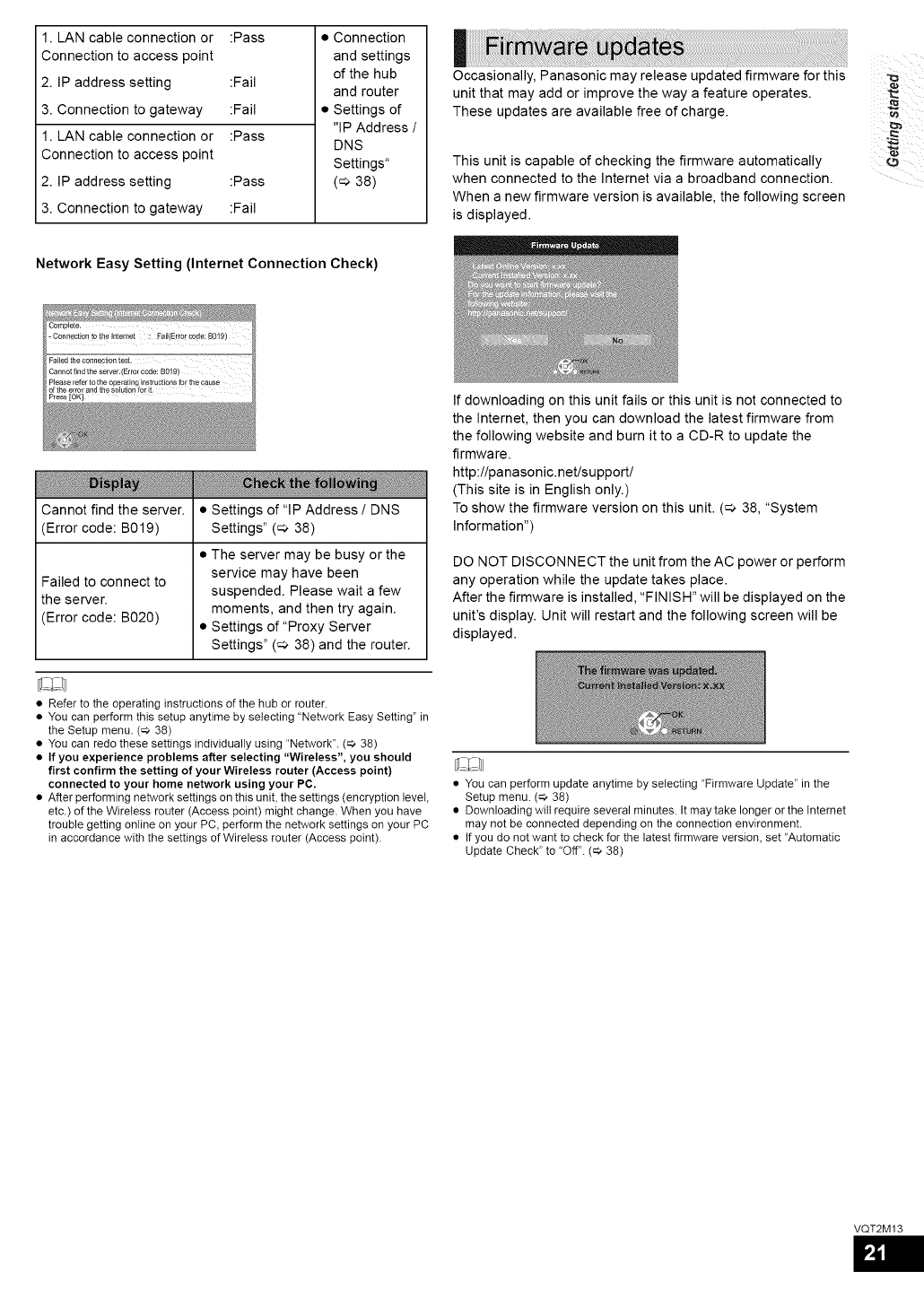
1. LAN cable connection or :Pass
Connection to access point
2. IP address setting :Fail
3. Connection to gateway :Fail
1. LAN cable connection or :Pass
Connection to access point
2. IP address setting :Pass
3. Connection to gateway :Fail
• Connection
and settings
of the hub
and router
• Settings of
"IP Address !
DNS
Settings"
(=> 38)
Occasionally, Panasonic may release updated firmware for this
unit that may add or improve the way a feature operates.
These updates are available free of charge.
This unit is capable of checking the firmware automatically
when connected to the Internet via a broadband connection.
When a new firmware version is available, the following screen
is displayed.
Network Easy Setting (Internet Connection Check)
of the error and the solution
Press [OK]
Cannot find the server.
(Error code: B019)
Failed to connect to
the server.
(Error code: B020)
• Settings of "IP Address / DNS
Settings" (_ 38)
• The server may be busy or the
service may have been
suspended. Please wait a few
moments, and then try again.
• Settings of "Proxy Server
Settings" (_ 38) and the router.
• Refertothe operatinginstructionsofthe hubor router.
• Youcan perform this setup anytime by selecting "Network Easy Setting" in
the Setupmenu.(q_38)
• Youcan redothesesettingsindividuallyusing"Network".(q_38)
• Ifyou experience problems after selecting "Wireless", you should
first confirm the setting ofyour Wireless router (Accesspoint)
connectedto your home network using your PC.
• After performingnetworksettingson thisunit,thesettings(encryptionlevet,
etc.)ofthe Wiretessrouter(Accesspoint)mightchange.Whenyouhave
troublegettingonlineon yourPC, performthe networksettingsonyourPC
inaccordancewiththesettingsofWirelessrouter(Accesspoint).
If downloading on this unit fails or this unit is not connected to
the Internet, then you can download the latest firmware from
the following website and burn it to a CD-R to update the
firmware.
http://panasonic.net/support/
(This site is in English only.)
To show the firmware version on this unit. (_ 38, "System
Information")
DO NOT DISCONNECT the unit from the AC power or perform
any operation while the update takes place.
After the firmware is installed, "FINISH" will be displayed on the
unit's display. Unit will restart and the following screen will be
displayed.
• Youcanperformupdateanytimeby selecting"FirmwareUpdate"inthe
Setup menu. (_ 38)
• Downloading wilt require severalminutes.Itmaytakelonger or theInternet
maynotbe connecteddepending on the connectionenvironment.
• Ifyoudo notwantto checkforthe latestfirmwareversion,set"Automatic
UpdateCheck"to"Off".(,_.38)
VQT2M 13


















