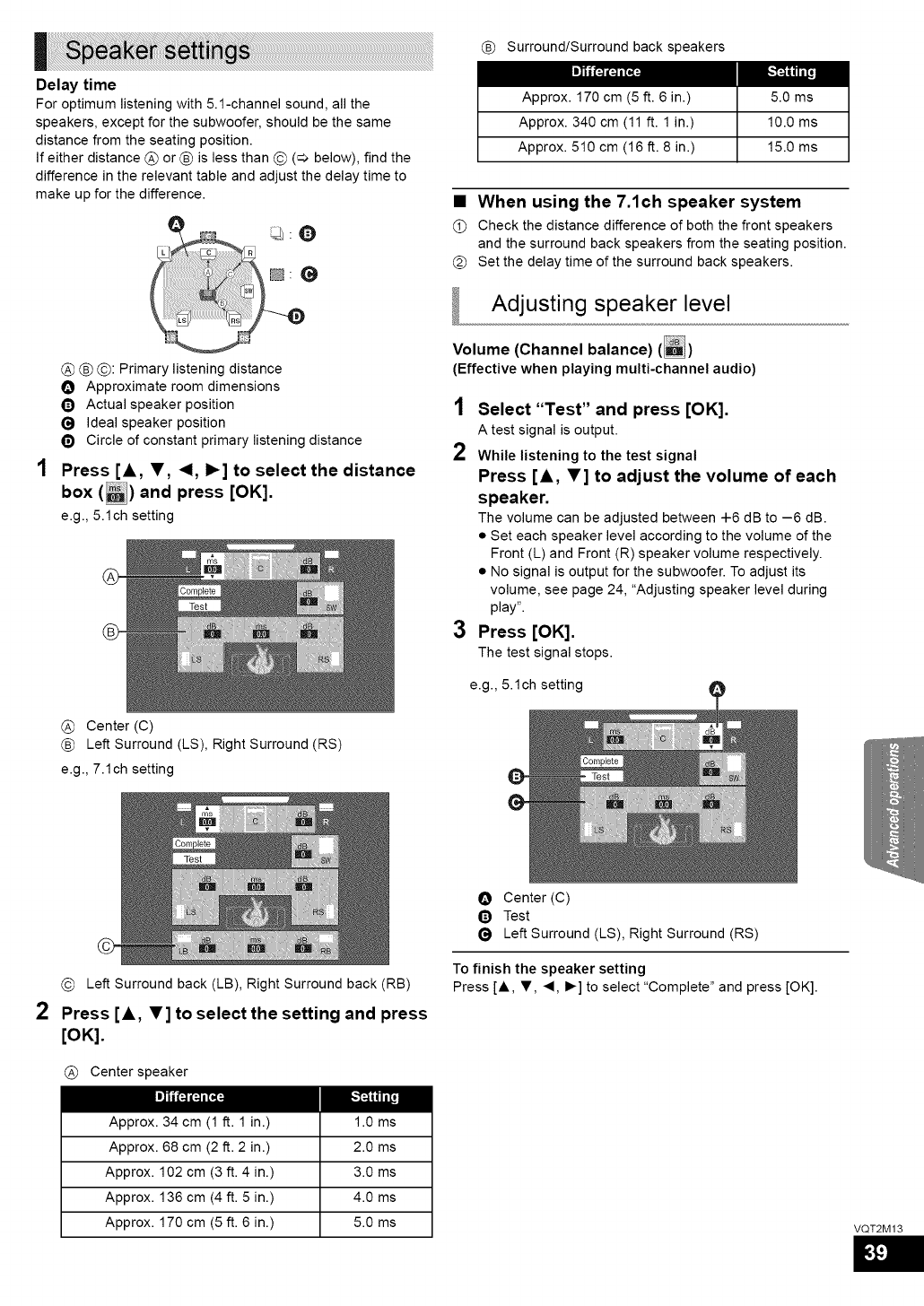
Delay time
For optimum listening with 5.1-channel sound, all the
speakers, except for the subwoofer, should be the same
distance from the seating position.
If either distance @ or _ is less than © (=> below), find the
difference in the relevant table and adjust the delay time to
make up for the difference.
1
@ _ ©: Primary listening distance
O Approximate room dimensions
O Actual speaker position
• Ideal speaker position
(D Circle of constant primary listening distance
Press [&, V, <!, 1_] to select the distance
box ([]) and press [OK].
e.g., 5.1ch setting
Q
@ Center (C)
Left Surround (LS), Right Surround (RS)
e.g., 7.1ch setting
2
© Left Surround back (LB), Right Surround back (RB)
Press [A, V] to select the setting and press
[OK].
@ Center speaker
Surround/Surround back speakers
Approx. 170 cm (5 ft. 6 in.)
Approx. 340 cm (11 ft. 1 in.)
Approx. 510 cm (16 ft. 8 in.)
5.0 ms
10.0 ms
15.0 ms
• When using the 7.1ch speaker system
Check the distance difference of both the front speakers
and the surround back speakers from the seating position.
@ Set the delay time of the surround back speakers.
Adjusting speaker level
Volume (Channel balance) ([])
(Effective when playing multi-channel audio)
1 Select "Test" and press [OK].
A test signal is output.
2 While listening to the test signal
Press [A, V] to adjust the volume of each
speaker.
The volume can be adjusted between +6 dB to -6 dB.
• Set each speaker level according to the volume of the
Front (L) and Front (R) speaker volume respectively.
• No signal is output for the subwoofer. To adjust its
volume, see page 24, "Adjusting speaker level during
play".
3 Press [OK].
The test signal stops.
e.g., 5.1ch setting
O Center (C)
O Test
• Left Surround (LS), Right Surround (RS)
To finish the speaker setting
Press [A, V, <, I_] to select "Complete" and press [OK].
Approx. 34 cm (1 ft. 1 in.)
Approx. 68 cm (2 ft. 2 in.)
Approx. 102 cm (3 ft. 4 in.)
Approx. 136 cm (4 ft. 5 in.)
Approx. 170 cm (5 ft. 6 in.)
1.0 ms
2.0 ms
3.0 ms
4.0 ms
5.0 ms
VQT2M 13


















