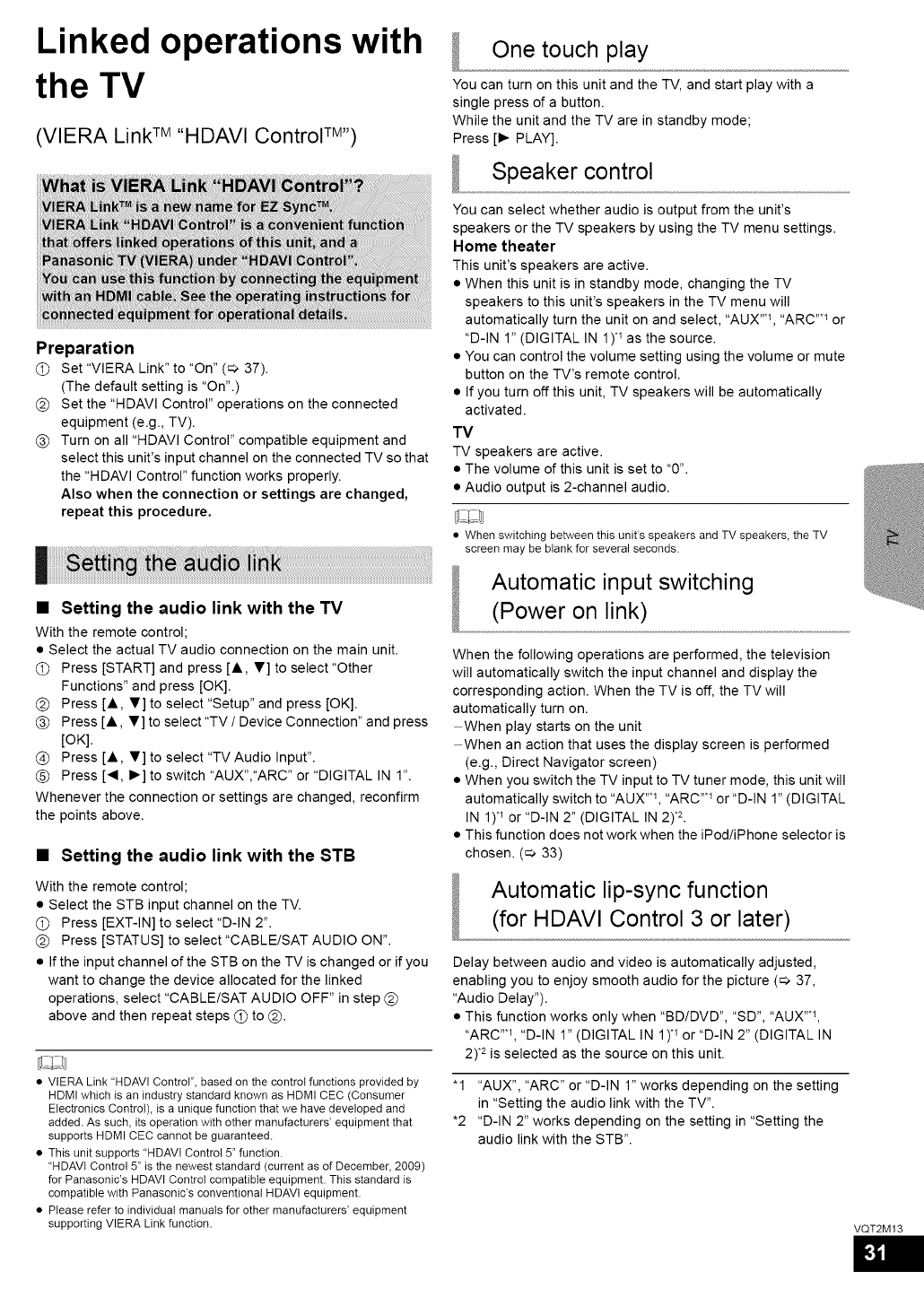
Linked operations with
the TV
(VIERA Link TM"HDAVI Control TM'')
One touch play
You can turn on this unit and the TV, and start play with a
single press of a button.
While the unit and the TV are in standby mode;
Press [1_ PLAY].
Speaker control
Preparation
(_ Set "VIERA Link" to "On" (_ 37).
(The default setting is "On".)
@ Set the "HDAVI Control" operations on the connected
equipment (e.g., TV).
_) Turn on all "HDAVI Control" compatible equipment and
select this unit's input channel on the connected TV so that
the "HDAVI Control" function works properly.
Also when the connection or settings are changed,
repeat this procedure,
You can select whether audio is output from the unit's
speakers or the TV speakers by using the TV menu settings.
Home theater
This unit's speakers are active.
• When this unit is in standby mode, changing the TV
speakers to this unit's speakers in the TV menu will
automatically turn the unit on and select, "AUX ''.1,"ARC ''.1or
"D-IN 1" (DIGITAL IN 1).1as the source.
• You can control the volume setting using the volume or mute
button on the TV's remote control.
• If you turn off this unit, TV speakers will be automatically
activated.
TV
TV speakers are active.
• The volume of this unit is set to "0".
• Audio output is 2-channel audio.
• Whenswitchingbetweenthisunit'sspeakersandTVspeakers,the TV
screenmaybeblankfor severalseconds.
• Setting the audio link with the TV
With the remote control;
• Select the actual TV audio connection on the main unit.
(_ Press [START] and press [A, T] to select "Other
Functions" and press [OK].
@ Press [A, T] to select "Setup" and press [OK].
Press [A, T] to select "TV/Device Connection" and press
[OK].
@ Press [A, T] to select "TV Audio Input".
_) Press ['4, I_] to switch "AUX","ARC" or "DIGITAL IN 1".
Whenever the connection or settings are changed, reconfirm
the points above.
• Setting the audio link with the STB
With the remote control;
• Select the STB input channel on the TV.
(_) Press [EXT-IN] to select "D-IN 2".
@ Press [STATUS] to select "CABLE/SAT AUDIO ON".
• If the input channel of the STB on the TV is changed or if you
want to change the device allocated for the linked
operations, select "CABLE/SAT AUDIO OFF" in step @
above and then repeat steps (_ to @.
• VIERALink "HDAVIControF,basedon thecontrotfunctionsprovidedby
HDMIwhichis an industrystandardknownas HDMICEC(Consumer
ElectronicsControl),isa uniquefunctionthat wehavedevelopedand
added.As such,itsoperationwithothermanufacturers'equipmentthat
supportsHDMICECcannotbe guaranteed.
• This unitsupports'HDAVl Control5"function.
"HDAVIControl5"is theneweststandard(currentas ofDecember,2009)
for PanasonWsHDAVlControtcompatibleequipment.This standardis
compatiblewithPanasonWsconventionalHDAVlequipment.
• Pteasereferto individualmanuatsforothermanufacturers'equipment
supportingVIERALinkfunction.
Automatic input switching
(Power on link)
When the following operations are performed, the television
will automatically switch the input channel and display the
corresponding action. When the TV is off, the TV will
automatically turn on.
When play starts on the unit
When an action that uses the display screen is performed
(e.g., Direct Navigator screen)
• When you switch the TV input to TV tuner mode, this unit will
automatically switch to "AUX ''.1,"ARC ''*_or "D-IN 1" (DIGITAL
IN 1).1or "D-IN 2" (DIGITAL IN 2)*2.
• This function does not work when the iPod/iPhone selector is
chosen. (_ 33)
Automatic lip-sync function
(for HDAVI Control 3 or later)
Delay between audio and video is automatically adjusted,
enabling you to enjoy smooth audio for the picture (_ 37,
"Audio Delay").
• This function works only when "BD/DVD", "SD", "AUX ''*_,
"ARC ''.1,"D-IN 1" (DIGITAL IN 1).1or"D-IN 2" (DIGITAL IN
2)*2is selected as the source on this unit.
"1 "AUX", "ARC" or "D-IN 1" works depending on the setting
in "Setting the audio link with the TV".
*2 "D-IN 2" works depending on the setting in "Setting the
audio link with the STB".
VQT2M 13


















