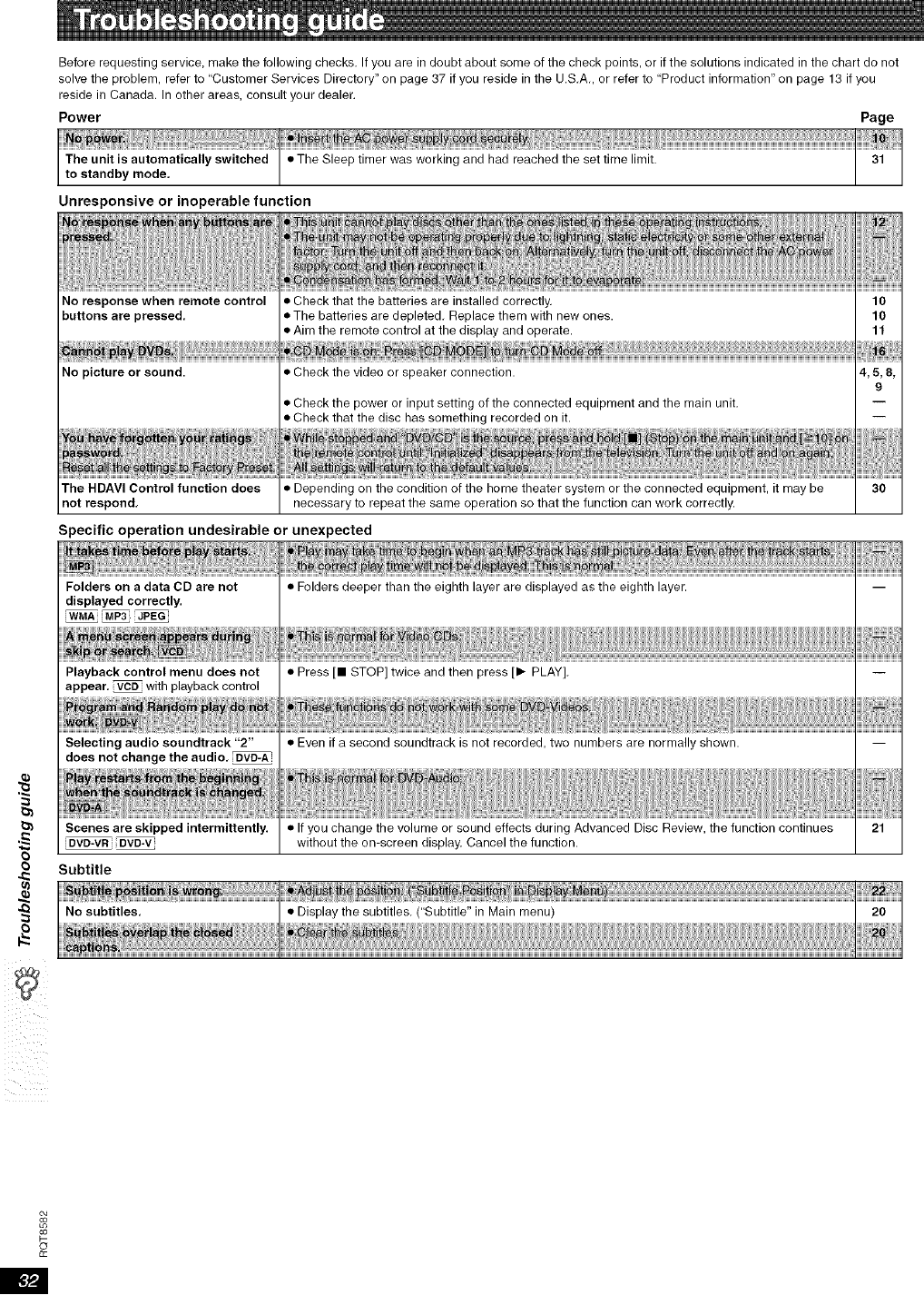
Before requesting service, make the following checks, If you are in doubt about some of the check points, or if the solutions indicated in the chart do not
solve the problem, refer to "Customer Services Directory" on page 37 if you reside in the U.S,A,, or refer to "Product information" on page 13 if you
reside in Canada. In other areas, consult your dealer.
Power Page
N_o
The unit is automatically switched
to standby mode,
Unresponsive or inoperable function
The HDAVI Control function does • Depending on the condition of the home theater system or the connected equipment, it may be
not respond, necessary to repeat the same operation so that the function can work correctly,
Specific operation undesirable or unexpected
Folders on a data CD are not
displayed correctly.
Playback control menu does not
appear, VCD with playback control
Selecting audio soundtrack "2"
does not change the audio,
Scenes are skipped intermittently.
DVD-VR
Subtitle
• Folders deeper than the eighth layer are displayed as the eighth layer.
• Press [i STOP] twice and then press [1_- PLAY],
• Even if a second soundtrack is not recorded, two numbers are normally shown.
• If you change the volume or sound effects during Advanced Disc Review, the function continues
without the on-screen display, Cancel the function.
iiiiiiiiiiiiiiiiiiiiiiiiiiiiiiiiiiiiiiii
iiiiiiiiiiiiiiiiiiiiiiiiiiiiiiiiiiiiiiii
iiiiiiiiiiiiiiiiiiiiiiiiiiiiiiiiiiiiiiii
21
#o
o
£c
m


















