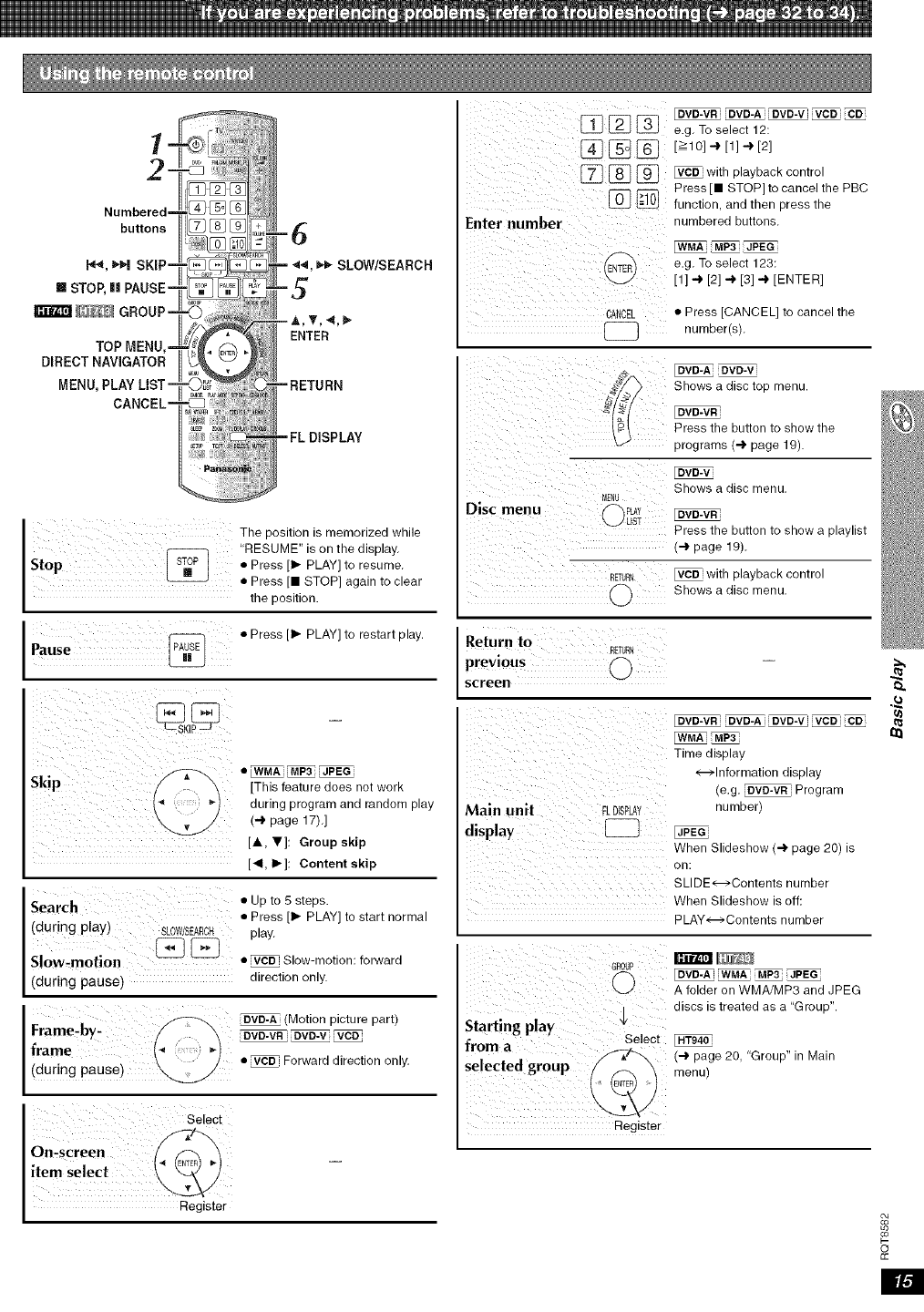
1
2
Numbered
buttons
[] STOP,
TOP MENU,
DIRECTNAVIGATOR
MENU,PLAY
_'_ SLOW/SEARCH
ENTER
The position is mernorized while
"RESUME" is on the display.
• Press lit,. PLAY] to resume.
• Press [11 STOP] again to clear
the position.
• Press [It," PLAY] to restart play.
Skip °__
[This feature does not work
during program and random play
(4 page 17).]
[A, _r]: Group skip
[41, It,']: Content skip
Search • Up to 5 steps.
• Press [1_ PLAY] to start normal
(during p!ay) SLOW/SEArCH play.
slOwm [_ • _ Slow-motion forward
- 0 n
(during pause) direction only.
Frameiby i _ DVD-vR!DVD'A(MotiOnevD.vpicture_ part)
frame _ _')
(dUrieg pause) _ VCD Forward direction only.
i ¸i
Enter number
CANCEL
[DVD-A[OVD-Vi VCO ce
e.g. To select 12:
[_10] -.) [1] -.) [2]
with playback control
Press [11 STOP] to cancel the PBC
function, and then press the
numbered buttons.
e.g. To select 123:
[1] --l, [2] --l, [3] --l, ]ENTER]
• Press [CANCEL] to cancel the
number(s).
Discmenu
eve-v
_ Shows a disc top menu.
Press the button to show the
programs (4 page 19).
[DVD-V
Shows a disc menu.
Mat
C PLA*¢ [DVD-VR
UST
Press the button to show a playlist
(.4.page 19).
RETUP_ _ with playback control
Shows a disc menu.
Return to
%TURN
previous
screen
Main unit
display
FLDISPLAY
DVD=A DVD-V VCD CD
MP3
Time display
<--->Information display
(e.g. _ Program
number)
[JPEG
When Slideshow (.4. page 20) is
on:
SLIDE<--->Contents number
When Slideshow is off:
PLAY<--->Contents number
Starting play
from a
selected group
G_0uP E/_
_J
A folder on WMA/MP3 and JPEG
discs is treated as a "Group".
Select [_g#O_
/_-_/_ (4 page 20. "Group" in Main
menu)
Reglsrer
.£
Register
o
cc
m


















