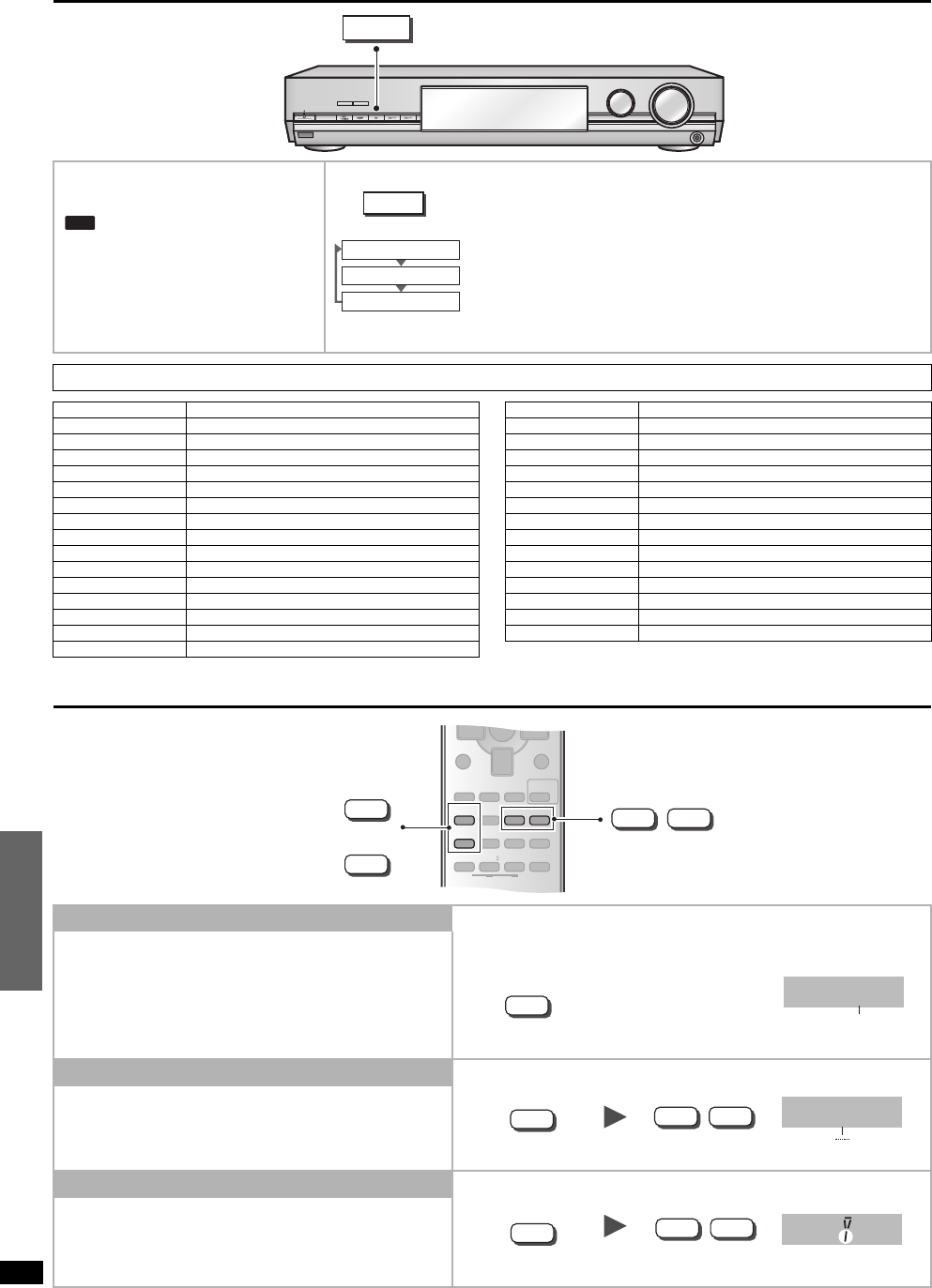
16
RQT7514
Operations
RDS broadcasts (For continental Europe and the United Kingdom)
Audio settings
This unit can display the text data transmitted
by the radio data system (RDS) available in
some areas.
“ ” lights while RDS signals are being
received.
PS: Program service, the station name
PTY: Program type
RDS displays may not be available if
reception is poor.
Change the display.
• This unit does not have the
emergency broadcast system
(EBS) that automatically tunes
into emergency broadcasts.
PTY displays
NEWS News FINANCE Finance
AFFAIRS Current affairs CHILDREN Children
INFO Information SOCIAL A Social affairs
SPORT Sport RELIGION Religion
EDUCATE Education PHONE IN Phone in
DRAMA Drama TRAVEL Travel
CULTURE Culture LEISURE Leisure
SCIENCE Science JAZZ Jazz music
VARIED Varied COUNTRY Country music
POP M Pop music NATIONAL National music
ROCK M Rock music OLDIES Oldies
M. O. R. M Middle-of-the-road Music FOLK M Folk music
LIGHT M Light classical DOCUMENT Documentary
CLASSICS Serious classical TEST Test broadcast
OTHER M Other music ALARM Emergency announcement
WEATHER Weather information
Subwoofer level
You can adjust the volume of the subwoofer while listening to a
source.
Select SW – – – to stop output.
The factory setting is SW 10.
• Sound can be distorted if you raise the volume while the
subwoofer level is high. Reduce the subwoofer level if this occurs.
Tone
You can adjust the level of the bass and treble.
• The STEREO mode must be on and input must be either
analogue or PCM signals.
Balance
You can adjust the balance of the front speakers.
SPEAKERS
PHONES
INPUT SELECTOR
VOLUME
DOWN UP
HELP
RESET
-
-
RDS
RDS
RDS
Frequency display
PS
PTY
TV/AV
+/R–/L
SLEEP
LEVEL
EFFECT
SFC
%
PL
DIMMER
TEST
r
w
DISPLAY RETURN
TV VOL
–
TV VOL
+
ENTER
q
HELP
DVD RECORDER
DVD/HDD
SUBWOOFER
TONE/
BALANCE
MUTING
STEREO/
2CH MIX
qw
OFF
+/R–/L
qw
TONE/
BALANCE
SUBWOOFER
SUBWOOFER
SW 10
---
, MIN, 5, 10, 15, MAX
+/R–/L
qw
0dB
-
10 dB +10 dB
TONE/
BALANCE
Adjust the level.
Select “BASS” or
“TREBLE”.
TONE/
BALANCE
+/R–/L
qw
L R
Adjust the balance.
Select “BALANCE”.


















