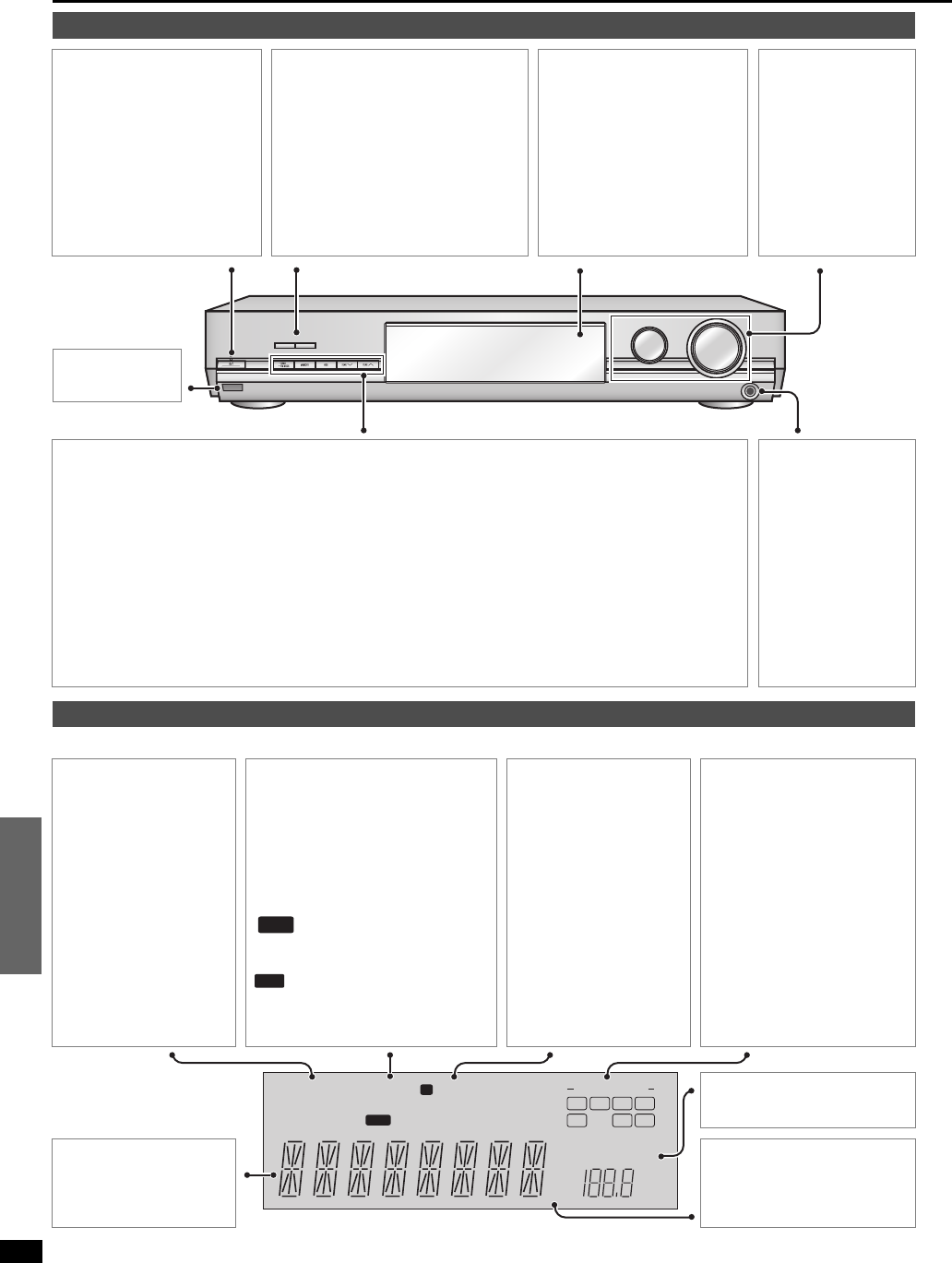
12
RQT7514
Operations
Control guide
• When you turn the dimmer to “ON”, the following indicators change to dim.
Main unit
Standby indicator [^]
When the unit is connected to the
AC mains supply, this indicator
lights up in standby mode and
goes out when the unit is turned
on.
Standby/on switch [8]
Press to switch the unit from on to
standby mode or vice versa.
In standby mode, the unit is still
consuming a small amount of
power.
[SPEAKERS]
For selecting speakers on or off.
Turning the speakers off automatically
engages the STEREO/2CH MIX mode (when
listening through headphones, for example).
[-HELP, –RESET]
Press if an error message appears. A
message offering a possible solution
scrolls across the display.
To reinitiate the unit’s settings, press and
hold until “RESET” appears.
[% DIGITAL, % PLⅡ , DTS]
Lights to indicate the source’s
input signal and decoding format
used.
% DIGITAL: Dolby Digital sources
% PLⅡ :
Dolby Pro Logic
Ⅱ
decoder
is being used
DTS: DTS sources
[INPUT SELECTOR]
For selecting input.
[VOLUME]
Volume control.
[-BAND, –FM MODE] (For continental Europe and the United Kingdom)
For switching between FM and AM.
If reception is poor in FM, switch to the monaural mode by pressing and holding until “MONO” appears.
[BAND] (For other areas)
For switching between FM and AM.
[FM MODE] (For other areas)
If reception is poor in FM, switch to the monaural mode by pressing until “MONO” appears.
[MEMORY]
For presetting radio stations.
[RDS] (For continental Europe and the United Kingdom)
Press to change the RDS display mode: Frequency, PS or PTY.
[TUNE 2, 1]
For tuning the radio and selecting preset stations.
Press and hold until the frequency starts scrolling to start automatic tuning. Tuning stops when a station is found.
[PHONES]
Headphone jack
Plug type: 6.3 mm stereo
• Avoid listening for
prolonged periods of
time to prevent hearing
damage.
• Turn the speakers off
when using the
headphones.
Display
[ SPEAKERS]
Speaker indicator
Lights when the speakers are
on.
[TUNED, ST, , MONO]
Radio indicators
TUNED: A station is tuned.
ST: A stereo FM broadcast is tuned.
: Flashes or lights during presetting.
MONO: Lights when using the monaural
mode.
[SLEEP]
Sleep timer indicator.
[ , PS, PTY]
(For continental Europe and
the United Kingdom)
:
Lights while RDS signals are being
received.
PS, PTY:
Indicates the current RDS display
mode.
[SFC, 2CH MIX]
SFC: Lights when using an
SFC mode.
2CH MIX: Lights when playing
a multi-channel
source in 2CH MIX
mode
[–DIGITAL INPUT–, L, C, R, S,
LS, RS, LFE]
Program format indicators
Show the channels contained in the
digital input signal. They do not light
when input is analogue.
L: Front left channel
C: Center channel
R: Front right channel
S: If the surround channel is
monaural.
LS: Surround left channel
RS: Surround right channel
LFE (Low Frequency Effects):
Deep-bass effect.
[DIGITAL PROCESSING fs]
Displays the frequency the unit is
processing.
General display
Shows the input mode, radio
frequency, and other general
information.
[kHz, MHz]
Frequency unit indicators
kHz: AM, or PCM sampling
frequency
MHz: FM
SPEAKERS
PHONES
INPUT SELECTOR
VOLUME
DOWN UP
HELP
RESET
-
-
Remote control
signal sensor
RDS
RDS
SPEAKERS
TUNED
ST
M
SFC
DIGITAL
INPUT
MONO
SLEEP
2CH
MIX
L C R S
RDS
PS
PTY
LS RS
LFE
DIGITAL
PROCESSING
fs
kHz
MHz
kHz


















