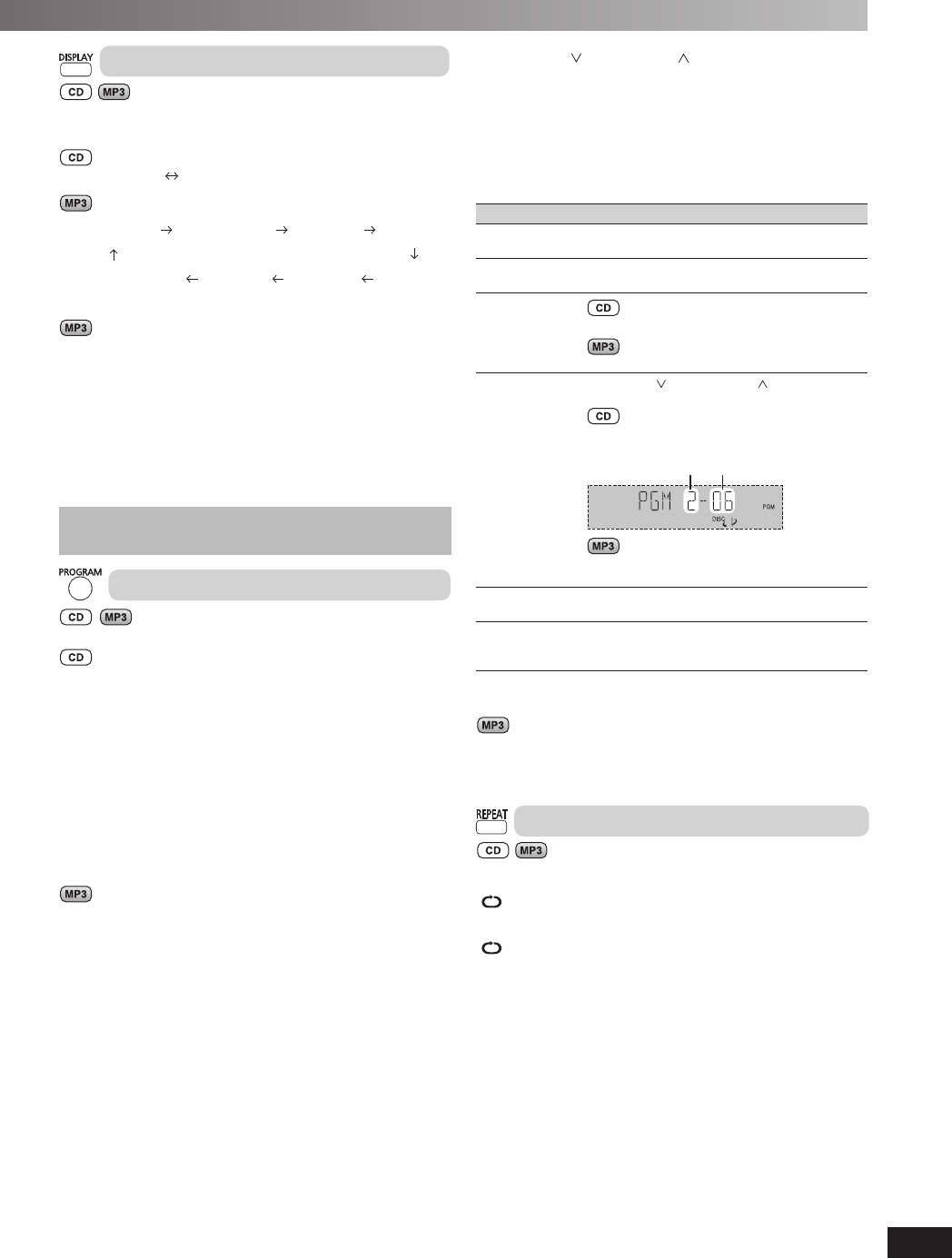
RQT8043
RQTV0286
ESPAÑOLESPAÑOLESPAÑOLESPAÑOLESPAÑOL
11
Checking the track information
You can select a desired disc display mode.
Press [DISPLAY] during play or pause.
Elapsed play time Remaining play time
Elapsed
play time
Remaining
play time
Album
Name
Tag
(Artist)
Tag
(Track)
Tag
(Album)
Track
Name
Playing bit rate
(during play only)
Note:
• “NO TAG” is displayed if titles with tags have not been entered.
• Maximum number of displayable characters: approximately 30
• This unit can display album, track and artist name with MP3 ID3
tags (version 1.0 and 1.1).
• ID3 is a tag embedded in MP3 track to provide information about
the track.
• Titles containing text data that the unit does not support cannot
be displayed.
• Titles entered with 2-byte code cannot be displayed correctly on
this unit.
Advanced playAdvanced play
Program play
This function allows you to program up to 24 tracks.
1 Press [6, CD] and then [7, CLEAR].
2 Press [PROGRAM].
“PGM” appears.
3 Press [DISC] and then [1] ~ [5] to select the disc.
4 Press the numeric buttons to select your desired track.
Repeat steps 3 to 4 to program other tracks.
5 Press [6, CD] to start play.
1 Press [DISC] and then [1] ~ [5] to select the disc.
2 Press [7, CLEAR].
3 Press [PROGRAM].
4 Press [5/∞, ALBUM] to select your desired album.
5 Press [4, / REW] or [¢, / FF] to select the track.
6 Press [OK].
Repeat steps 4 to 6 to program other tracks.
7 Press [6, CD] to start play.
For two-digit track, press [
h
10] once then the two digits.
For three-digit track, press [
h
10] twice then the three digits.
To Action
Cancel
program mode
Press [PROGRAM] in the stop mode.
Replay the
program
Press [PROGRAM] then [6, CD] in the stop
mode.
Add to the
program
Repeat steps 3 to 4 in the stop mode.
Repeat steps 4 to 6 in the stop mode.
Check
program
contents
Press [4,
/ REW] or [¢, / FF] when
“PGM” is displayed in the stop mode.
The track number, program order and disc
number are displayed:
Program order
Track number
The program order is displayed followed by the
album number and track number.
Clear the last
track
Press [DEL] in the stop mode.
Clear all
programmed
tracks
Press [7, CLEAR] in the stop mode.
“CLEAR ALL” is displayed.
Note:
• You cannot program CD-DA together with MP3 tracks.
• The program memory is cleared when you change a disc or open
the disc tray.
• You cannot program more than one disc.
Repeat play
You can repeat program play or other selected play mode.
Press [REPEAT].
“
” is displayed.
To cancel
Press [REPEAT] again.
“
” is cleared.
Note:
You can use repeat mode with “Program play” (\ see left) and
“Play Mode function” (\ page 10).
RQTV0286-1B.indd 11RQTV0286-1B.indd 11 5/5/08 3:54:11 PM5/5/08 3:54:11 PM


















