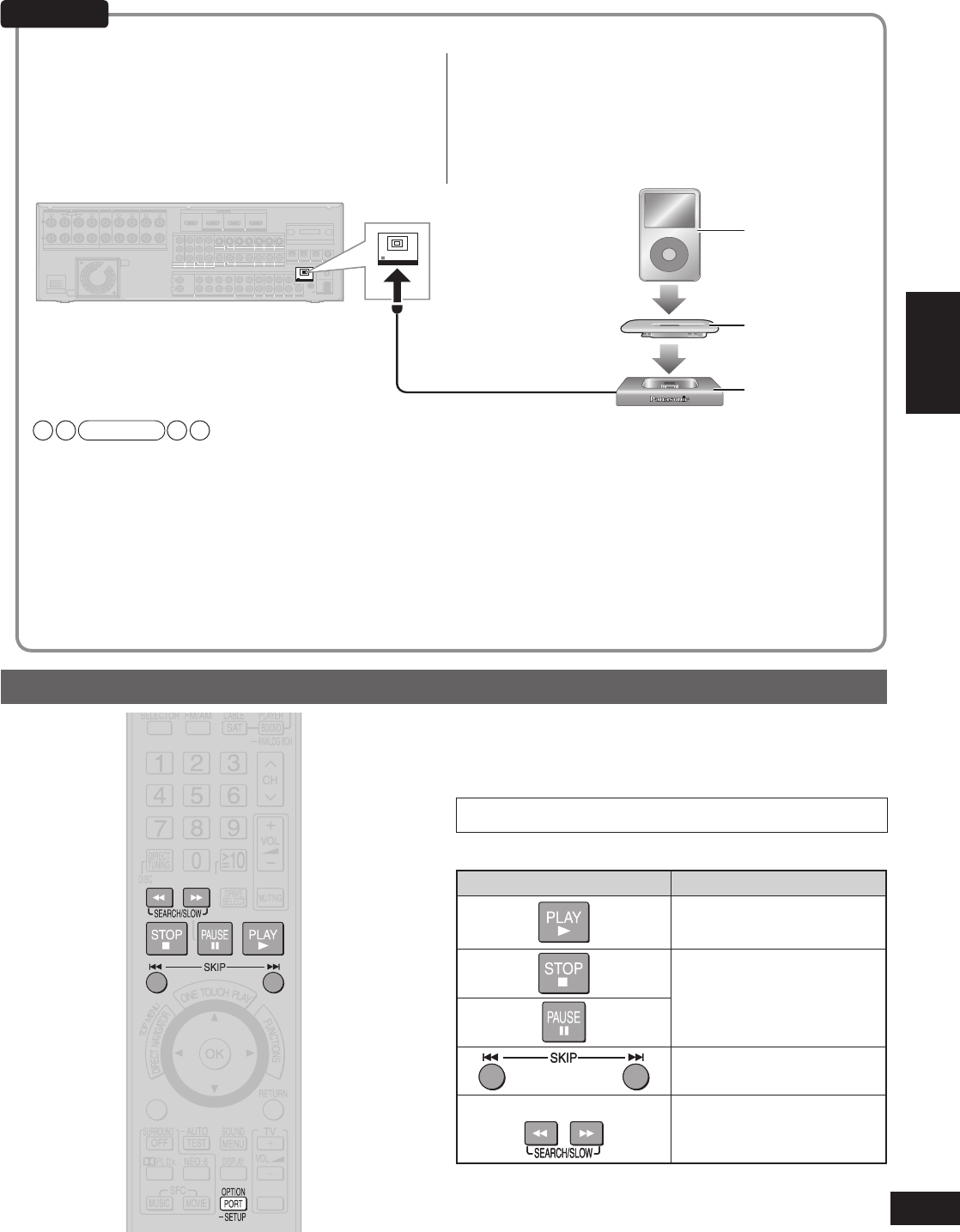
47
RQT9223
Remote controlling a TV or DVD recorder etc. / Playing an iPod on this unit
Operations
Playing an iPod on this unit
You can play/recharge an iPod (not included) when you attach the separately sold universal dock (SH-PD10) for iPod
into the option port slot and connect a compatible iPod.
• Also read operating instructions for the universal dock for iPod (SH-PD10).
• On this unit, you cannot play still pictures or motion pictures contained in an iPod.
• The unit is not compatible with SH-FX570 Wireless Kit.
Do not connect SH-FX570 to the option port terminal.
Turn off the iPod (not included) before connections.
Connect the universal dock for iPod (SH-PD10).
Connect the iPod (not included) firmly.
Attach the adapter supplied with the iPod.
• When the adapter is not supplied, purchase it
from Apple Inc.
Attach the iPod.
• Recharging starts when the iPod is inserted.
About recharging the battery
• iPod will start recharging regardless of whether this unit is on or off.
• “OPTION P.
*
” (
*
part is rotating on the actual display.) is shown on the main unit’s display during iPod recharging in
main unit standby mode.
• While recharging is in progress, the standby indicator “
^
”
goes off and all main unit’s operations except ON/OFF
operation are unavailable.
• Standby through function (
➔
page 13) is available.
•
Check iPod to see if the battery is fully recharged.
• If you are not using iPod for an extended period of time after recharging has completed, disconnect it from main unit, as
the battery will be depleted naturally. (Once fully recharged, additional recharging will not occur.)
Connection
Playing music recorded on iPod
ENTER
SUB MENU
S
TV/VIDEO
Press [OPTION PORT, –SETUP].
Press [PLAY
q
] to pla
yback the music contents.
• You can check the operation status on the iPod screen.
Basic controls
Operate with the remote control buttons.
Buttons Functions
Play
Pause
• Press [PLAY q] to restart play.
•
Playback start position may not
be stored in memory in certain
cases.
Skip
(Press
and hold)
Search
BI-WIRE
LF HF
L
R
FRONT A
FRONT B
CENTER
SURROUND SURROUND BACK
OUT
IN IN
C
D
BD/DVD PLAYER / ANALOG 8CH IN DVD RECORDER
VCR
CABLE/SAT
GAME
TV
AUDIO
SURROUND BACK
SURROUND
FRONT
SUBWOOFER
OUT
IN IN
IN
(DVD RECORDER)
(BD/DVD PLAYER)
(CABLE/SAT)
HDMI 1
HDMI
2 HDMI 3
FRONT A FRONT B
CENTER
SURROUND
SURROUND BACK
S VIDEO
COMPONENT VIDEO
L
R
IN IN IN
IN
A
C IN~
OUT
IN IN O
UT
O
UT
IN IN IN
IN
TV MONITOR
TV MONITOR
DVD RECORDER
VCR
CABLE/SAT
GAME
DVD PLAYER
BD/
(BD/
DVD PLAYER)
(DVD RECORDER)
(CABLE/SAT)
1 2
3
DIGITAL IN
(DVD RECORDER)(BD/DVD PLAYER)
(TV)
(CD)
OPTICAL 1
OPTICAL 2 OPTICAL 3 COAXIAL
SUBWOOFER
Y
P
B
P
R
OUT OUT IN IN IN IN
TV MONITOR
DVD RECORDER
VCR
CABLE/SAT
GAME
DVD PLAYER
BD/
OUT
CENTER
IN
IN
IN
FM ANT
AM ANT
LOOP
EXT
75
Ω
R
L
R
R
L
L
LOOP ANT
GND
VIDEO
Class2 wiring
SPEAKERS
HAUT-PARLEURS
A OR B/BI-WIRE : 4-8 Ω / EAC H SPEA KER (C HAQUE)
A AND B : 6-8 Ω / EAC H SPEA KER (C HAQUE)
6-8 Ω / EACH SPEAKER (CHAQUE)
OPTION V.1
DC OUT/SORTIE C.C.
5V 500mA MAX
OPTION V.1
DC OUT/SORTIE C.C.
5V 500mA MAX
iPod (not
included)
Adapter(not
inc
luded)
SH-PD10
Rear panel
Note
SA-BX500-PP (RQT9223-Y)_En.indd 47 6/27/2008 4:06:38 PM


















