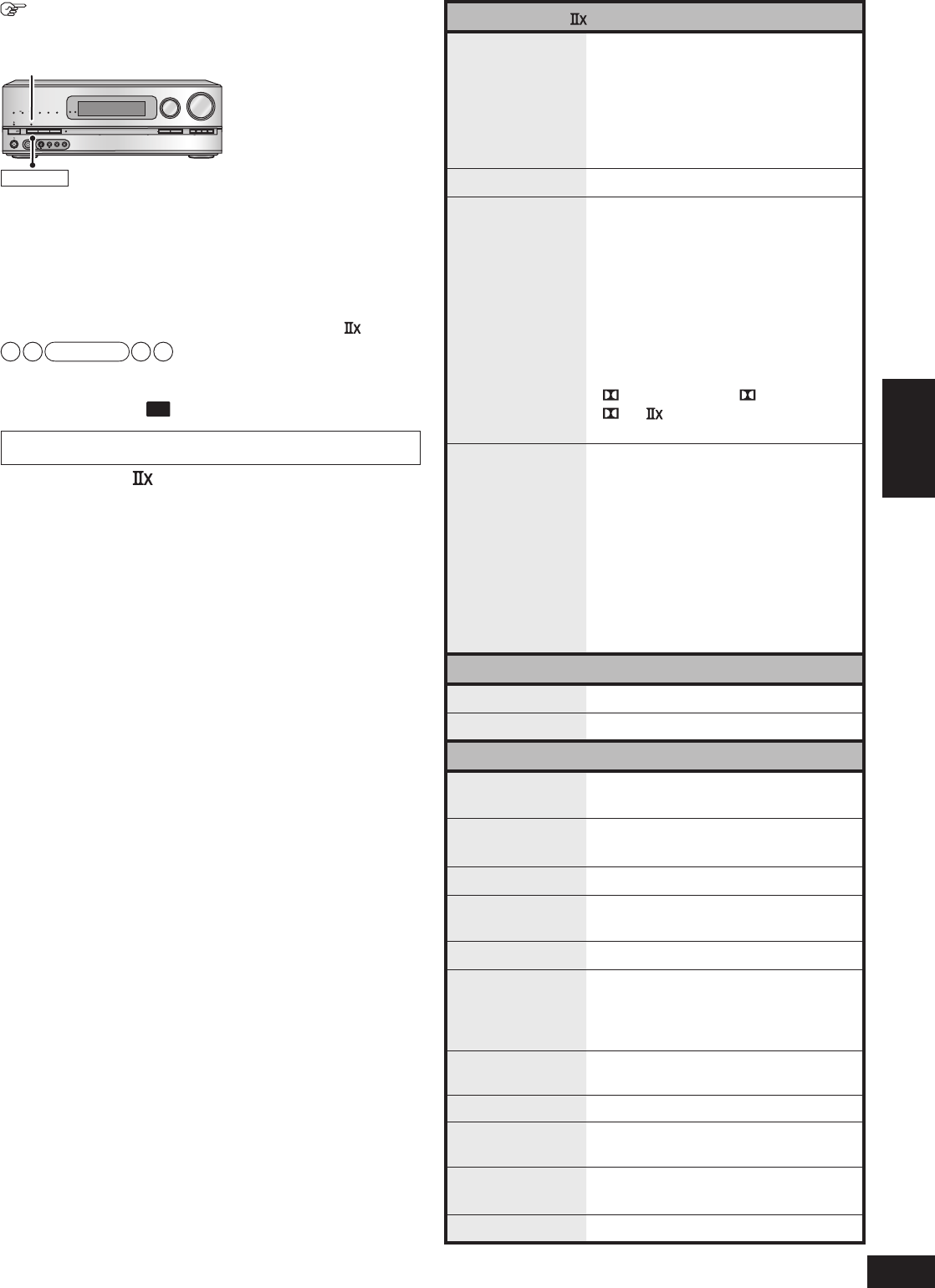
29
RQT9223
Listening to surround sound
Operations
Dolby Pro Logic
“MOVIE ” This mode produces good effects
when y
ou play commercial film titles in
the Dolby Surround format.
Sounds assigned to surround back
channels become stereo in playback
when you connect two surround back
speakers to the unit.
“MUSIC ” Use
this mode when playing music.
“EX ”
(Dolb
y Digital EX)
This mode produces good effects
when you play commercial film titles
recorded in the Dolby Digital Surround
EX format.
This mode is effective on sources
containing surround channels only.
Sounds assigned to surround back
channels become monaural in playback
when you connect two surround back
speakers to the unit.
“
DIGITAL EX” or “ EX” replaces
“
PL ” on the display when you
connect one surround back speaker.
“GAME ” You can play games with dynamic
sounds in this mode
.
This mode is effective on 2-channel
stereo sources.
The effect of this mode becomes
same as “MOVIE ” when surround and
surround back speakers are
unconnected (
➔
pages 10, 11, 24 and
25) or when y
ou set them as absent in
“Setting speakers and their sizes” (
➔
page 37).
NEO:6
“CINEMA ” Use this mode when playing movies.
“MUSIC ” Use
this mode when playing music.
SFC (Sound Field Control)
“LIVE ” Imparts the reflection and spread of a
large concert hall.
“POP/ROCK ” Best suited for dynamic sound such as
pop and roc
k music.
“VOCAL ” Best suited to enhance vocals.
“JAZZ ” Enjoy sound reflections as if you were
in a small J
azz club.
“DANCE ” Enjoy a dance hall like audio effect.
“PARTY ”
This mode gives you a stereo impression
wherever your listening position may be.
Music played in the mode sounds like
background music at parties.
“NEWS ” Best suited to emphasize the human
voice.
“ACTION ”
Best suited for action movies with impact.
“STADIUM ” Enjoy a feeling like being at a live
sporting event.
“MUSICAL ” Enjoy a feeling like being at a live
m
usical performance.
“GAME ” Enjoy games with greater audio impact.
Operating on the unit
Press [SURROUND].
WIRELESS READY
SURROUND M.ROOM
INPUT SELECTOR
VOLUME
+
_
MULTI CH
PROCESSING
T
rueHD
D+
DTS-HD
MULTI CH
LPCM
BI-AMP
SETUP MIC
AUX
TUNE
RETURN
AUTO SPEAKER SETUP
-
SETUP
OK
SURROUND
SPEAKERS A
SPEAKERS B
S VIDEO
VIDEO
L
- AUDIO - R
POWER
SURROUND
“
SURROUND
”
• The “SURROUND” indicator lights on after the setting.
• Surround playback switches on/off each time you press the
b
utton.
• When surround playback is activated by pressing
[SURR
OUND], the mode is set to the previously selected
sound field setting. Use remote control to change the setting
(
➔
page 28).
• The factory setting is “MOVIE ” of Dolby Pro Logic
.
Note
• The unit memorizes whether [SURROUND] has been pressed
on or off for each input source.
• Not available when “
A
” does not light on (
➔
page 26).
Sound field
Dolby Pro Logic
• You can select the most suitable mode according to the input
signals.
• You can make more detailed settings in “MUSIC ” mode
(
➔
page 30).
NEO:6
• You can select the most suitable mode according to the input
signals.
• The subwoofer goes silent when you use NEO:6 on 2-channel
stereo sources as long as all speakers have been set as
“LARGE ”
in “Setting speakers and their sizes” (
➔
page 37).
• You can make more detailed settings in “MUSIC ” mode
(
➔
page 30).
SFC (Sound Field Control)
• SFC cannot be selected when you connect no surround
speaker to the unit or you set the surround speaker as
unconnected.
• Sound ma
y be distorted when the selected input source and
SFC mode do not match.
In such cases
, select another mode.
SA-BX500-PP (RQT9223-Y)_En.indd 29 6/27/2008 4:05:58 PM


















