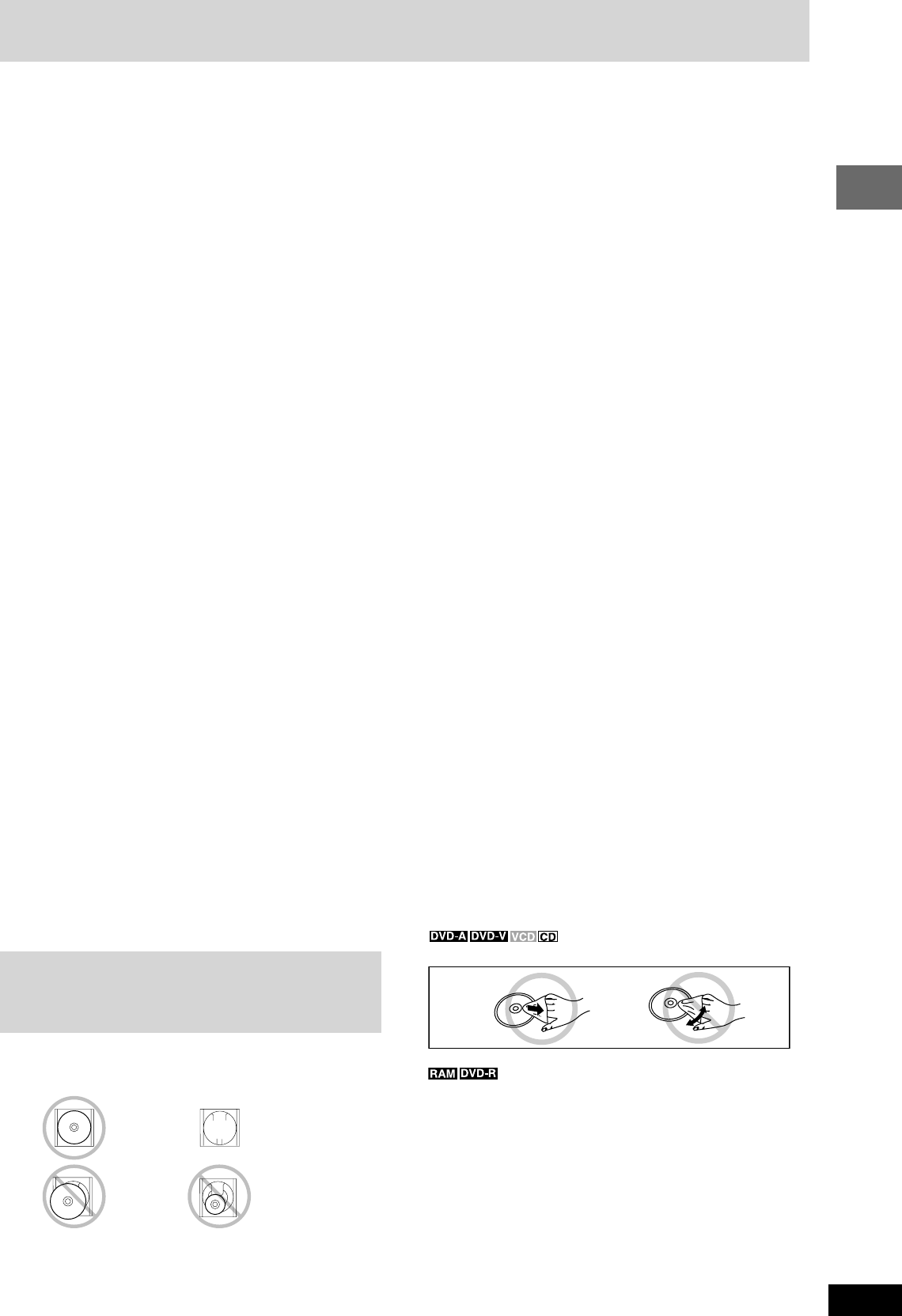
5
RQT7534
10HBI
10HBI 10HBI
10HBI
10HBI
Getting started
Disc information
7 Discs that cannot be played
DVD-ROM, CD-ROM, CDV, CD-G, DVD+R, +RW, DVD-RW, SACD,
Divx Video Discs and Photo CD, DVD-RAM that cannot be removed
from their cartridges, 2.6-GB and 5.2-GB DVD-RAM and “Chaoji VCD”
available on the market including CVD, DVCD and SVCD that do not
conform to IEC62107.
Playing DVDs and Video CDs
The producer of these discs can control how they are played so
you may not always be able to control play as described in these
operating instructions (for example if the play time is not displayed
or if a Video CD has menus). Read the disc’s instructions carefully.
7 Inserting a disc correctly
¡Insert the disc correctly into position as indicated in the diagrams
above.
¡Place only one disc on a tray.
¡Insert the disc with the label side facing up.
7 Playing PAL system DVD-Audio
This unit converts PAL to NTSC for play. The picture is compressed
to show it in its entirety, but this may cause it to be stretched vertically.
7 To clean discs
Wipe with a damp cloth and then wipe dry.
¡Clean with an optional DVD-RAM/PD disc cleaner (LF-K200DCA1,
where available).
¡Never use cloths or cleaners for CDs, etc.
7 Handling precautions
¡Do not write on the label side with a ball-point pen or other writing
instrument.
¡Do not use record cleaning sprays, benzine, thinner, static electricity
prevention liquids or any other solvent.
¡Do not attach labels or stickers to discs. (Do not use discs with
exposed adhesive from tape or left over peeled-off stickers.)
¡Do not use scratch-proof protectors or covers.
¡Do not use discs printed with label printers available on the market.
¡Do not use irregularly shaped discs (e.g. heart-shaped), as these
can damage the unit.
¡Do not use discs that are badly warped or cracked.
X
XXXXX XXX X
XX
XX
XX
XXXX X
X XXXXX
XXX
X XX
XXXXX
XXXX XX
XX
XXXXX
XXXX XX XXXXX
XXXX
XXXX XX
XX
X
XX
XXX
X X
XX
XX
XX
XX
X
X
XX
X X
X XX
XX
X
X
XX
X XX
XX
XX
X
X
XX
X XX
XX
XX
XX
X
X
XX
X X
X X
XX
XX
XX
XX X
XX
X X
XX
XX
XXX XXXX
XXXX
XXX XXXX
XXXX
X
X
X
XX
X
X
X
X
X
X


















