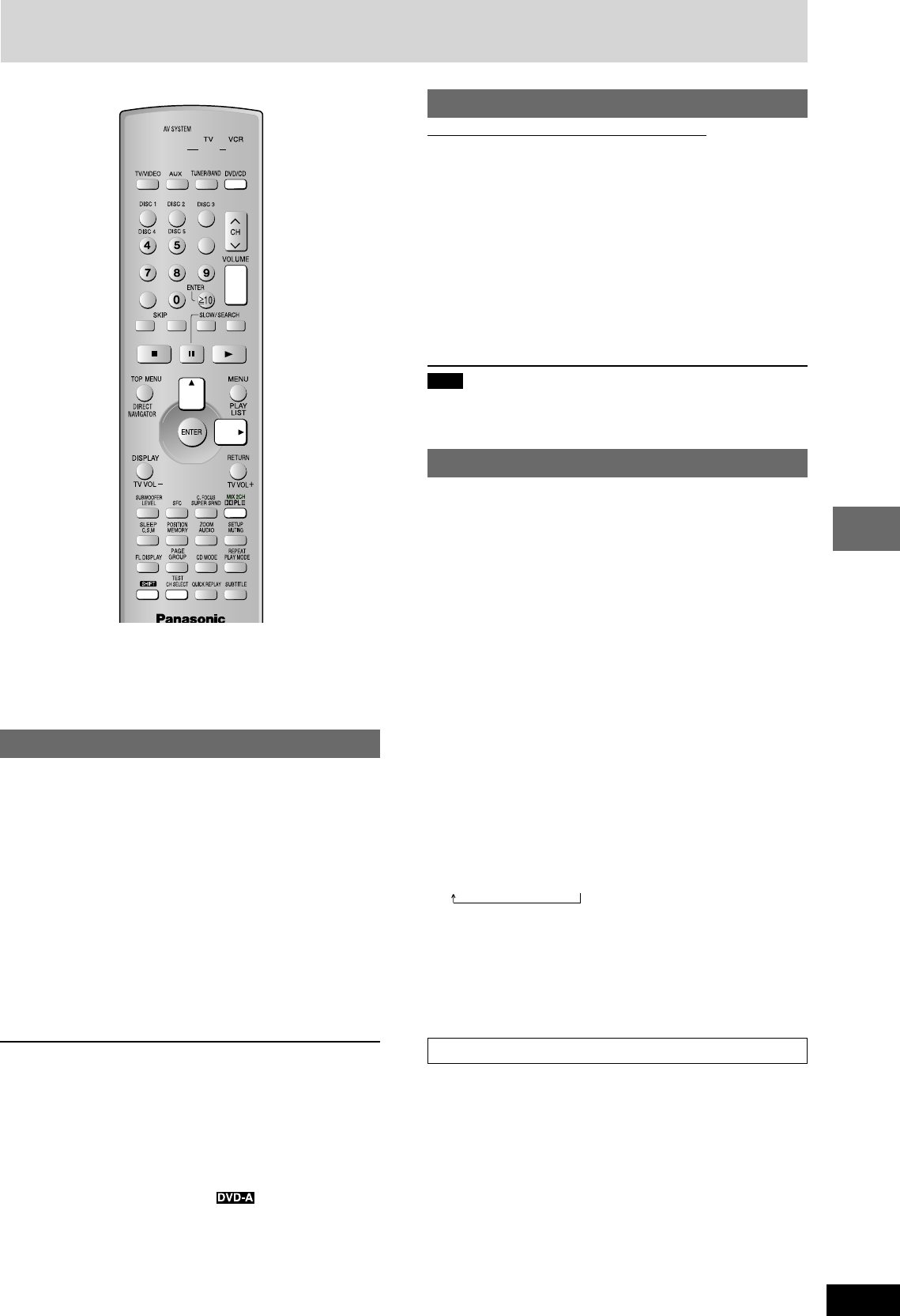
23
RQT7534
10HBI
10HBI
10HBI
Sound field/sound quality operations
Sound fields
¡ Super Surround, Center Focus and Subwoofer Level adjustment
(A page 25) cannot be performed if headphones are connected
(“ERROR” appears on the display.)
¡ You may experience a reduction in sound quality when these sound
field systems are used with some sources. If this occurs, turn the
sound field system off.
Dolby Digital and DTS
¡ Dolby Digital and DTS are digital encoding systems used on DVD
to carry surround sound. Both were originally developed for use in
cinemas.
¡ This unit automatically recognizes and decodes these systems.
Play a Dolby Digital or DTS source.
The Dolby Digital or DTS indicator lights.
L To down-mix Dolby Digital or DTS (multiple-channel)
signals to 2 channels
Press [SHIFT]+[MIX 2CH].
To cancel, press [SHIFT]+[MIX 2CH] again.
When “D.MIX” flshes on the display
The DVD-Audio contains multiple-channel signals that cannot be down-
mixed.
Dolby Pro Logic II
Only when “DVD/CD” is selected as the source
Dolby Pro Logic II is an advanced decoder that derives 5 channel
surround (Left and Right Front, Center, Left and Right Surround)
from any stereo program material, whether or not it has been
specifically Dolby Surround encoded.
While playing a stereo source
Press [pPL II].
Each time you press the button:
MOVIE→MUSIC→OFF
Movie: Use this mode when playing movie software, especially
videotapes, recorded in Dolby Surround.
Music: Adds surround effects to stereo sources.
OFF: Cancel
Note
¡ This does not have any effect when playing multi-channel audio.
¡ This will only have an effect on speakers.
¡ “pPL II” lights when there is a Dolby Pro Logic II effect.
Speaker level adjustments
Adjust the volume level of the speakers so they are the same
apparent level as the front speakers where you would normally be
sitting and listening. (L, R A below, “Balance”)
Preparation
Press [DVD/CD].
1 While stopped
Press [SHIFT]+[TEST] for a test signal.
L: Front left
C: Center
R: Front right
RS: Right surround
LS: Left surround
2 Press [+, –, VOLUME] to set the volume level
normally used for listening.
3 Press [8] (to increase) or [9] (to decrease) to adjust
speaker level.
C, RS, LS: –6 dB to +6 dB
To stop the test signal, press [SHIFT]+[TEST] again.
L To adjust speaker level
(Effective when playing multi-channel audio or Dolby Pro Logic
II is on.)
1 Press [CH SELECT] to select the speaker.
L→C→R→RS→LS→SW
SW: Subwoofer
¡ When Dolby Pro Logic II is turned on, SW does not appear
on the display and is not adjustable.
2 Press [8] (to increase) or [9] (to decrease).
L, R: (A below)
C, RS, LS, SW: –6 dB to +6 dB
Balance
You can adjust the balance of the front speakers.
1 During play
Press [CH SELECT] to select “L” or “R”.
2 Press [
;,
::
::
:].


















