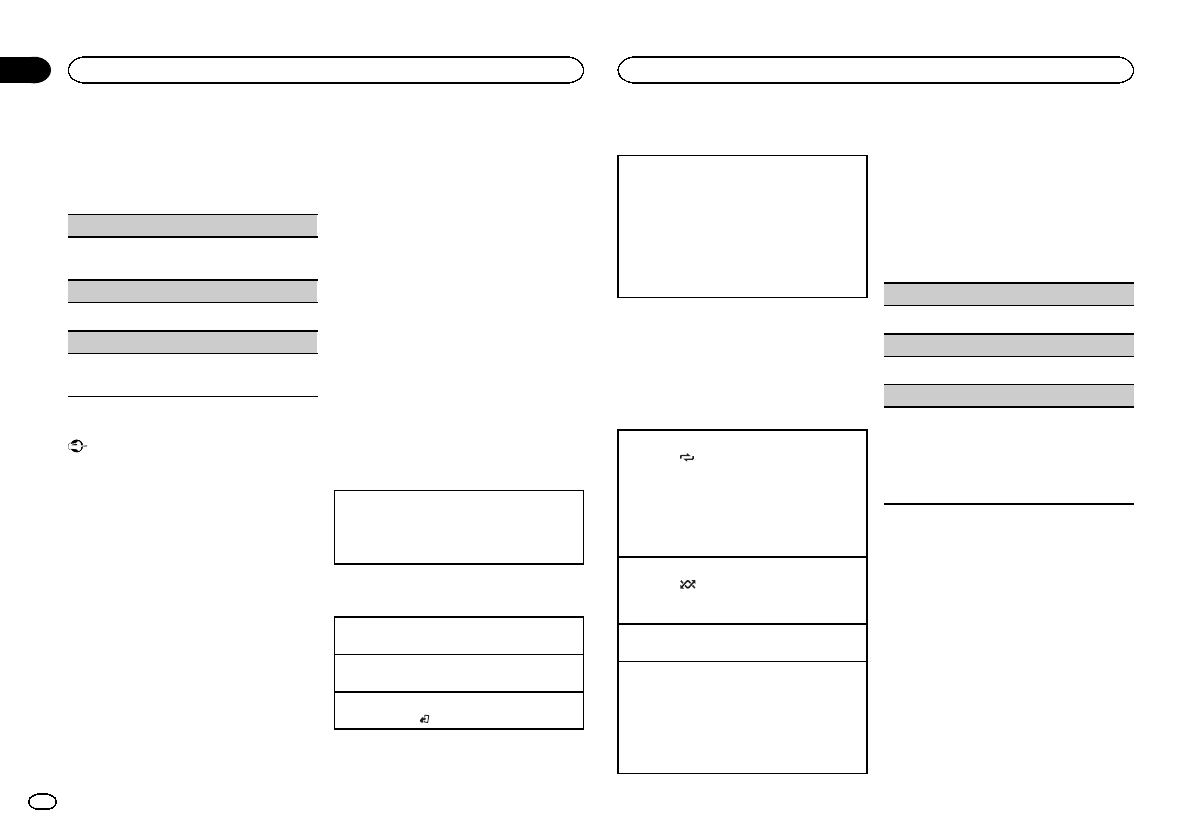
2 Press M.C. to display the function menu.
3 Turn M.C. to select the function.
Once selected, the following functions can be
adjusted.
A. ANSR(automatic answering)
1 Press M.C. toturn automatic answeringon or
off.
R.TONE (ringtone select)
1 Press M.C. toturn the ringtone on oroff.
PB INVT(phone book name view)
1 Press M.C. toinvert the orderof names inthe
phone book.
Bluetooth Audio
Important
! Depending on the Bluetooth audio player
connected to this unit, the available opera-
tions will be limited to the followingtwo lev-
els:
— A2DPprofile (Advanced AudioDistribution
Profile):Youcan only playbacksongs on your
audio player.
You cannot usethe A2DP connectionwhen
iPod orPANDORAis selected asa source.
— AVRCPprofile (Audio/VideoRemote Control
Profile):Youcan perform playback, pause
playback, selectsongs, etc.
! Since there are a number of Bluetoothaudio
players available on the market, available op-
erations will vary extensively. Whenoperating
your player with this unit, refer to the instruc-
tion manual that came with your Bluetooth
audio player as well as this manual.
! As the signal from your cellular phone may
cause noise, avoid using it when you are lis-
tening to songs on your Bluetooth audio
player.
! When a call is in progress on the cellular
phone connected to this unit via Bluetooth
wireless technology, the sound of the
Bluetooth audio player connected to thisunit
is muted.
! When the Bluetooth audio player is in use,
you cannot connect to a Bluetooth telephone
automatically.
! Playback continues even if you switch from
your Bluetooth audio player to another
source while listening to a song.
! Depending on the type of Bluetoothaudio
player you have connected to this unit, oper-
ation and information display may not be
available for some functions.
Setting up for Bluetooth audio
Before you can use the Bluetoothaudio function
you must set up the unit for usewith your
Bluetooth audio player. This entailsestablishing
a Bluetooth wireless connection between this
unit and your Bluetooth audio player,and pair-
ing your Bluetooth audio player with this unit.
1 Connection
Operate theBluetooth telephone connection
menu. Referto Connection menuoperation on
page 10.
Basic operations
Fast forwarding or reversing
1 Press andhold c or d.
Selecting atrack
1 Press c ord.
Starting playback
1 Press BAND/
.
Switching the display
Selecting thedesired text information
1 Press DISPto cycle between thefollowing:
! DEVICE INFO(device name)
! TRACK INFO(track title/artist name/album
title)
! ELAPSED TIME(track number andplay-
back time)
! CLOCK (sourcename and clock)
! SPEANA (spectrumanalyzer)
Notes
! TRACK INFO text informationwill change au-
tomatically.
! Depending on the device, text information
can be changed.
Operations using special buttons
Selecting arepeat play range
1 Press 6/
to selecta repeat play rangefrom
one orall.
! This functionmay not beavailable depend-
ing onthe type ofBluetooth audio player
connected.
! The repeatplay range variesdepending on
the Bluetoothaudio player inuse.
Playing tracksin random order
1 Press 5/
to turnrandom play onor off.
! The randomplay range variesdepending
on theBluetooth audio playerin use.
Pausing playback
1 Press 4/PAUSE topause or resume.
Enhancing compressedaudio and restoringrich
sound (soundretriever)
Only forDEH-4500BT
1 Press 3/S.Rtrvto cycle between:
1—2—OFF (off)
1 iseffective for lowcompression rates, and 2
is effectivefor high compressionrates.
Function settings
1 Press M.C. to display the main menu.
2 Turn M.C. to change the menu option
and press to select FUNCTION.
3 Turn M.C. to select the function.
Once selected, the following functions can be
adjusted.
PLAY (play)
1 Press M.C. tostart playback.
STOP (stop)
1 Press M.C. tostop the playback.
S.RTRV(sound retriever)
Automatically enhancescompressed audio and
restores richsound.
1 Press M.C. toselect the desiredsetting.
Fordetails, refer to Enhancingcompressed
audio andrestoring rich sound (soundretriever)
on thispage.
Audio adjustments
1 Press M.C. to display the main menu.
2 Turn M.C. to change the menu option
and press to select AUDIO.
3 Turn M.C. to select the audio function.
Once selected, the following audio functions
can be adjusted.
! FADERis not availablewhen SUB.W/SUB.W
is selectedin SP-P/O MODE. Fordetails, refer
to SP-P/OMODE (rear output andpreoutset-
ting) onpage 16.
Operating this unit
12
Section
Operating this unit
En
02
<QRD3123-A/N>12


















