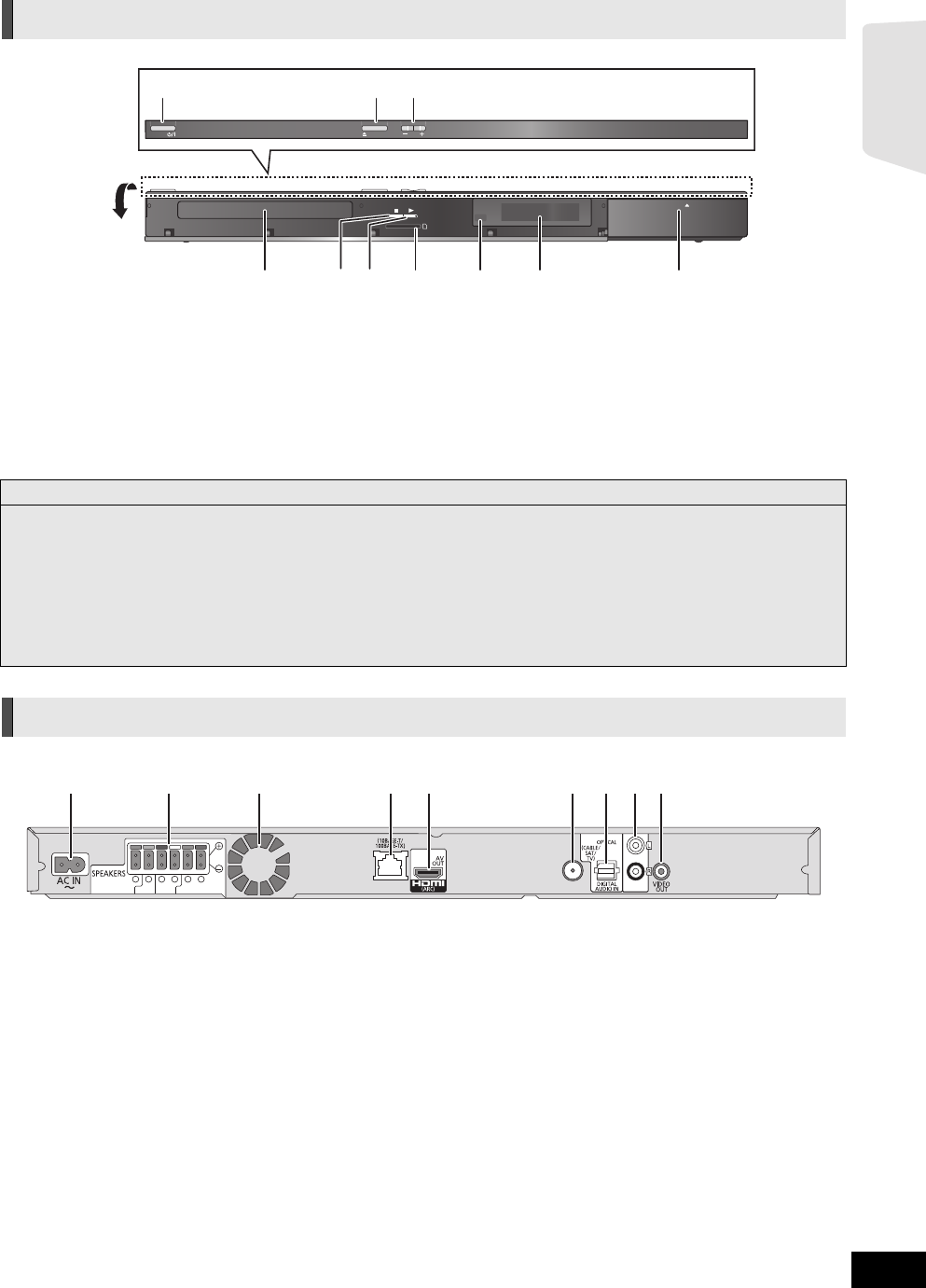
Getting started
7
VQT3M40
1 Standby/on switch (POWER Í/I) ( 16)
Press to switch the unit from on to standby mode or vice
versa. In standby mode, the unit is still consuming a small
amount of power.
2 Open or close the disc tray ( 18)
3 Adjust the volume of the main unit
4 Disc tray
5 Stop ( 20)
6 Start play ( 20)
7 SD card slot ( 18)
8 Remote control signal sensor
Distance: Within approx. 7 m (23 ft.)
Angle: Approx. 20
o
up and down, 30o left and right
9 Display
10 Connect iPod/iPhone ( 27)
1 AC IN terminal ( 15)
2 Speaker terminals ( 11)
3 Cooling fan
4 LAN port ( 15)
5 HDMI AV OUT (ARC) terminal ( 13)
6 FM radio antenna terminal ( 11)
7 DIGITAL AUDIO IN terminal ( 12 , 13)
8 AUX terminal ( 12)
9 VIDEO OUT terminal ( 12)
Main unit (Front)
SD CARD
iPod
VOLPOWER
OPEN/CLOSE
123
45761089
Pull open.
POWER-SAVING FEATURES
The main unit is designed to conserve its power consumption and save energy.
≥ Automatic power-down function
The main unit will automatically switch to standby mode after
30 minutes if the main unit is inactive as follows.
e.g.
jThere is no audio signal from an external device.
jDisc playback is stopped/paused.
jiPod/iPhone playback is stopped/paused.
jThe disc menu is displayed and play is not selected.
(This function may not work depending on the application
type of discs.)
Main unit (Rear)
Ω
75
LAN
AUX
FM ANT
SUBWOOFER
3
6 5 2 1 4 3
33
RLRL
ΩΩΩΩ
3
CENTER
SURROUND
FRONT
1 2 3 4 5 8 96 7
SC-BTT268_P_eng.book 7 ページ 2010年12月18日 土曜日 午後1時5分


















