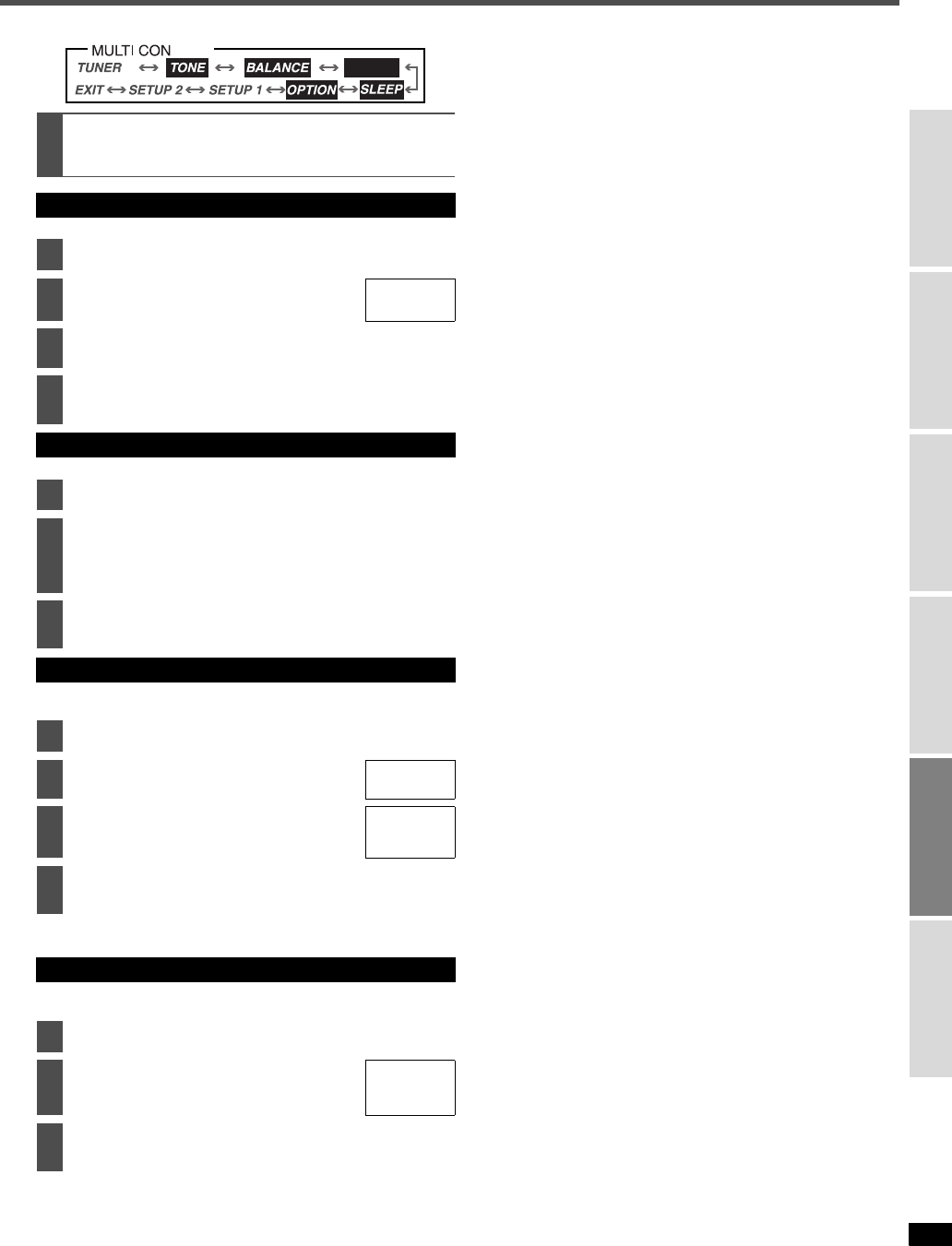
19
RQT7994
ConnectionsSettingsBasic Operations Before useOperationsReference
Use the MULTI CONTROL menus to change the settings.
(ápage 18 “Basic operations with the MULTI CONTROL”)
1
Enter the MULTI CONTROL.
Select the settings to change. (ábelow, right)
Adjusting the tone
You can adjust the level of the bass and treble.
2
Select “TONE ” and press [ENTER].
3
Select “BASS ” or “TREBLE ” and
press [ENTER].
BASS,
TREBLE
4
Adjust the level and press [ENTER].
5
Select another setting
Finish setting
Adjusting the volume balance
You can adjust the balance of the front speakers.
2
Select “BALANCE ” and press [ENTER].
3
Adjust the balance and press
[ENTER].
4
Select another setting
Finish setting
Adjusting the brightness of the display
Dim the display for better viewing in a darkened room.
Choose a level between 1 (bright) and 3 (dim).
2
Select “DIMMER ” and press [ENTER].
3
Select “ON ” and press [ENTER].
•Select “OFF ” to cancel.
OFF, ON
4
Select the level and press [ENTER].
LEVEL 1,
LEVEL 2,
LEVEL 3
5
Select another setting
Finish setting
• When you operate the main unit or remote control, this is temporarily
canceled.
Sleep timer
The sleep timer can turn the unit off after a set time.
It does not control any other components.
2
Select “SLEEP ” and press [ENTER].
3
Select the time and press [ENTER].
When this is set, “SLEEP” appears on the display.
• To cancel, select “OFF ”.
OFF, 30, 60,
90, 120
(in minutes)
4
Select another setting
Finish setting
• To check the setting:
After setting the time, you can check the remaining time using step 2.
• To change a setting:
Repeat the procedure from the beginning.


















