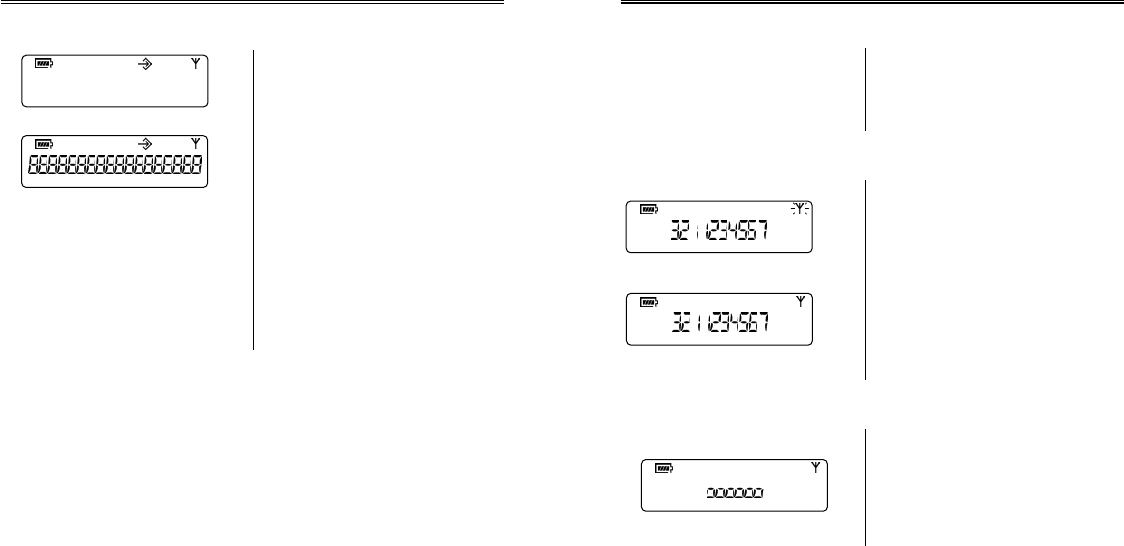
35
Programming
Returning to factory Default Setting
• Press and hold PROGRAM key
during Standby.
•
Press and hold
“9”
to return the
phone to the factory default
settings.
(The display will show
“888888888888888888”.)
•
Press
PROGRAM
key to confirm
the selection.
• Press CLEAR key to exit.
• Refer to the default value section
for all factory settings.
36
Additional Features
Call Recording
• External recording equipment can
be connected to the 2.5 mm
recording jack on the base unit for
call recording.
Out of Range Warning
•
During phone mode, the LED’s on
the POD flashes RED quickly and
the signal icon flashes when it is
too far from the base.
• User should move closer to the
base so the call will not be
terminated.
• When the POD is moved close
enough to the base, the LED’s
and the signal icon will stop
flashing automatically.
Paging
•
Press the
PAGE
button at the
base during Standby to locate the
POD.
• The POD will ring until any key is
pressed or stop after 30 seconds
if no keys are pressed.


















