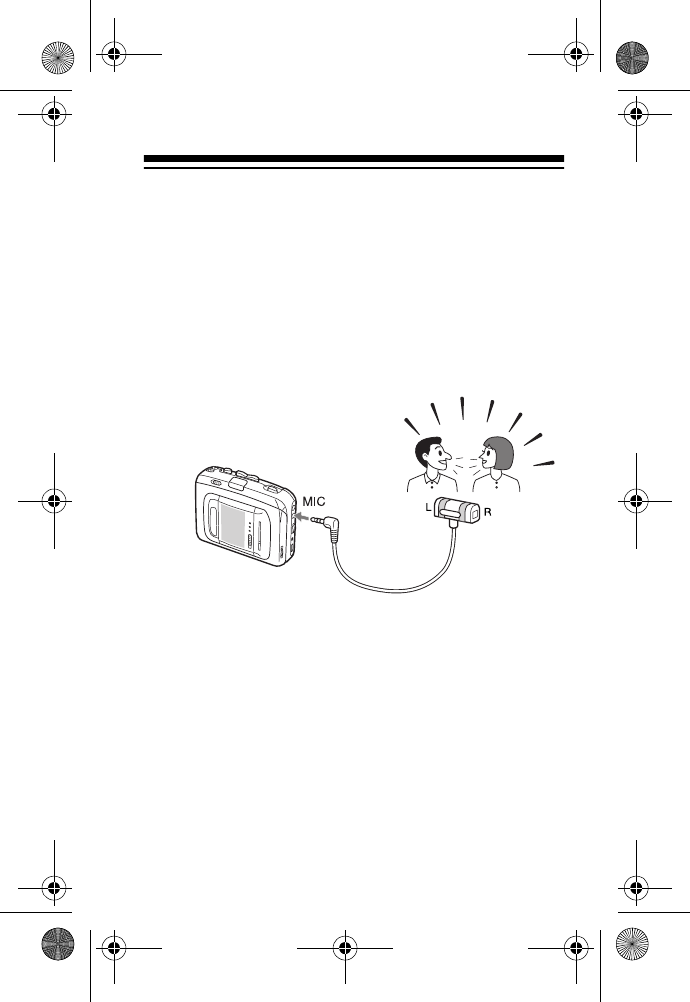
25
1. Load a blank cassette tape (or one you want to
record over) into the tape compartment.
2. Connect the microphone to the cassette
recorder’s
MIC jack. Point the L/R (left/right) ele-
ments of the microphone toward the sound
source as shown, or clip it to the speaker’s tie.
Avoid pointing only one end (
L or R) toward the
sound source.
3. Set
TAPE/RADIO to TAPE.
4. Be sure DIRECTION is set to FWD, then hold
down
RECORD and press PLAY so recording
starts. Recording continues until the tape
reaches the end. To stop recording sooner,
press
STOP.
Note:
Set PAUSE to ON to temporarily stop
recording. Set
PAUSE to OFF to continue record-
ing.
14-1239a.fm Page 25 Wednesday, August 25, 1999 4:00 PM


















