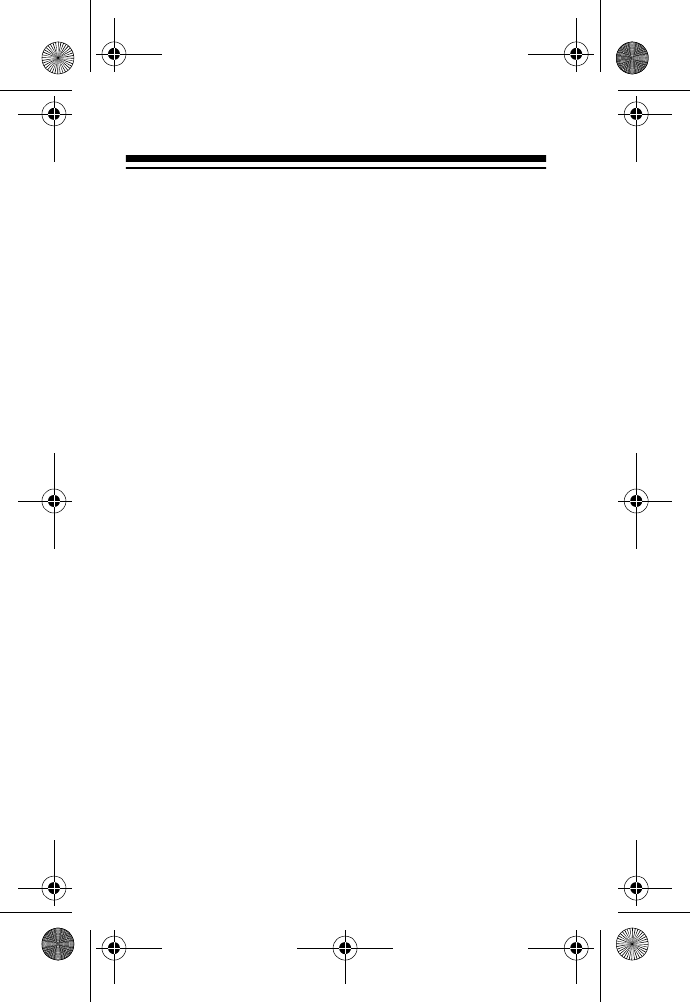
22
RECORDING
You can record from the cassette recorder’s radio, or
you can use the supplied microphone to make live
recordings. Use any normal bias (Type I) tape up to
90 minutes long. We do not recommend 120-minute
tapes because they are thin and can easily tangle.
Important:
To prevent accidental erasure, before us-
ing your SCR-96 to record, be sure
DIRECTION
is set
to
FWD
. If you press
RECORD
with
DIRECTION
set to
REV
, the direction of tape play automatically switches
to
FWD
. This could cause material on the other side
of the tape to be recorded over.
Caution:
If you load a cassette with the tabs broken
off, do not try to force down
RECORD
and
PLAY
at the
same time. This can damage the recording mecha-
nism. (See “Preventing Accidental Erasure” on Page
26.)
Note:
The cassette recorder’s automatic level control
sets the recording level. Adjusting
VOLUME
has no
effect on the recording level.
Recording from the Radio
1. Load a blank cassette tape (or one you want to
record over) into the tape compartment.
14-1239a.fm Page 22 Wednesday, August 25, 1999 4:00 PM


















