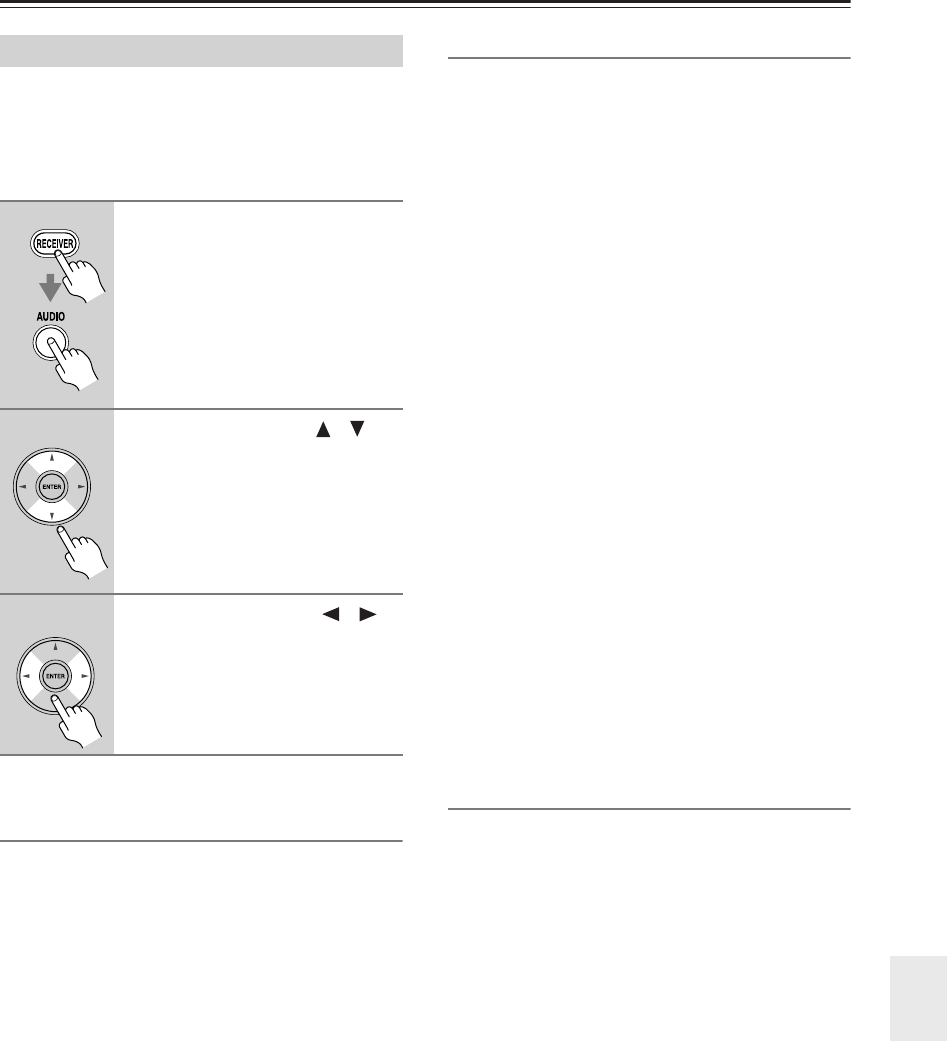
69
Adjusting the Listening Modes
—Continued
You can change various audio settings by pressing the
[AUDIO] button.
Note:
• When the Audio TV Out setting is set to On (page 81),
the [AUDIO] button is disabled.
The Audio Adjust settings are explained below.
Tone Control Settings
You can adjust the bass and treble for the front speakers,
except when the Direct or Pure Audio (not North Amer-
ican models) listening mode is selected.
■
Front Bass
You can boost or cut low-frequency sounds output by the
front speakers from –10 dB to +10 dB in 2 dB steps.
■
Front Treble
You can boost or cut high-frequency sounds output by
the front speakers from –10 dB to +10 dB in 2 dB steps.
Notes:
•To bypass the bass and treble tone circuits, select the
Direct or Pure Audio (not North American model) lis-
tening mode.
• This procedure can also be performed on the AV
receiver by using its [TONE], [–], and [+] buttons.
Late Night Function
■
Late Night
With the Late Night function, you can reduce the
dynamic range of Dolby Digital material so that you can
still hear quiet parts even when listening at low volume
levels—ideal for watching movies late at night when you
don’t want to disturb anyone.
For
Dolby Digital and Dolby Digital Plus
sources, the
options are:
Off:
Late Night function off (default).
Low:
Small reduction in dynamic range.
High:
Large reduction in dynamic range.
For
Dolby TrueHD
sources, the options are:
Auto:
The Late Night function is set to On or Off
automatically (default).
Off:
Late Night function off.
On:
Late Night function on.
Notes:
• The Late Night function can be used only when the
input source is Dolby Digital, Dolby Digital Plus, or
Dolby TrueHD.
• The effect of the Late Night function depends on the
material that you are playing and the intention of the
original sound designer, and with some material there
will be little or no effect when you select the different
options.
• The Late Night function is set to Off when the AV
receiver is set to Standby. For Dolby TrueHD sources,
it will be set to Auto.
CinemaFILTER
■
Cinema Fltr
With the CinemaFILTER, you can soften overly bright
movie soundtracks, which are typically mixed for repro-
duction in a movie theater.
CinemaFILTER can be used with the following listening
modes: Dolby Digital, Dolby Digital EX, Dolby Pro
Logic IIx Movie, Dolby Pro Logic II Movie, DTS, DTS-
ES, DTS Neo:6 Cinema, DTS 96/24, and Neo:6.
Off:
CinemaFILTER off.
On:
CinemaFILTER on.
Note:
• The CinemaFILTER may not work when used with
certain input sources.
Using the Audio Settings
1
Press the [RECEIVER] button fol-
lowed by the [AUDIO] button.
2
Use the Up and Down [ ]/[ ]
buttons to select an item.
3
Use the Left and Right [ ]/[ ]
buttons to change the setting.
Repeat this step for the other settings.


















