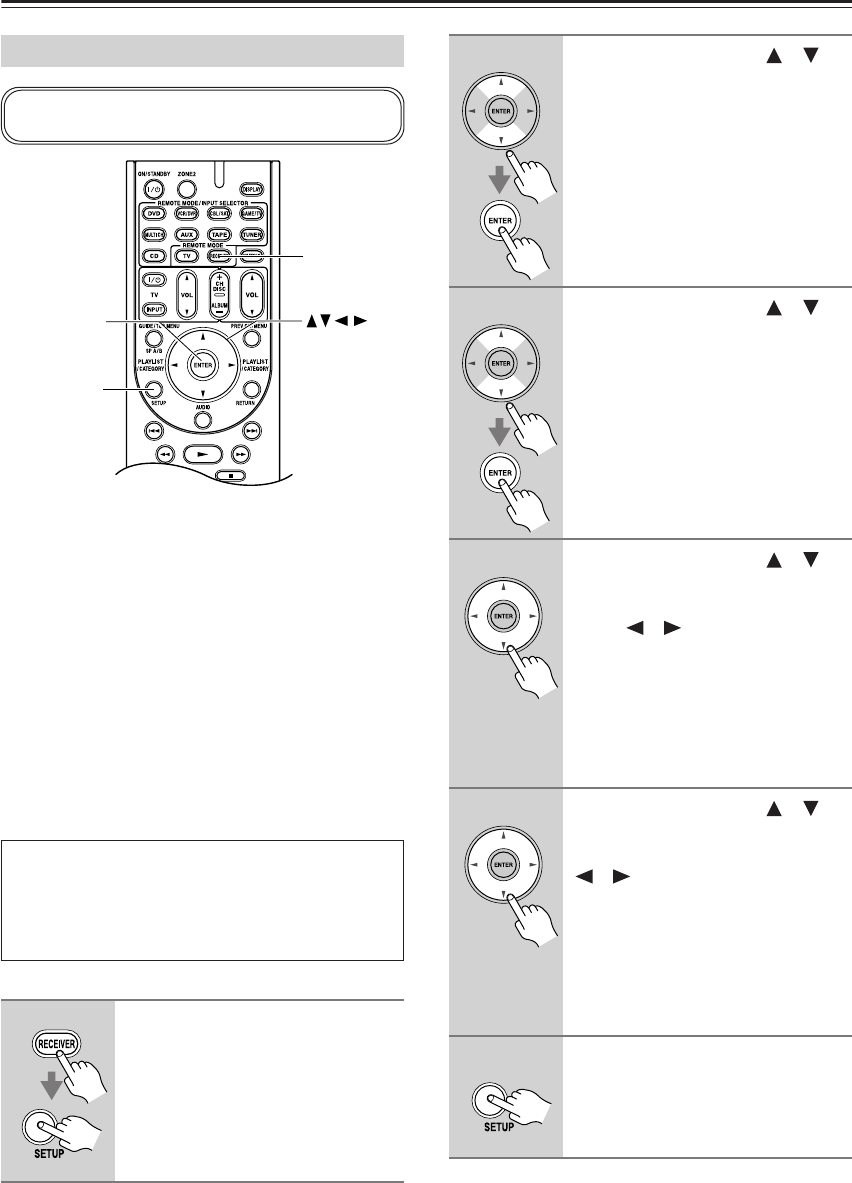
42
First Time Setup
—Continued
If the impedance of any speaker is 4 ohms or more but
less than 6, set the Speaker Impedance to 4 ohms.
North American models do not support speakers
with an impedance of less than 6 ohms.
To use bi-amping, you must change the Speaker Type
setting. For hookup information, see page 17.
Notes:
• When bi-amping is used, the AV receiver is able to
drive up to 5.1 speakers in the main room.
• Before you change these settings, turn down the vol-
ume.
Note:
• This procedure can also be performed on the AV
receiver by using its [SETUP], [ENTER], and arrow
buttons.
Speaker Settings
The onscreen setup menus appear only on a TV that is
connected to the HDMI OUT. If your TV is connected
to the composite video or S-Video MONITOR OUT,
or the COMPONENT VIDEO OUT, use the TX-
SR606’s display when changing settings.
1
Press the [RECEIVER] button,
followed by the [SETUP] button.
The main menu appears onscreen.
If the main menu doesn’t appear, make
sure the appropriate external input is
selected on your TV.
SETUP
RECEIVER
ENTER
If you change these settings, you must run the auto-
matic speaker setup again (see page 38).
2
Use the Up and Down [ ]/[ ]
buttons to select “2. Speaker
Setup,” and then press [ENTER].
3
Use the Up and Down [ ]/[ ]
buttons to select “1. Speaker Set-
tings,” and then press [ENTER].
4
Use the Up and Down [ ]/[ ]
buttons to select “Speaker
Impedance,” and use the Left and
Right [ ]/[ ] buttons to select:
4 ohms:
Select if the impedance of any
speaker is 4 ohms or more but
less than 6.
6 ohms:
Select if the impedances of all
speakers are between 6 and
16 ohms.
5
Use the Up and Down [ ]/[ ]
buttons to select “Speaker Type,”
and use the Left and Right
[ ]/[ ] buttons to select:
Normal:
Select this if you’ve con-
nected your front speakers
normally.
Bi-Amp:
Select this if you’ve con-
nected your front speakers for
bi-amped operation.
6
Press the [SETUP] button.
Setup closes.


















