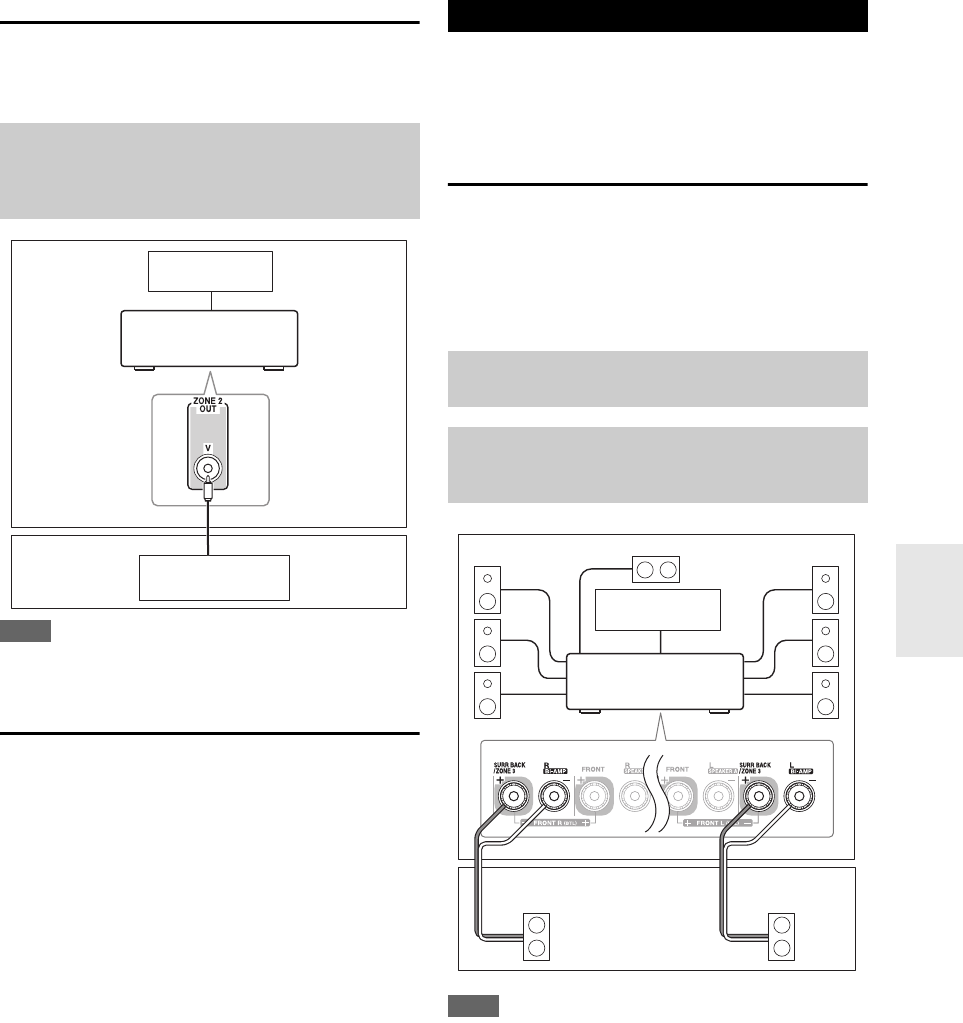
81
En
Zone 2 Video Output
The AV receiver features a composite video output for
connection to a TV in Zone 2, so you can enjoy both audio
and video in that zone.
Note
•The ZONE 2 OUT V jack outputs video from components con-
nected to composite video only.
Zone 2 12V Trigger
When Zone 2 is turned on, the output from the ZONE 2
12V TRIGGER OUT goes high (+12 volts, 150 milliam-
peres max). Connecting this jack to a 12-volt trigger input
on a component in Zone 2 will make that component turn
on or off as and when Zone 2 is turned on or off on the AV
receiver.
There are two ways you can connect Zone 3 speakers:
1. Connect them directly to the AV receiver.
2. Connect them to an amp in Zone 3.
Connecting Your Zone 3 Speakers Directly
to the AV receiver
This setup allows 7.2-channel playback in your main room
and 2-channel stereo playback in Zone 3, with a different
source in each room. This is called Powered Zone 3, as the
Zone 3 speakers are powered by the AV receiver. Note that
when Powered Zone 3 is turned off, you can enjoy 9.2-
channel playback in your main room.
Note
• With this setup, the Zone 3 volume is controlled by the AV
receiver.
• Powered Zone 3 cannot be used if “Speakers Type(Front A)”
or “Speakers Type(Front B)” is set to “Bi-Amp” or “BTL”
(➔ 51).
• This setting cannot be used if the “Front High + Front Wide”
setting is set to “Yes ”.
Hookup
• Use a composite video cable to connect the AV receiver’s
ZONE 2 OUT V jack to a composite video input on your
Zone 2 TV.
Main room
TV
Zone 2
AV receiver
TV
Connecting Zone 3
To use this setup, you must set the “Powered Zone 3”
setting to “Act” (➔ 82).
Hookup
• Connect your Zone 3 speakers to the AV receiver’s SURR
BACK/ZONE 3 L/R terminals.
R L
Main room
Zone 3
TV
AV receiver


















