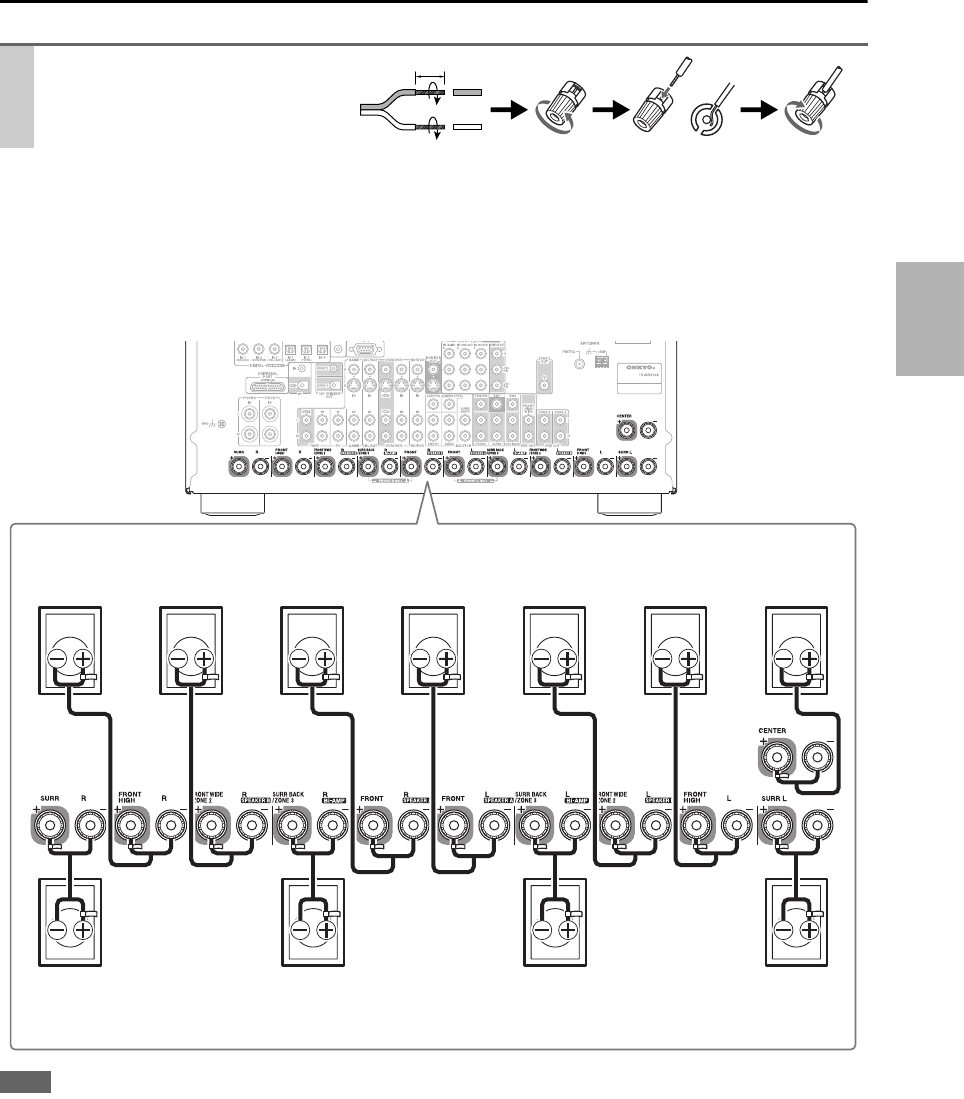
15
En
Connecting the Speaker Cables
Screw-type speaker terminals
Using Banana Plugs (North American models)
• If you are using banana plugs, tighten the speaker terminal before inserting the banana plug.
• Do not insert the speaker code directly into the center hole of the speaker terminal.
■ 9.2-channel Playback with Speakers A
The following illustration shows which speaker should be connected to each pair of terminals. If you’re using only one
surround back speaker, connect it to the SURR BACK/ZONE 3 L terminal.
Note
• In order to use the front high and front wide speakers simultaneously, you need to make a connection different from the one illustrated
above. For details, refer to the connection diagram shown in “Speaker Settings” of the on-screen setup menu (displayed on a TV
connected with HDMI).
Strip 1/2" to 5/8" (12 to 15 mm) of
insulation from the ends of the
speaker cables, and twist the bare
wires tightly, as shown.
1/2" to 5/8"(12 to 15 mm)
Surround
back left
speaker
Surround
left
speaker
Surround
right
speaker
Front high
left
speaker
Front high
right
speaker
Front left
speaker A
Front right
speaker A
Center
speaker
Front wide
right
speaker
Front wide
left
speaker
Surround
back right
speaker


















