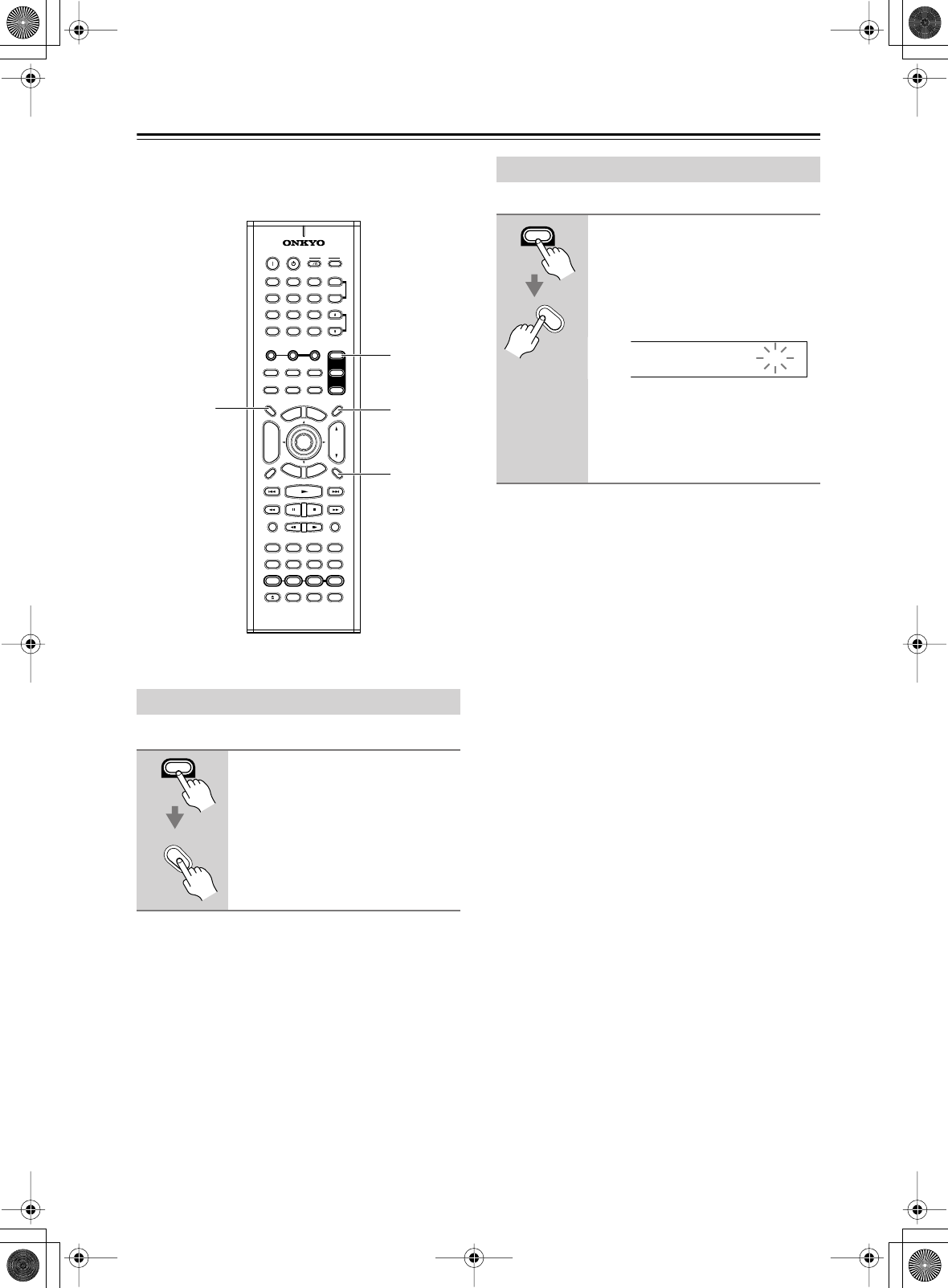
34
Basic Operation
—Continued
This chapter explains functions that can be used with any
input source.
You can adjust the brightness of the display.
You can temporarily mute the output of the TX-L55.
Notes:
• The [MUTING] button can also be used to mute the
TX-L55 while the remote controller is in DVD mode
(see page 12).
Setting the Display Brightness
Press the REMOTE MODE [AMP]
button, and then press the
[DIMMER] button repeatedly to
select: dim, dimmer,
dimmer+front panel indicators
off, or normal brightness.
+
10 0
CLEAR
123
456
789
--/---
INPUT
I
+
-
ENTER
S
E
T
U
P
R
E
T
U
R
N
CINE FLTR
CH SEL
TEST TONE
P MEM
TUN
+
TUN
-
DSP
STEREO
SURR
DIRECT
L.NIGHT
T
O
P
M
E
N
U
M
E
N
U
VOL
+
-
DVD
TV
AMP
TV AUX
TUN
DVD
V1
INPUT SELECTOR
V2
DISC
CH
TONE
REMOTE
MODE
TUNER
DISPLAY
TV
INPUT
PREV
CH
DIMMER SLEEP
RANDOM
SP A SP B
MUTING
EXIT GUIDE
ANGLE
SEARCH
SUBTITLEAUDIO
MEMORYA
-
BREPEAT
ON STANDBY
T
V
TV CH
T
V VOL
RC
-
577S
LAST M
OPEN
/
CLOSE
TUN M
VIDEO OFF
LEVEL LEVEL
+
_
+
-
PLAY MODE
AMP
SLEEP
MUTING
DIMMER
DIMMER
AMP
TUNER
Muting the TX-L55
Press the REMOTE MODE [AMP]
button, and then press the
[MUTING] button.
The output is muted and the MUTING
indicator flashes on the display, as
shown.
To unmute the TX-L55, press the
[MUTING] button again, or adjust the
volume.
The Mute function is cancelled when
the TX-L55 is set to Standby.
MUTING
AMP
TUNER
MUTING


















