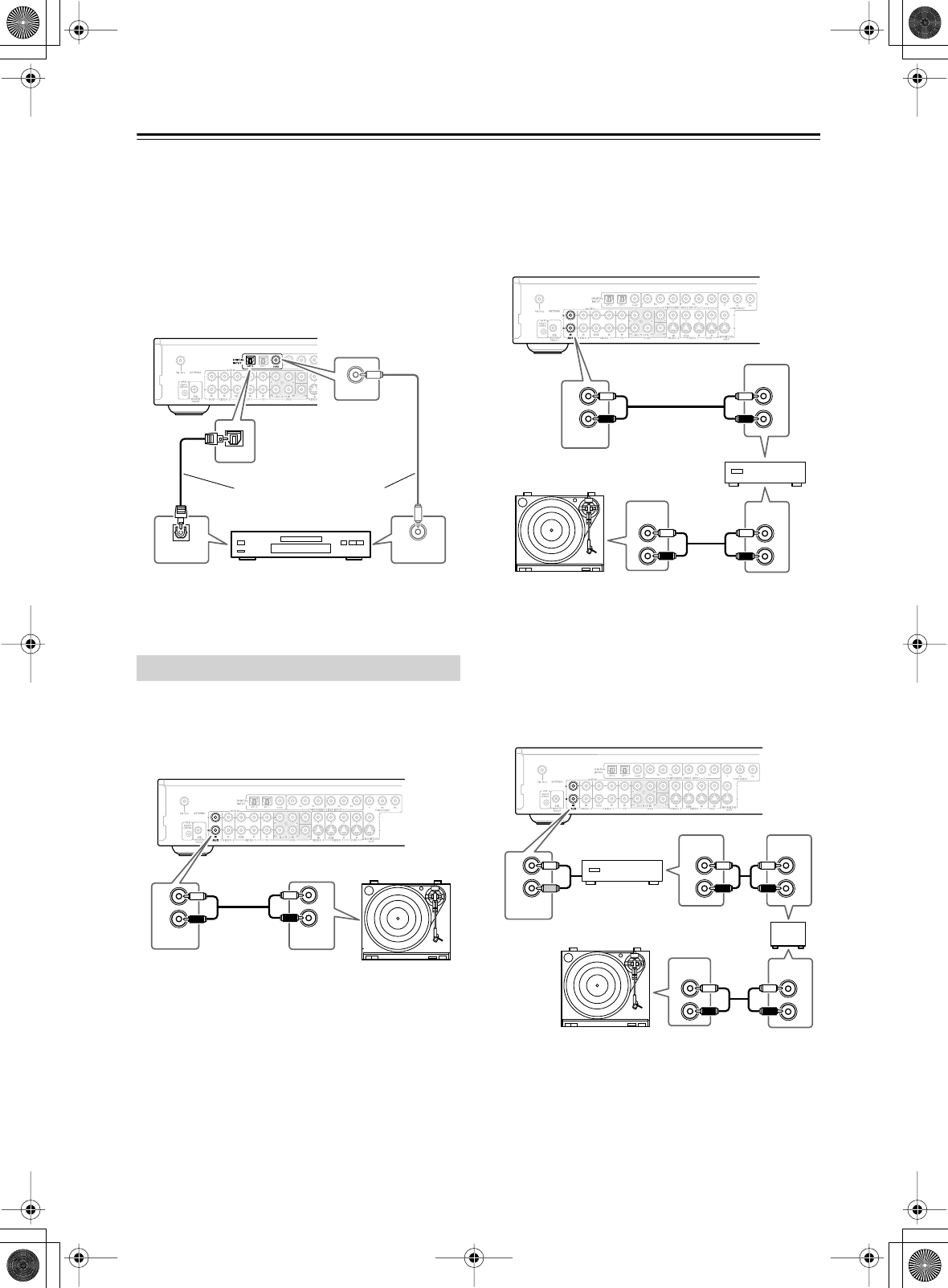
28
Connecting AV Components
—Continued
■
Using a Coaxial or Optical Connection for
Playback from Your Digital Recorder
• Use an optical digital audio cable to connect the
TX-L55’s OPT 2 DIGITAL INPUT to the optical
output on your recorder, as shown.
OR
• Use a coaxial digital audio cable to connect the
TX-L55’s COAX DIGITAL INPUT to the coaxial
output on your recorder, as shown.
■
Turntable with a Built-in Phono Preamp
Use an analog audio cable to connect the TX-L55’s
AUDIO AUX IN L/R inputs to the audio outputs on your
turntable, as shown.
■
Turntable without a Built-in Phono Preamp
Use an analog audio cable to connect the TX-L55’s
AUDIO AUX IN L/R inputs to the audio outputs on your
phono preamp, and use another analog audio cable to
connect the phono preamp’s inputs to your turntable, as
shown.
■
Turntable with an MC (Moving Coil) Cartridge
Use an analog audio cable to connect the TX-L55’s
AUDIO AUX IN L/R inputs to the audio outputs on your
phono preamp. Use another analog audio cable to con-
nect the phono preamp’s inputs to your MC head amp’s
outputs. And use another analog audio cable to connect
the MC head amp’s inputs to your turntable, as shown.
Connecting a Turntable
COAX
OPT2
DIGITAL OUT
OPTICAL
DIGITAL OUT
COAXIAL
CD, MiniDisc, or DAT
recorder
Connect one or the other
IN
L
R
L
R
AUX
AUDIO
OUTPUT
L
R
L
R
L
R
IN
L
R
AUX
AUDIO
OUTPUT
AUDIO
OUTPUT
AUDIO
INPUT
Phono preamp
L
R
L
R
L
R
L
R
IN
L
R
AUX
AUDIO
OUTPUT
AUDIO
OUTPUT
AUDIO
INPUT
AUDIO
INPUT
Phono preamp
MC head amp


















