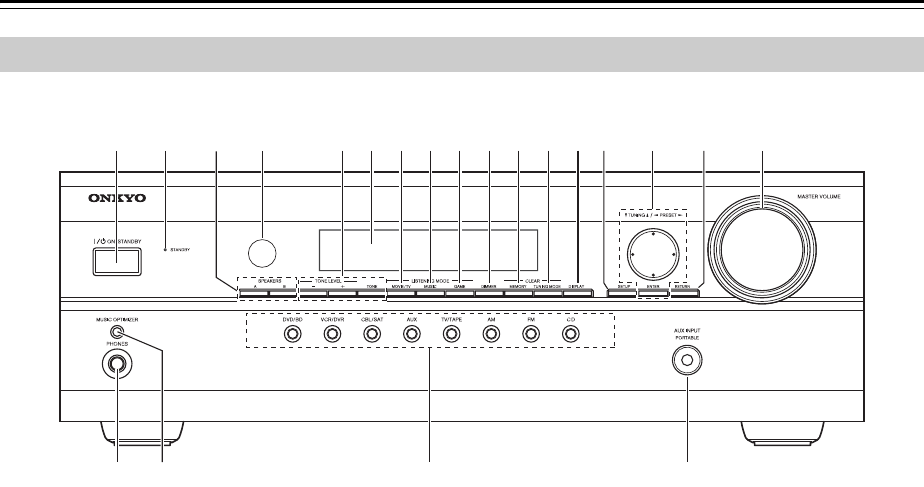
8
Front & Rear Panels
The actual front panel has various logos printed on it. They are not shown here for clarity.
The page numbers in parentheses show where you can find the main explanation for each item.
ON/STANDBY button (35)
Set the AV receiver to On or Standby.
STANDBY indicator (35)
Lights up when the AV receiver is on Standby and
flashes while a signal is being received from the
remote controller.
SPEAKERS A & B buttons (15, 38)
Turn speaker sets A and B on or off.
Remote control sensor (14)
This sensor receives control signals from the remote
controller.
–, +, and TONE buttons (40)
Used to adjust the tone (bass and treble).
Display
See “Display” on page 9.
MOVIE/TV button (47)
Selects the listening modes intended for use with
movies and TV.
MUSIC button (47)
Selects the listening modes intended for use with
music.
GAME button (47)
Selects the listening modes intended for use with
video games.
DIMMER button (39)
Adjusts the display brightness.
MEMORY button (45)
Used when storing or deleting radio presets.
TUNING MODE button (43)
Selects the Auto or Manual tuning mode for AM
and FM radio.
DISPLAY button (40, 44)
Displays various information about the currently
selected input source.
SETUP button
Opens and closes the setup menus.
TUNING, PRESET, Arrow, and ENTER
buttons
When AM or FM is selected, the TUNING []/[ ]
buttons are used for radio tuning, and the PRESET
[ ]/[ ] buttons are used to select radio presets (see
page 45). With the setup menus, they work as arrow
buttons and are used to select and set items. The
[ENTER] button is also used with the setup menus.
RETURN button
Selects the previously displayed setup menu.
MASTER VOLUME control (38)
Sets the volume of the AV receiver to Min, 1
through 79, or Max.
PHONES jack (40)
This 1/4-inch phone jack is for connecting a
standard pair of stereo headphones for private
listening.
MUSIC OPTIMIZER button (41, 59)
Turns the Music Optimizer on or off.
Front Panel


















