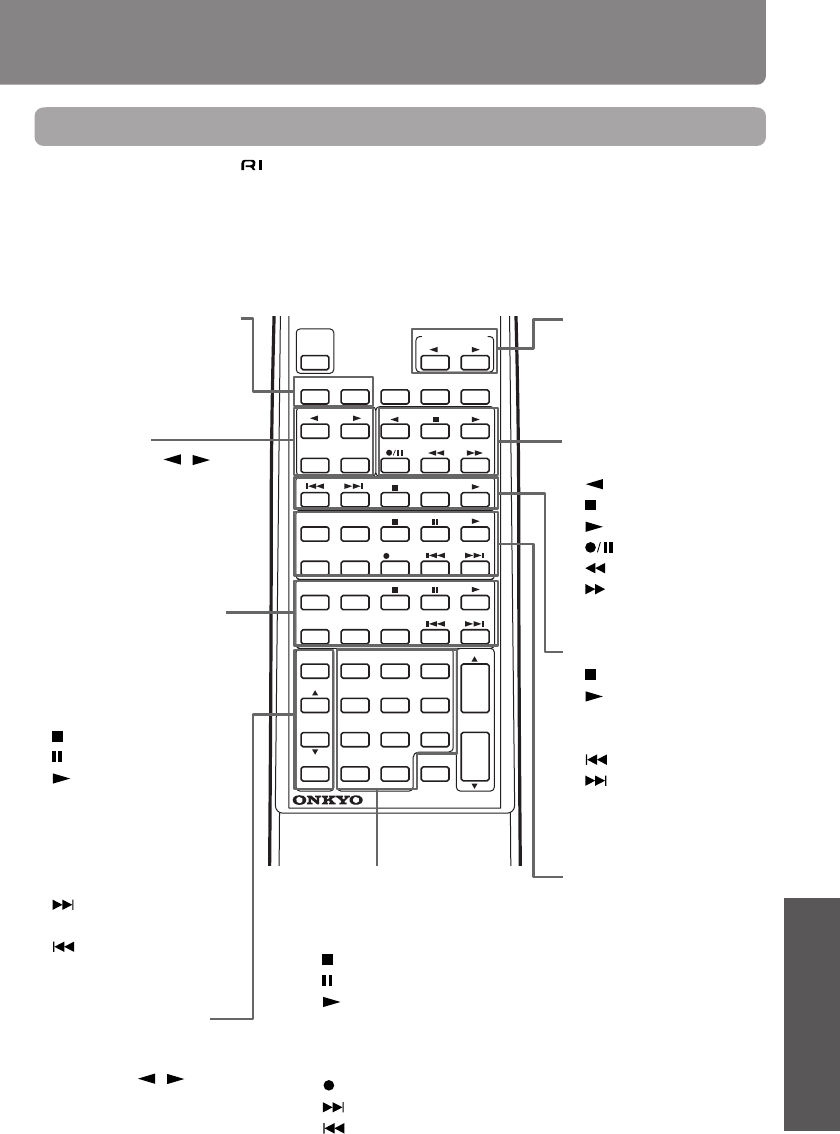
27
Operation
Other Information
Before using
PreparationsConnections
POWER
CLOCK CALL
TUNER
PRESET
SLEEP
FM AM
REPEAT SCROLL
PLAY MODE
CLEAR
REC
REPEAT RANDOM
MEMORY CLEAR
TIMER
1
ACOUSTIC
PRESENCE
DVD
2
DISC
CD/MD
EFFECT
PAUSE/STEP
3
456
UP/DOWN
789
ENTER - - / - - - 10/0 MUTING
VOLUME
G.EQUALIZER
TAPE
MODE
INPUT SELECTOR
MD
CD
RC-398SREMOTE CONTROLLER
Remote control – Operating buttons for other components
• You can control the other -connected components with the supplied remote controller.
• The remote controller buttons operate in the same way as the buttons on each component with the
same indication.
• For actual operations, please refer to the Instruction Manual for each component.
• Buttons marked with an asterisk “*” cannot be used when the unit is combined with the Separate
Collection Series, C-705X, K-505X, MD-105X, and T-405X.
Clock/Sleep timer control
• CLOCK CALL : Clock call
button
• SLEEP : Sleep timer button
Tuner control
• TUNER PRESET
/ :
Tuner preset select buttons
• FM : FM band select button
• AM : AM band select
button
CD player (or changer)
control
• REPEAT : Repeat mode
button
• RANDOM : Random play
button
•
: Stop button
•
: Pause button
•
: Play button
• MEMORY : Memory
button
• CLEAR : Clear button
• DISC : Disc button for CD
changer
•
: Search forward
button
•
: Search reverse button
Timer setting control
• TIMER : Timer select
button
• UP/DOWN
/ :
Setting select buttons
• ENTER : Enter button
Graphic equalizer control*
G.EQUALIZER
• EFFECT : Effect select button
• MODE : Mode select button
Stereo cassette tape deck
control
•
: Reverse play button
•
: Stop button
•
: Play button
•
: Rec/pause button
•
: Rewind button
•
: Fast-forward button
MD recorder control
• REPEAT : Repeat mode
button
• SCROLL : Scroll button
• : Stop button
•
: Pause button
•
: Play button
• PLAY MODE : Play mode
selection button
• CLEAR : Clear button
•
REC : Recording button
•
: Search forward button
•
: Search reverse button
CD player (or changer) /
MD recorder control
1~9, 10/0 : Number
buttons
--/--- : Ten key button
DVD player control
•
: Stop button
•
: Start button
• PAUSE/STEP : Pause or Step
Forward button
•
: Search reverse button
•
: Search forward
button


















