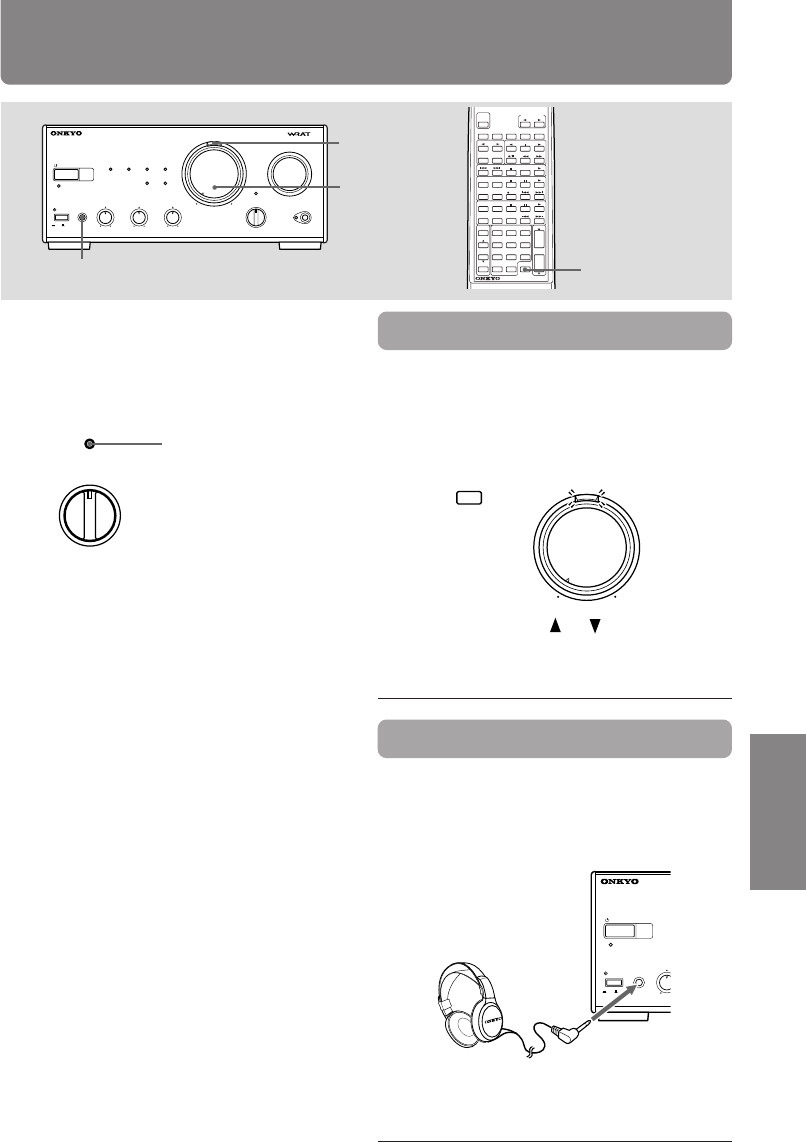
21
Operation
Other Information
Before using
PreparationsConnections
Muting/Listening through the headphones
MUTING
PHONES
Power/muting
lamp
VOLUME
Muting the sound
Press MUTING button on the remote
controller to mute the sound.
The power/muting lamp above the VOLUME con-
trol flashes.
To restore the sound, press MUTING button again.
Listening through the headphones
Connect the stereo headphones mini
plug to the PHONES jack.
The speakers will reproduce no sound while the
headphones are connected.
Tip
During muting:
• if you press VOLUME or button on the re-
mote controller, the sound will be restored, and
• if you turn off the unit, and turn it on again, the
sound will be restored.
Tip
You can adjust the sound through the headphones
as well as through the speakers. See “Adjusting the
sound” on the previous page for operations.
VOLUME
MUTING
STANDBY/ON
PHONES
STANDBY
INTEGRATED STEREO
BASS
POWER
CD
ON OFF
TONE: You can adjust the tonal quality of the
signal selected by the Input Selector us-
ing the BASS, TREBLE, and BALANCE
controls.
SOURCE DIRECT
DIRECT
DIRECT
TONE
Note
If you set the SOURCE DIRECT knob to “DIRECT”,
you cannot use the tone control function. How-
ever, Acoustic Presence mode is enabled. (You can
turn it off if you want.)
SOURCE DIRECT indicator
(This indicator lights up
when the knob is set to
“DIRECT.”)
STANDBY/ON
PHONES
STANDBY
A-905X
INTEGRATED STEREO AMPLIFIER
TREBLEBASS BALANCE
POWER
OFF/ 1/2
LR
PRESENCE
ACOUSTIC
CD
MD TUNER
LINE-1/ DVD
TAPE
LINE-2
SOURCE DIRECT
DIRECT
DIRECT
TONE
INPUT
ON OFF
VOLUME
WIDE RANGE AMP TECHNOLOGY
POWER
CLOCK CALL
TUNER
PRESET
SLEEP
FM AM
REPEAT SCROLL
PLAY MODE
CLEAR
REC
REPEATRANDOM
MEMORY CLEAR
TIMER
1
ACOUSTIC
PRESENCE
DVD
2
DISC
CD/MD
EFFECT
PAUSE/STEP
3
456
UP/DOWN
789
ENTER - - / - - - 10/0 MUTING
VOLUME
G.EQUALIZER
TAPE
MODE
INPUT SELECTOR
MD
CD
RC-398SREMOTE CONTROLLER


















