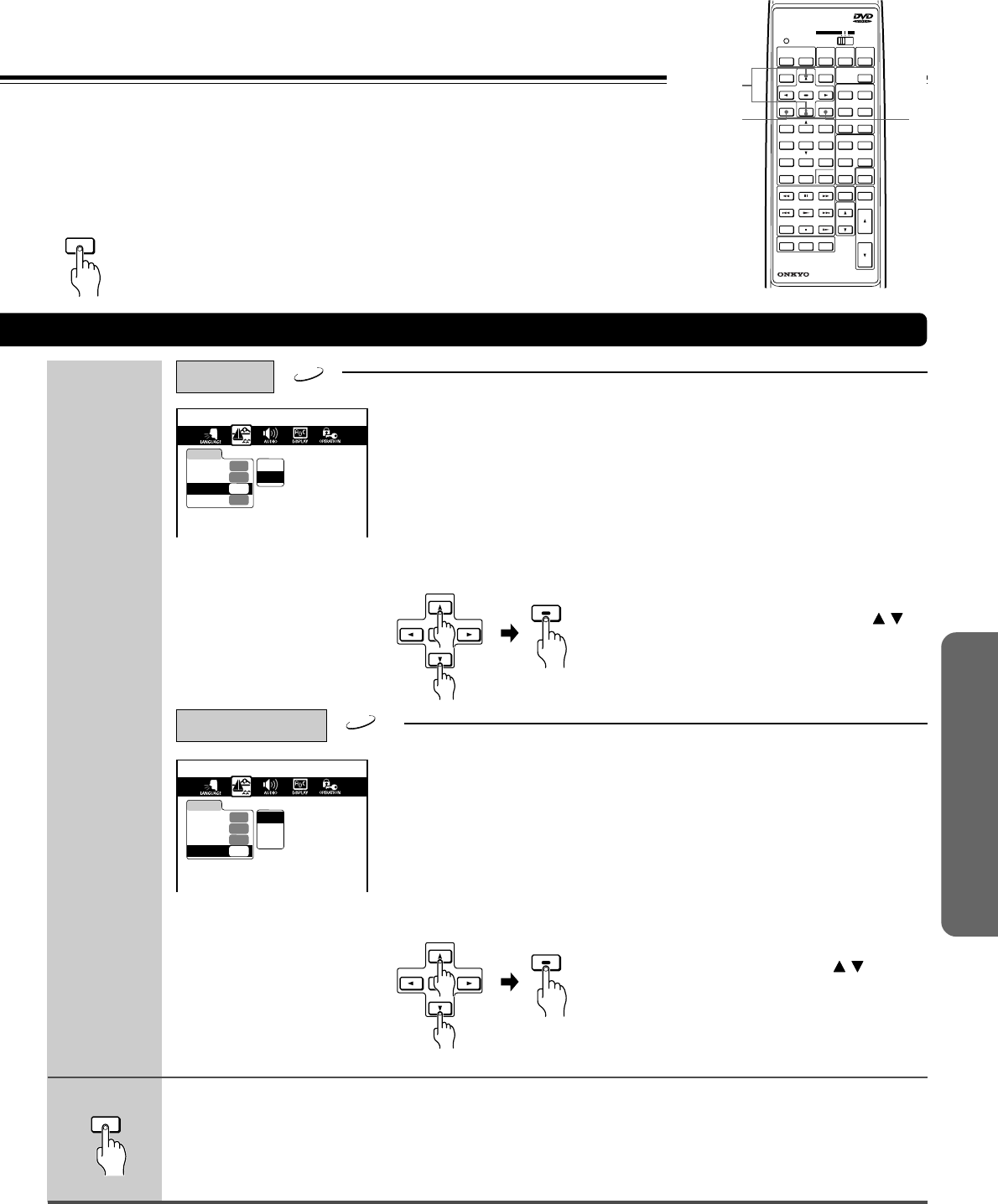
49
Advanced DVD/
Audio CD Operation
Press SETUP.
The setting menu disappears.
If you press RETURN while a menu appears on the screen, you will
return to the previously displayed menu screen.
RETURN
SETUP
4
RETURN
(Continued)
PAL/Auto
DVD
Video Out Select
DVD
Video
Select when connected to a normal TV using the SCART socket.
S Video
Select when connected to a TV compatible with S video signals using the
SCART socket or S video jack.
RGB
Select when connected to an RGB monitor using the SCART socket.
Select “PAL” or “Auto” according to the
color system of the TV by pressing / ,
then press ENTER.
→ If you do not want to make any other settings,
proceed to step 4.
Select the item according to the type of
the TV or monitor by pressing / , then
press ENTER.
→ If you do not want to make any other settings,
proceed to step 4.
PAL
Select to play PAL discs. Connect a PAL TV to view pictures.
Auto
The DVD Receiver automatically detects PAL and NTSC video systems of
discs. Connecting a multisystem TV (PAL/NTSC compatible) is needed to
view pictures.
A playback picture may be distorted temporarily when detected a signal
change between PAL and NTSC on the disc.
ENTER
ENTER
ENTER
ENTER
SENDING/
LEARNED
DVD RECEIVER
TV
LEVEL SETUP
TITLE MENU
SURROUND
MODE
DVD TV
ENTER
RETURN
AUDIO
SEARCH
ANGLE ZOOM
CLEAR
TUNER
SETUP
VIDEO 1
TAPE
VIDEO 2
INPUT SELECTOR
OPEN/
CLOSE
DIMMER
SLEEP
DISPLAY
ON
STANDBY
POWER
SUBTITLE
CH SEL
LEVEL
TEST
TONE
231
564
89
7
0
+10
MUTING
RANDOM
REPEAT A-B MEMORY
VOLUME
PRESET
PAUSE FF
PLAYDOWN
STOP SLOW
UP
FR
CHANNEL
TV/
VCR
POWER
REMOTE CONTROLLER RC-399M
TUNER
3
4
PICTURE
Black Level
Auto
Video
TV Shape
Video Out Select
4:3LB
PAL
Auto
PAL/Auto
NRML
PICTURE
Black Level
Auto
TV Shape
4:3LB
S Video
RGB
PAL/Auto
Video
Video Out Select
Video
NRML


















